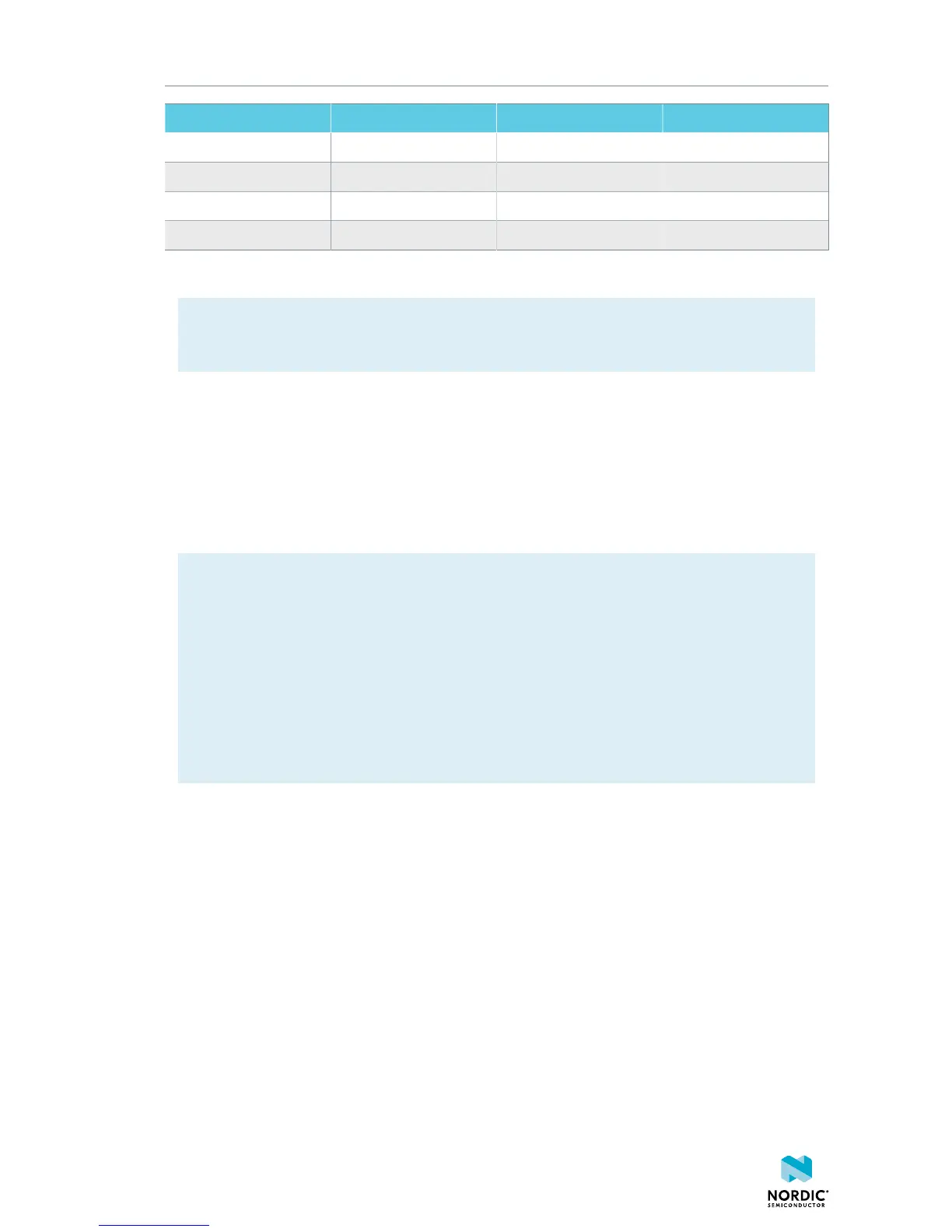Operating modes
nRF91 APP1 nRF91 APP2 nRF52840
TXD P0.29 P0.01 P0.03
RXD P0.28 P0.00 P0.05
CTS P0.26 P0.15 P0.07
RTS P0.27 P0.14 P1.08
Table 1: GPIOs used for virtual COM ports on nRF9160 and nRF52840
Note:
• Baud rate 921 600 is not supported through the virtual COM port.
4.1.3 MSD
The interface MCU features a mass storage device (MSD). This makes the development kit appear as an
external drive on your computer.
This drive can be used for drag-and-drop programming. However, files cannot be stored on this drive. By
copying a HEX file to the drive, the interface MCU will program the file to the device. The J-Link OB will
program the target that is selected with the nRF52/nRF91 switch (SW5). For limitations on nRF52840 use,
see nRF9160 DK board control on page 19.
Note:
• Windows might try to defragment the MSD part of the interface MCU. If this happens, the
interface MCU will disconnect and become unresponsive. To return to normal operation, the
development kit must be power cycled.
• Your antivirus software might try to scan the MSD part of the interface MCU. Some antivirus
programs trigger a false positive alert in one of the files and quarantine the unit. If this happens,
the interface MCU will become unresponsive.
• If your computer is set up to boot from USB, it can try to boot from the development kit if the
development kit is connected during boot. This can be avoided by unplugging the development
kit before a computer restart or changing the boot sequence of the computer.
You can also disable the MSD of the kit by using the msddisable command in J-Link Commander.
To enable, use the msdenable command. These commands take effect after a power cycle of the
development kit and stay this way until changed again.
4.1.4 Reset
The nRF9160 DK board is equipped with a RESET button (SW2).
By default, the RESET button is connected to the interface MCU that will forward the reset signal to the
nRF9160 or nRF52840, depending on the state of the nRF52/nRF91 switch. If nRF ONLY is activated, the
RESET button will be connected to the nRF9160 directly.
4.2 nRF ONLY mode
The nRF ONLY mode disconnects the interface MCU from the nRF9160 using analog switches.
This is done to isolate the chip on the board as much as possible, and can be of use when measuring
currents on low-power applications.
4418_1216 v0.7
9
