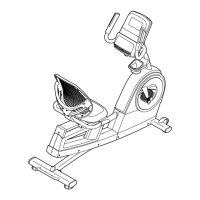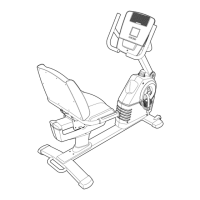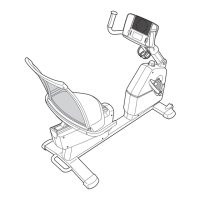19
8. Measure your heart rate if desired.
''!""'1/"3'W'42'3%="'YX7
9. Turn on the fan if desired.
''!""'1/"3'X'42'3%="'YX7
10. When you are finished exercising, the console
will turn off automatically.
!""'1/"3'd'42'3%="'YX7
For more information about the iFit Live mode, go
to www.iFit.com.
HOW TO USE THE SOUND SYSTEM
A4'3&%9'*)1$-'4#'%)<$4'+44D1'/0#4)=0'/0"'-4214&"'
14)2<'191/"*'F0$&"'94)'"^"#-$1";'3&)='/0"'$2-&)<"<'
%)<$4'-%+&"'$2/4'/0"'`%-D'42'/0"'-4214&"'%2<'$2/4'%'`%-D'
42'94)#'NEQ'3&%9"#'4#'@,'3&%9"#i'make sure that the
audio cable is fully plugged in.'
("^/;'3#"11'/0"'3&%9'+)//42'
42'94)#'NEQ'3&%9"#'4#'@,'
3&%9"#7'B<`)1/'/0"'54&)*"'
&"5"&')1$2='/0"'54&)*"'
$2-#"%1"'%2<'<"-#"%1"'
+)//421'42'/0"'-4214&"'4#'
/0"'54&)*"'-42/#4&'42'94)#'NEQ'3&%9"#'4#'@,'3&%9"#7'
HOW TO CHANGE CONSOLE SETTINGS
A0"'-4214&"'6"%/)#"1'%')1"#'*4<"'/0%/'%&&4F1'94)'/4'
5$"F')1%="'$264#*%/$42;'1"&"-/'%')2$/'46'*"%1)#"*"2/;'
%2<'%<`)1/'/0"'-42/#%1/'&"5"&'46'/0"'<$13&%97
.0"2'%2'$S$/'M$5"'*4<)&"'$1'-422"-/"<'/4'/0"'-4214&";'
94)'-%2'%&14')1"'/0"'$264#*%/$42'*4<"'/4'-0441"'%2'
%)<$4'1"//$2='64#'/0"'54$-"'46'/0"'3"#142%&'/#%$2"#;'1"/'%'
<"6%)&/'*"2);'-0"-D'/0"'1/%/)1'46'/0"'$S$/'M$5"'*4<)&";'
%2<'-0"-D'64#'<4F2&4%<17
1. Select the information mode.
''A4'1"&"-/'/0"'$264#*%/$42'*4<";'3#"11'%2<'04&<'
<4F2'/0"',$13&%9'+)//42'64#'%'6"F'1"-42<1')2/$&'/0"'
$264#*%/$42'*4<"'%33"%#1'$2'/0"'<$13&%97'
2. View usage information.
''A0"'<$13&%9'F$&&'104F'/0"'/4/%&'2)*+"#'46'04)#1'/0%/'
/0"'"^"#-$1"'+$D"'0%1'+""2')1"<7'A0"'<$13&%9'F$&&'
%&14'104F'/0"'/4/%&'<$1/%2-"'G$2'*$&"1'4#'D$&4*"/"#1H'
/0%/'0%1'+""2'3"<%&"<'42'/0"'"^"#-$1"'+$D"7
3. Select a unit of measurement if desired.
''A0"'F4#<'L(KM8!V'64#'L2=&$10'*$&"1'4#'/0"'F4#<'
NLA?8@'64#'*"/#$-'D$&4*"/"#1'F$&&'%33"%#'$2'/0"'
<$13&%9'/4'$2<$-%/"'/0"'-)##"2/&9'1"&"-/"<')2$/'46'
*"%1)#"*"2/7
''A4'-0%2="'/0"')2$/'46'*"%1)#"*"2/;'3#"11'/0"'
L2/"#'+)//42'#"3"%/"<&9'/4'1"&"-/'/0"'<"1$#"<')2$/'46'
*"%1)#"*"2/7
4. Determine if an iFit Live module is connected to
the console.
''86'%2'$S$/'M$5"'*4<)&"'$1'-422"-/"<'/4'/0"'-4214&";'
/0"'<$13&%9'F$&&'104F'/0"'F4#<1'.8S8'N>,PML'4#'
P!R'N>,PML7'
''86'24'*4<)&"'$1'-422"-/"<;'/0"'<$13&%9'F$&&'104F'
/0"'F4#<1'(>'8S8A'N>,PML7'86'24'*4<)&"'$1'-42_
2"-/"<;'1/"31'X'/4'b'%#"'24/'%33&$-%+&"7
5. Adjust the contrast level of the display if
desired.
''E#"11'/0"'<"-#"%1"'+)//42'/4'5$"F'/0"'-42/#%1/'
&"5"&7'A0"'-)##"2/&9'1"&"-/"<'-42/#%1/'&"5"&'F$&&'
%33"%#'$2'/0"'<$13&%97'E#"11'/0"'?"1$1/%2-"'
$2-#"%1"'%2<'<"-#"%1"'+)//421'/4'%<`)1/'/0"'-42_
/#%1/'&"5"&7'

