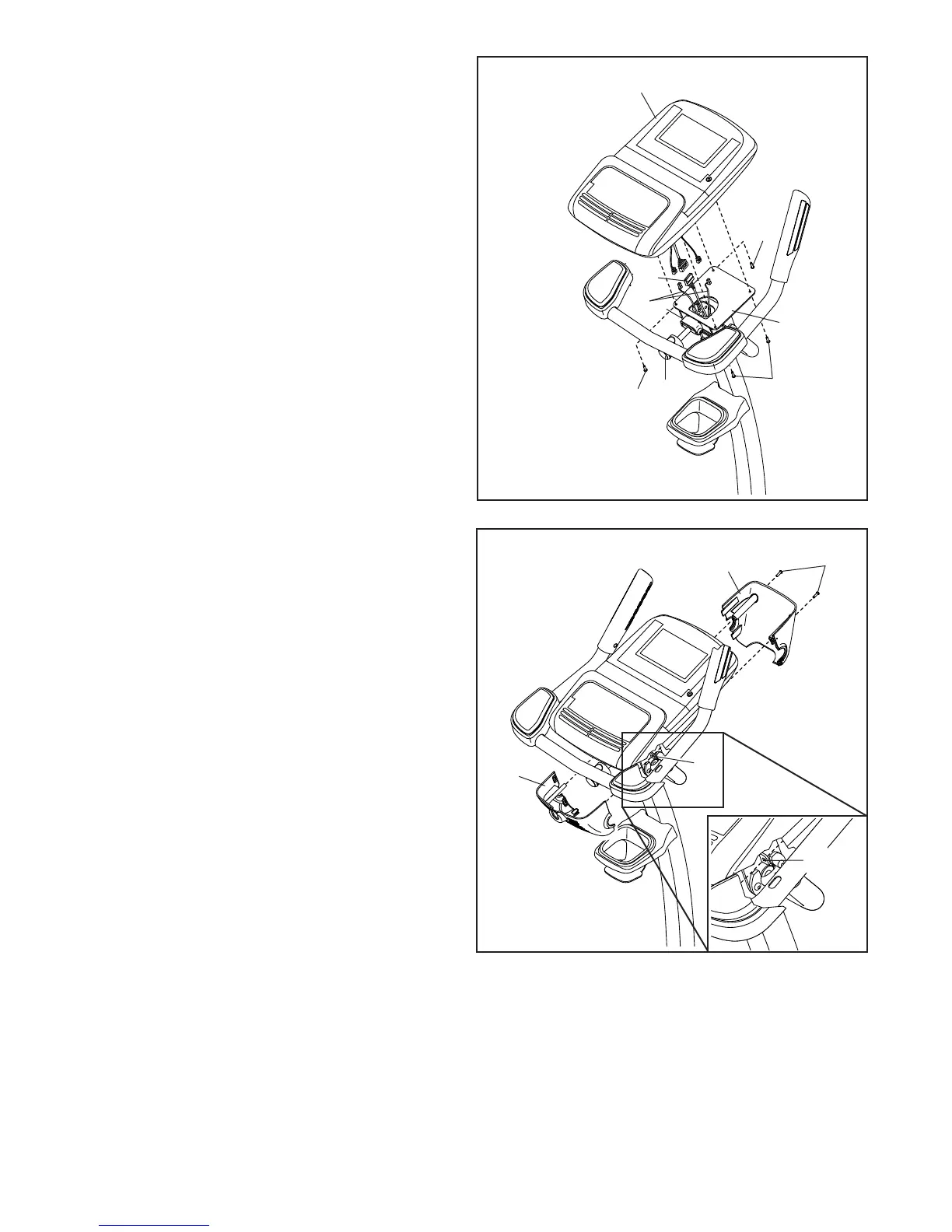10
7
87
61
13
72
71
72
72
8
84
12
15
8. Tip: Avoid pinching the wires. Press the Front
Pivot Cover (12) and the Rear Pivot Cover (15)
together around the Pivot Bracket (71).
Attach the Front and Rear Pivot Covers (12, 15)
to the Pivot Bracket (71) with two M4 x 22mm
Screws (84).
Avoid pinching
the wires
71
71
Avoid pinching
the wires
7. While a second person holds the Console (13)
near the Pivot Bracket (71), connect the wires
on the Console to the Upper Wire (87) and the
Pulse Wires (61).
Insert the excess wire downward through the
Pivot Bracket (71). Do not insert the excess
wire into the Console (13); the wires may
interfere with the fan.
Tip: Avoid pinching the wires. Attach the
Console (13) to the Pivot Bracket (71) with four
M4 x 16mm Screws (72); start all the Screws,
and then tighten them. Tip: It may be helpful
to adjust the angle of the Pivot Bracket by
turning the Console Knob (77).
77
