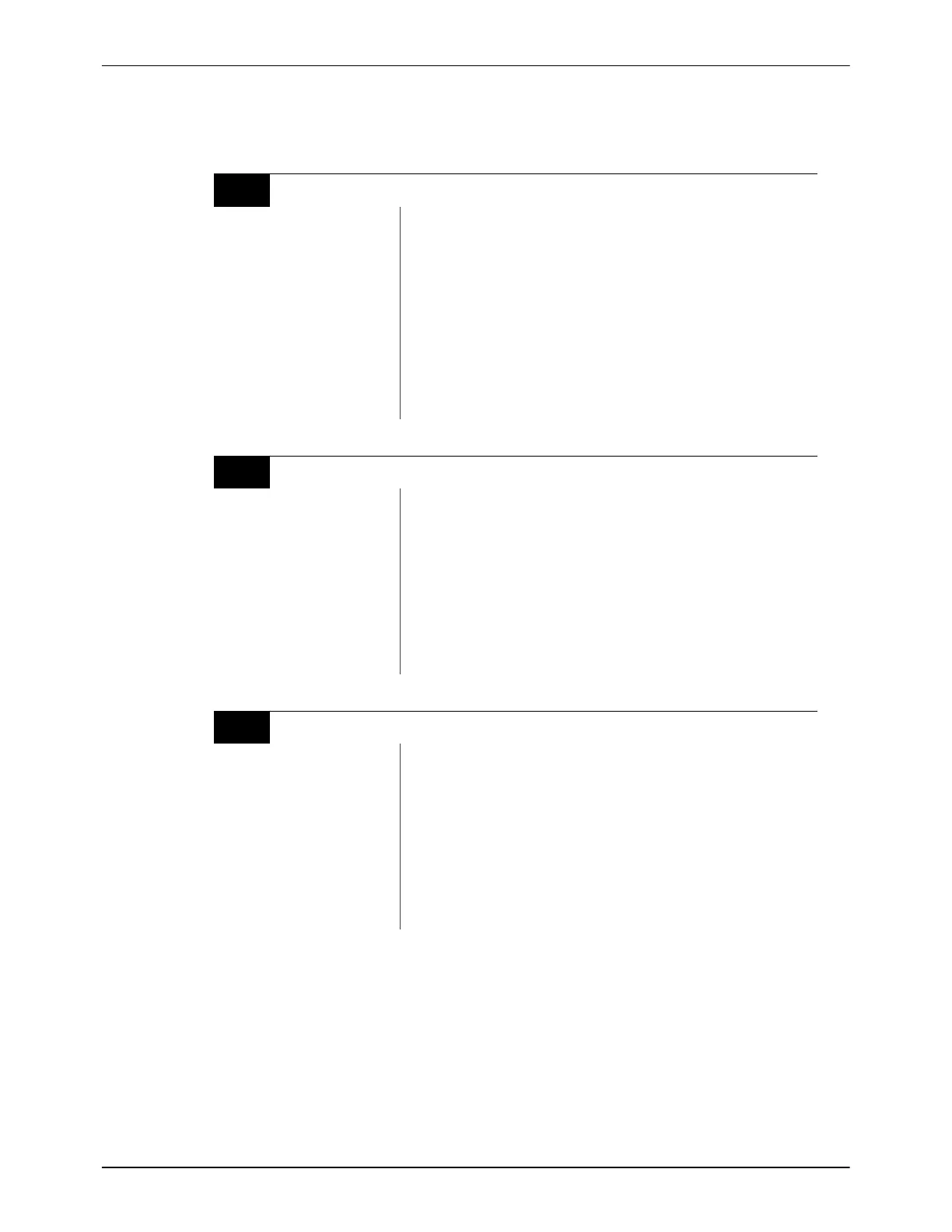Operating Parameters
B-7
Part 1073401_07
E 2021 Nordson Corporation
Pressure Control
15
Pressure Setpoint
Description:
Used to set the percentage of maximum output pressure (from
0−100 percent).
Value:
0 to 100 (percent)
Resolution:
—
Default Value:
0 (disabled)
Format:
—
Use:
This parameter is available only when the optional analog input/output
(I/O) board is installed on the melter. Refer to Section 7, Parts, for the I/O
board kit part number. The pressure is displayed after the last applicator
temperature: the left display shows a P (for pressure) and the right
display shows the pressure reading.
16
Over Pressure Setpoint
Description:
If the pressure in the system exceeds the value of this setting, an
over-pressure alarm will occur.
Value:
0 to 50 (percent) above the pressure setpoint (parameter 15)
Resolution:
—
Default Value:
0
Format:
—
Use:
This parameter is available only when the optional analog I/O board is
installed on the melter. Refer to Section 7, Parts, for the I/O board kit part
number.
17
Under Pressure Setpoint
Description:
If the pressure in the system drops below the value of this setting, an
under-pressure alarm will occur.
Value:
0 to 50 (percent) below the pressure setpoint (parameter 15)
Resolution:
—
Default Value:
0
Format:
—
Use:
This parameter is available only when the optional analog I/O board is
installed on the melter. Refer to Section 7, Parts, for the I/O board kit part
number.
