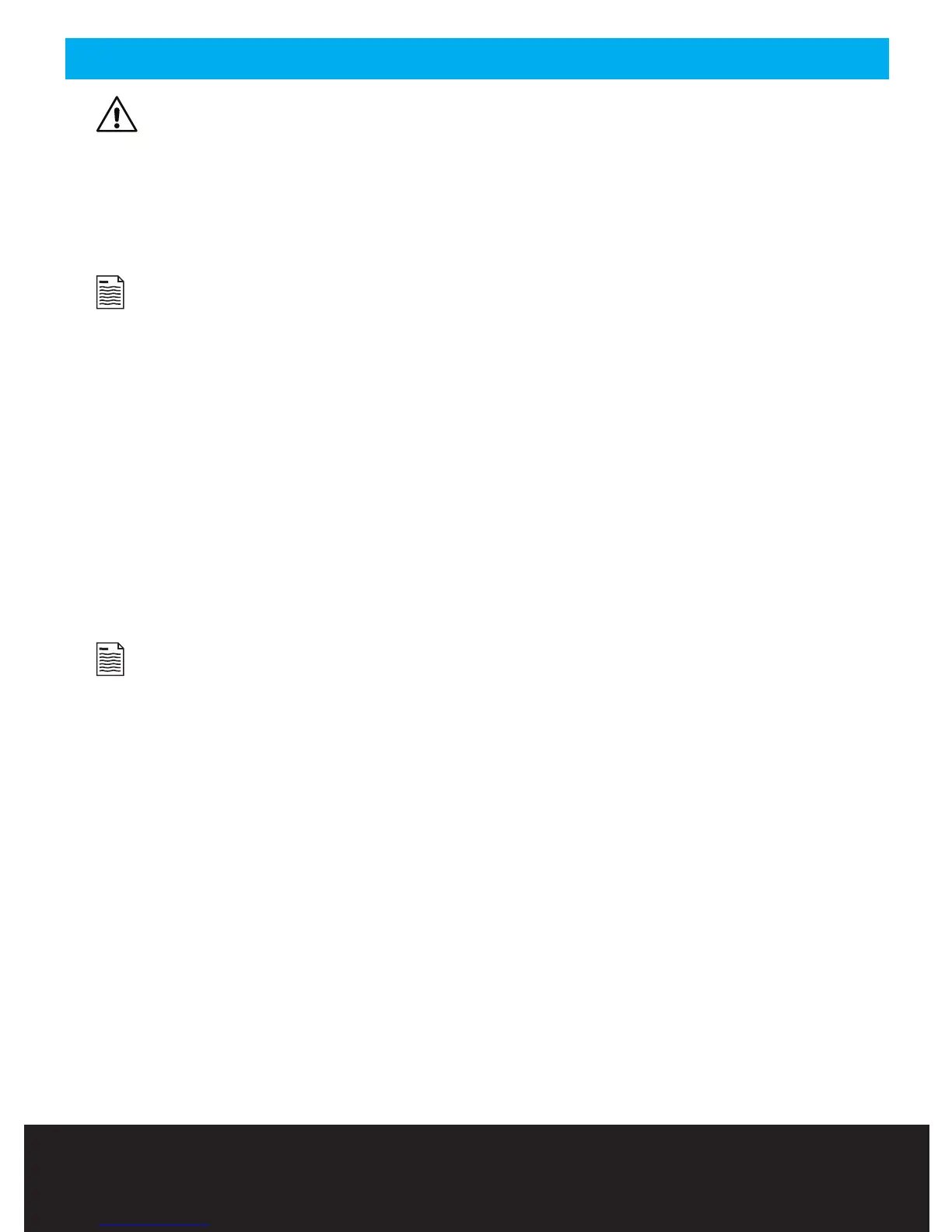11PULSE PRO User Manual OPERATING INSTRUCTIONS
WARNING!
BEFORE OPERATING THIS DEVICE: Read all warnings at the beginning of this manual.
If you do not understand these Operating Instructions, contact NormaTec at 866.658.5896.
SETUP THE SYSTEM
Step 1: Plug the NormaTec Power Supply into an electrical outlet and then into the PULSE PRO Control Unit.
This device is equipped with a lithium ion battery. The battery automatically charges when the
power supply is connected to the PULSE PRO Control Unit and an electrical outlet.
Step 2: Connect the long end of the NormaTec Hose to the Air Outlet on the front of the PULSE PRO
Control Unit. The connector can only be inserted in the correct orientation. Press the connector firmly
into the PULSE PRO Control Unit until you hear an audible “click.”
Step 3: Put the attachment on (leg, arm, or hip). For a leg, hip, or an arm appliance, sit down, put the
appliance on, and sit in a reclined or supine position. If the attachment has a zipper, be sure to zip-up
the attachment completely. (Never try to use the system with the zipper partially or totally unzipped.
This could void your warranty.)
Step 4: Connect the Attachment Connectors on each attachment to the Junction Box Air Outlets. The
Attachment Connectors can only be connected to the Junction Box in the correct orientation. Press the
Attachment Connectors firmly into the Junction Box Air Outlets until you hear an audible “click.”
If only one attachment will be connected to the Junction Box, use the Blocking Plug located on
the underside of the Junction Box to block o the unused Junction Box Air Outlet. Press firmly to
make sure the blocking plug is fully seated.
Step 5: Press the Power Button on the PULSE PRO Control Unit to turn on the system. The green LED
next to the Power Button and the screen will light up.
Operating Instructions