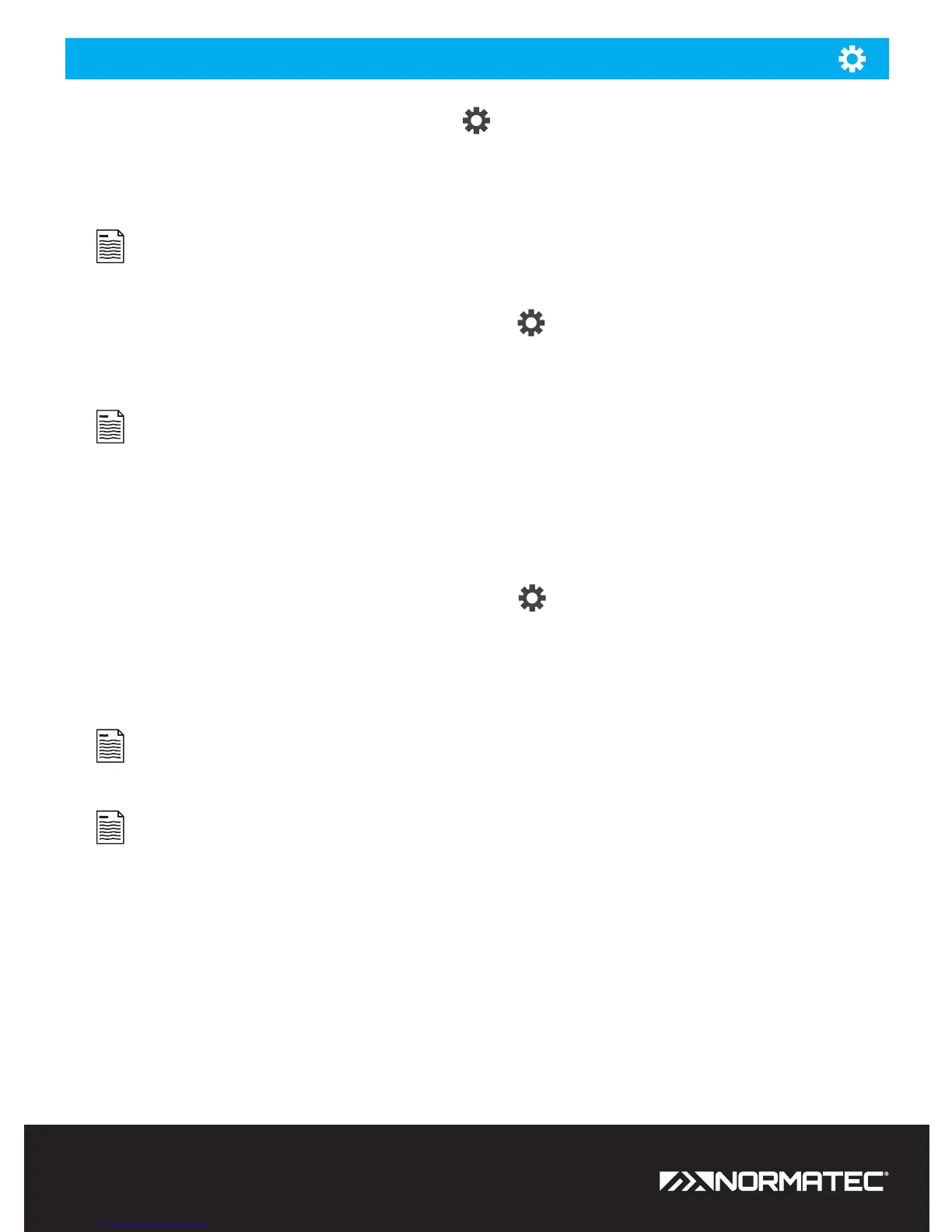16
ADJUSTING REST TIME
Adjust the Rest Time by tapping on the Gear Icon at the bottom of the Home Screen, in the center.
Tap on the Rest Time Button and then tap on the up and down arrows to adjust the rest time between
15 and 90 seconds. When you are done, tap the Back Button in the upper left of the screen to return to
the Home Screen.
This option can only be adjusted before a session starts.
CHANGING THE MASSAGE PATTERN
Adjust the massage pattern by tapping on the Gear Icon
at the bottom of the Home Screen, in
the center. Tap on the Massage Pattern Button and select the pattern you wish to use. The selected
massage pattern is highlighted in blue. Tap on the Back Button twice to return to the Home Screen.
This option can only be adjusted before a session starts.
ADJUST THE NUMBER OF ZONES
The number of zones that are enabled in the attachment can be changed between one and five
zones. Zones can be disabled from the top to the bottom of the attachment, one zone at a time. Zone
adjustments remain after you turn o the device.
Adjust the number of zones by tapping on the Gear Icon
at the bottom of the Home Screen, in the
center. Tap on the Number of Zones Button and then tap on the up and down buttons to increase or
decrease the number of enabled zones. At least one zone must be enabled. Enabled zones are solid
blue, disabled zones are outlined in gray. Tap on the Back Button twice to return to the Home Screen
when complete.
You can change the selected attachment from this screen by tapping once on the Change
Attachment Button at the bottom of the screen.
This option can only be adjusted before a session starts.
Options
OPTIONS