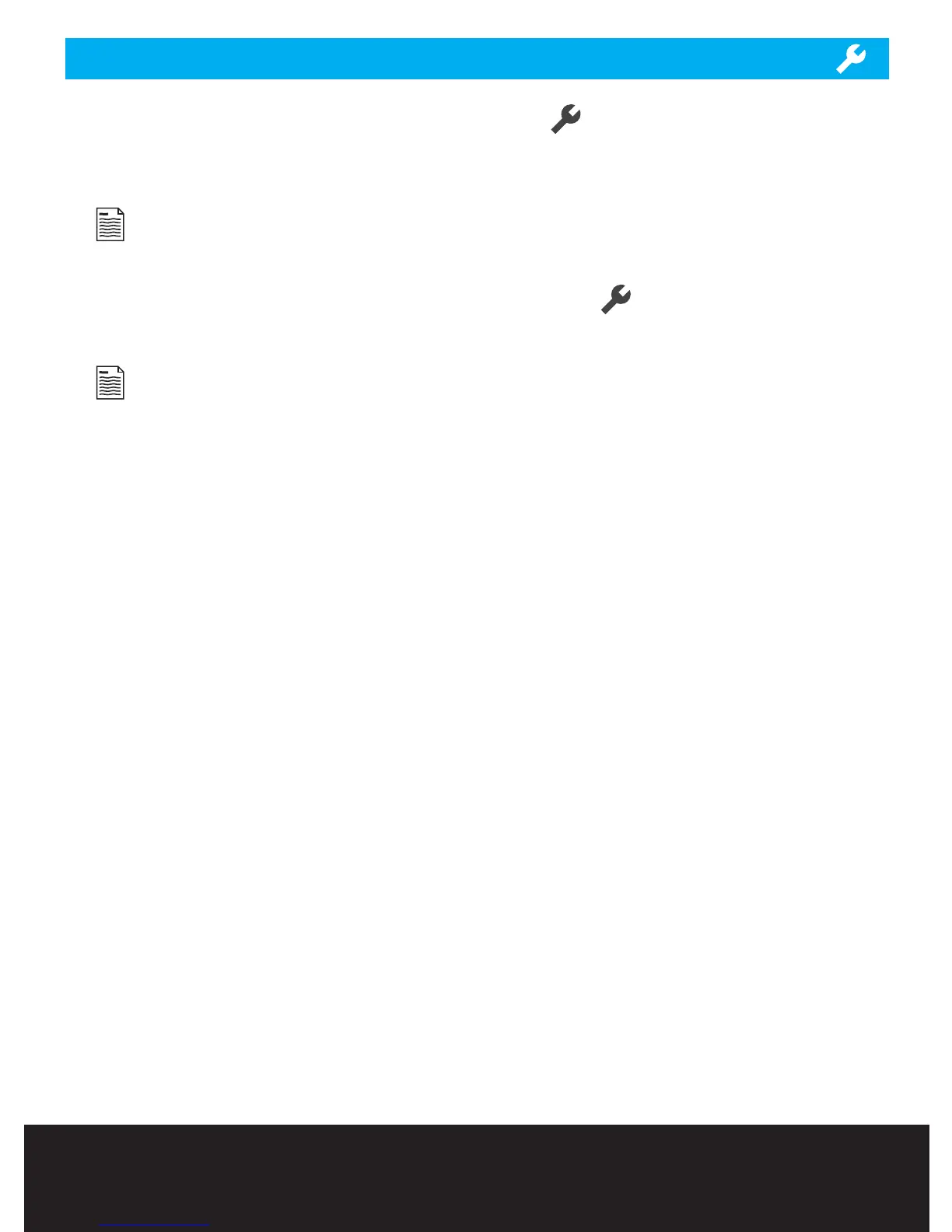17PULSE PRO User Manual
Utilities
UTILITIES
DISPLAY BRIGHTNESS
Adjust the display brightness by tapping on the Wrench Icon at the bottom of the Home Screen,
on the right. Tap on the Intensity Button and then tap on the up and down arrows to adjust the display
brightness between level 1 and 10.
Brightness level 1 is the darkest and level 10 is the brightest.
DEFAULT SETTINGS
Reset the device to factory settings by tapping on the Wrench Icon
at the bottom of the Home
Screen, on the right. Tap on the Default Settings Button and then tap YES.
This option can only be adjusted before a session starts.