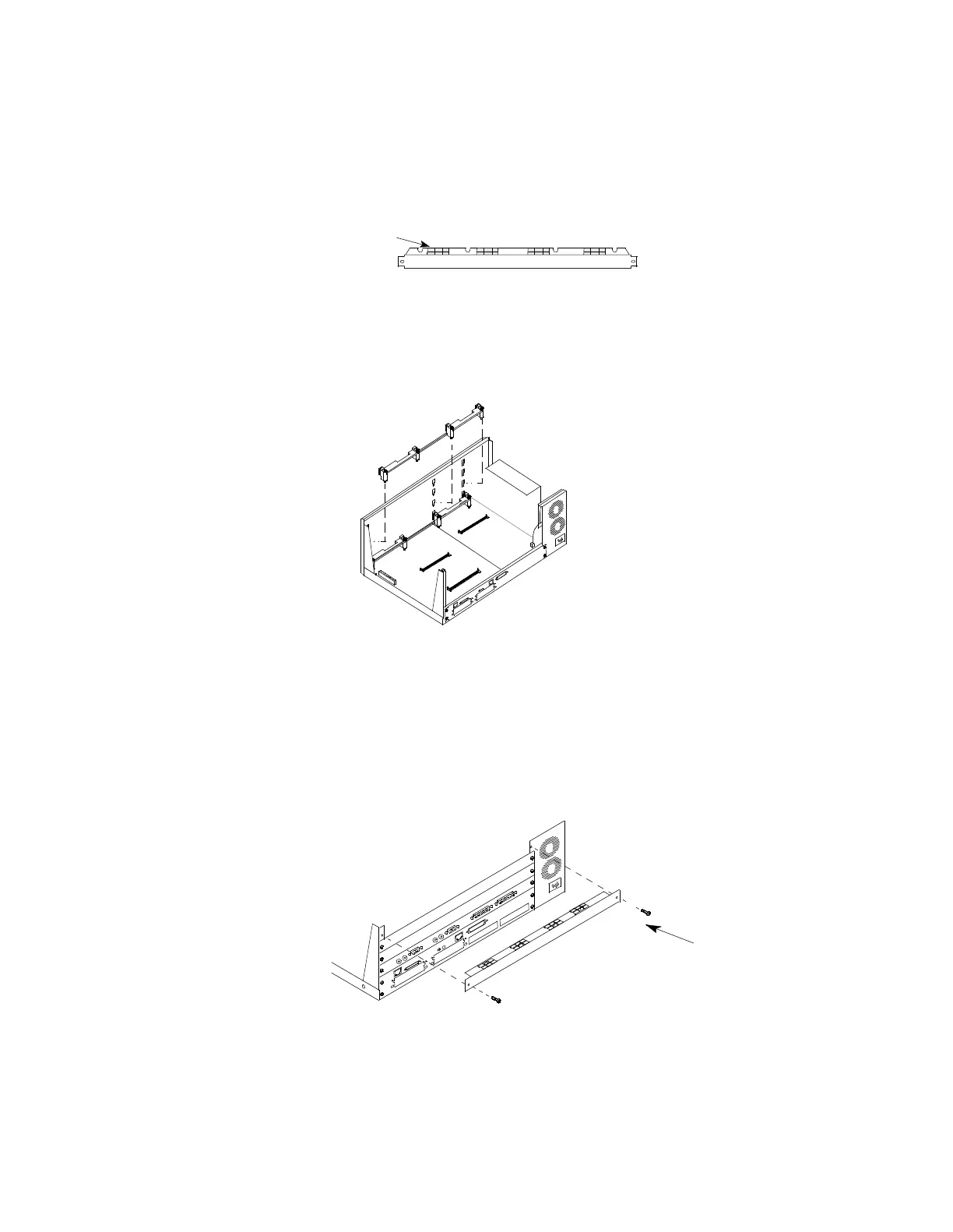General Installation Passport 4400 Hardware Installation Module
10-5
Back Panel Grounding Clips
To ensure that the modules meet regulatory agency requirements, the
grounding clips must not be removed from the back panel.
Spacers
Spacers are attached to the inside of the front of the Passport 4400. They are
used to secure the expansion modules inside the unit.
Blank Back Panels
Any open space not occupied by a module must contain a blank back panel.
Blank back panels ensure proper air flow over installed module, keep excessive
dirt and contamination out of*** the unit, and ensure compliance with radiated
emissions standards. Remove the blank back panels to accommodate new
modules, and reinstall a blank back panel if a module is removed.
Grounding
Clips
Blank Back
Panel
