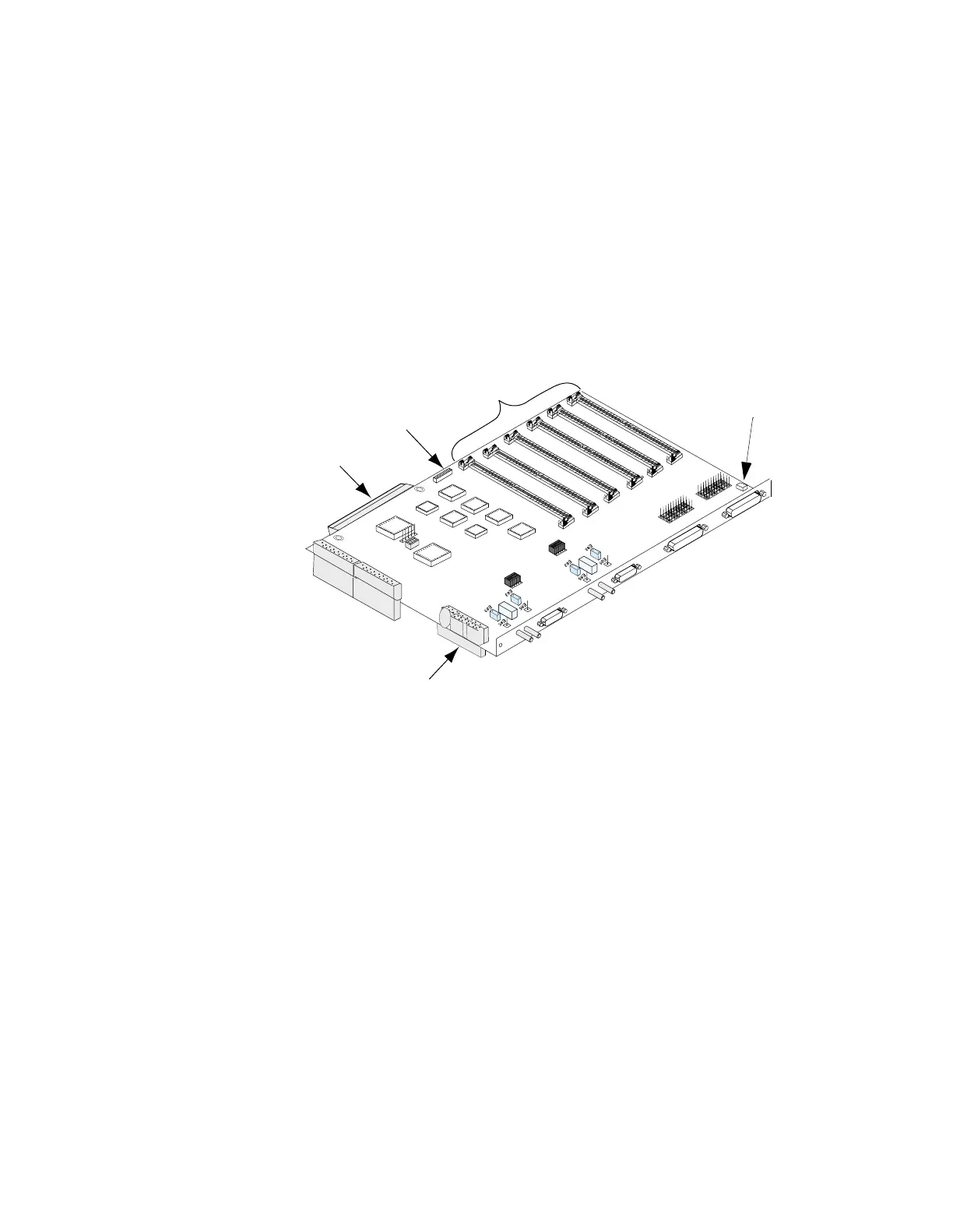T1, E1, and Digital Voice ModulesPassport 4400 Hardware Installation Manual
5-4
E1 Voice Module
The E1 Voice Module is available in a single (EVM/1) or dual (EVM/2) port
module. The E1 Voice Module provides a user interface to one or two 2.048
Mbytes E1 lines, L1 interface, to a local PBX and a L2 interface for connection
to E1 network services).
The E1 Voice Module houses up to six Digital Voice Modules (DVMs). It can
support a maximum of 30 Digital Voice Modules (6 on the E1 Voice Module
module, 12 on each Digital Voice Expansion Modules). The Passport 4450/4455
can house a maximum of three Digital Voice Expansion Modules, while the
Passport 4430 can house two Digital Voice Expansion Modules.
Figure 5-3. E1 Voice Module (Dual Port)
The E1 module can be connected with either a 75 ohm or a 120 ohm termination.
These terminations are determined by jumper settings on the module board. If
you are unsure how these jumpers are set or if you want to change the settings
on the unit you have received, refer to Figure 5-6 on page 5-6, before connecting
this module.
Note:
The pin assignments and other features are the same for
single and dual port modules.
LED Block
Feed-through Stacking
Connector
DVEM
Expansion Connector
Receptacles for
Digital Voice Modules
Module Switch Group
(see Figure 10-1
on page 10-3)
