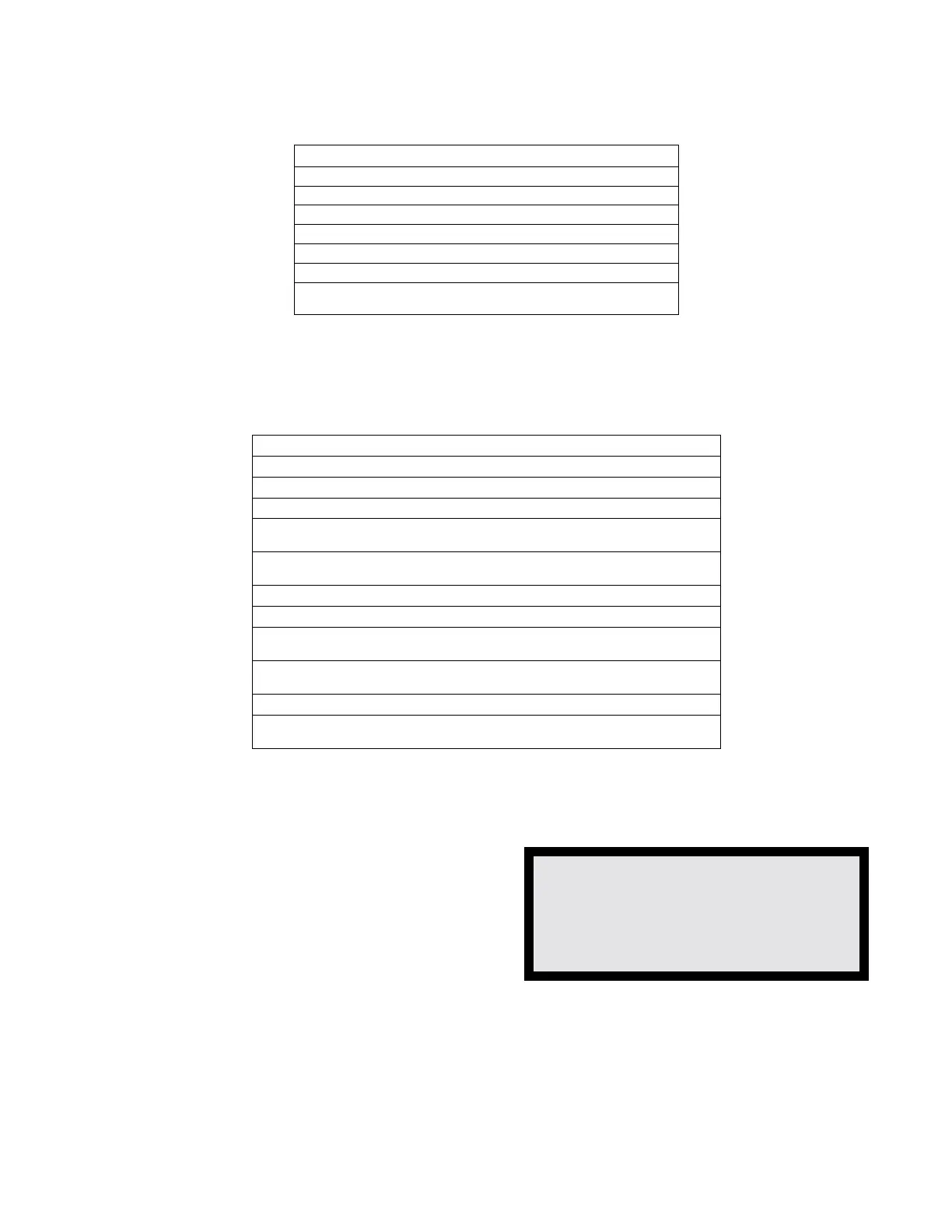AFP-200 Instruction PN 15511:F2 10/11/99 53
lebaLedoCepyTlebaLedoCepyT
lebaLedoCepyT
lebaLedoCepyTlebaLedoCepyTnoitcnuFlaicepSnoitcnuFlaicepS
noitcnuFlaicepS
noitcnuFlaicepSnoitcnuFlaicepS
TIUCRICLLEB)tluafed(enoN
TKCEBORTSenoN
TIUCRICNROHenoN
TKCELBIDUAenoN
)lebalknalb(enoN
TKCESAELER )DxidneppAees,detimil-rewopnoN(lamroN=trohS
CLUTKCLER
ees,detimil-rewopdnadesivrepuS(elbuorT=trohS
)DxidneppA
NACs are similar to control modules, except for the default type code, and the default label. Note the "B"
instead of "M" in the address. The default zone selection is ZOO (general alarm). Walk Test is selected by
default. Figure 3-4 contains type code selections for the four Notification Appliance Circuits:
Figure 3-4 Notification Appliance Circuit Type Codes
POINT@PROG.ENTER:
DETECTOR=*,AA,E
MODULE=#,AA,E
BELLCKT=*#,A,E
3.2.3 Point Programming (2)
Selecting 2=POINT from the Program Change menu,
lets you edit the program for any detector, module, or
Notification Appliance Circuit. The display to the
right shows a sample Point Edit screen.
From the Point Edit screen, you can select a detector
address for program editing by a) pressing the * key,
b) pressing the numeric keys that represent the
detector address (1-99), then c) pressing Enter. To
select a module address for program editing, a) press the # key, b) press the numeric keys that represent the
module address (1-99), then c) press Enter. To select a Notification Appliance Circuit address for program
editing, a) press the * key, b) press the # key, c) press the numeric key which represents the circuit address (1-4),
then d) press Enter. If the selected point number is not installed, the control panel displays the next higher
installed point. After making point changes and pressing Enter, the LCD display returns to the Point Edit screen.
Note: Rather than reentering the next point number, you can press the up or down key to display the next lower
or higher existing point.
The point display format and the method of editing are described in Section 3.2.2, Autoprogramming.
System Function Autoprogramming
The autoprogram feature automatically selects default system functions during initial programming of the
control panel. Subsequent autoprogramming will not change previous editing of these functions. Figure 3-5
contains default system functions and parameters.
noitcnuFmetsySnoitcnuFmetsyS
noitcnuFmetsyS
noitcnuFmetsySnoitcnuFmetsySretemaraPtluafeDretemaraPtluafeD
retemaraPtluafeD
retemaraPtluafeDretemaraPtluafeD
00enoZ"ENOZMRALALARENEG"=lebaL
98hguorht10senoZknalbsilebaL
09enoZ N=SAP,081=YALED,"YALEDSAP/LANGISERP"=lebaL
49-19senoZ
,ILU=TROBA,00=YALED,"19ENOZESAELER"=lebaL
00=KAOS,N=SSORC
69dna59senoZ
,00:00=NO",59ENOZLORTNOCEMIT"=lebaL
HSFTWTMS=SYAD,00:00=FFO
79enoZ 00/00erasyadlla,"79ENOZYADILOH"=lebaL
89enoZ EMITHCRAM=EPYTEDOC,sknalblla=lebaL
99enoZ
FO%07=TRELA,"99ENOZMRALA-ERP"=lebaL
MRALAFO%00=NOITCA,MRALA
sretemaraPmetsyS
,EMITASU,00=YFIREV,000=OTUA,000=HNILIS
N=SPVA,4=TS,Y=KNILBTmer,VPUSNON=NUNNA
sdrowssaP 11111EGNAHCSUTATS,00000EGNAHCMARGORP
motsuClamroNsmetsySllA
egasseM
sknalB04=lebaL
Figure 3-5 Default Parameters for System Functions