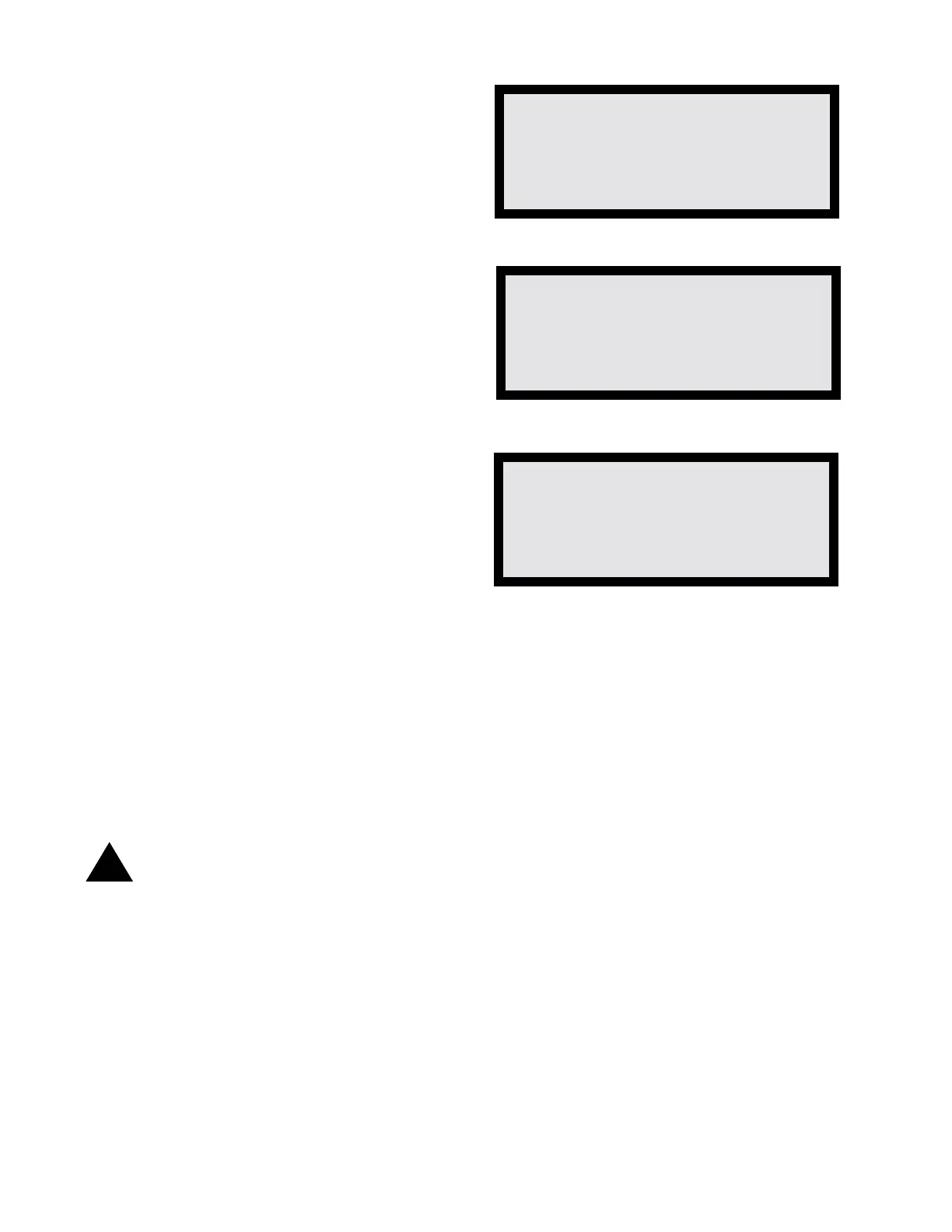58 AFP-200 Instruction PN 15511:F2 10/11/99
3.3.4 Clear History (4)
From the Status Change screen, pressing 4 displays
the screen to the right.
Press Enter to clear the entire history file.
3.3.5 Set Time/Date (5)
From the Status Change screen, pressing 5 displays
the screen to the right.
The first digit of the hours flashes and can be changed
with the numeric pad. Pressing the right cursor moves
to the next digit, and so on. Pressing Enter changes
the time and date in the clock chip and returns to the
Status Change screen.
PRESS@ENTER@TO@CLEAR
HISTORY@FILE
OR@BACKSPACE@TO
ESCAPE
CHANGE@TIME/DATE
09:45A@MON@10/31/97
3.3.6 Walk Test (6)
From the Status Change screen, pressing 6 displays
the Walk Test screen (shown to the right).
To enter Walk Test mode, press Enter—the second
line goes blank, and the control panel goes into Walk
Test mode. To stop Walk Test mode at any time,
press Backspace and the control panel returns to the
Status Change screen. A one-hour timer automati-
cally returns the control panel to normal operation.
Walk Test allows a single person to test the entire system without returning to the control panel to press system
reset. When in Walk Test mode, the control panel accepts each new alarm and activates its programmed control
points—if those control points are programmed for Walk Test activation. The control panel also stores each
alarm in the history file and sends each alarm to the printer with a “TEST XX” status banner (XX is a count of
the number of times a device with this address is tested). All outputs automatically shut off after a few seconds.
Normal Walk Test procedure is to activate all devices in a planned sequence using a magnet tool. Upon
completion of the test, the history file can be checked against this expected test sequence.
If a new trouble occurs, all control modules programmed for Walk Test are activated for a longer period (about 8
seconds) and the control panel sends a trouble banner (“TEST T”) to the history file and optional printer.
While in Walk Test, the trouble relay is on, and the System Trouble LED flashes (as in all of program and Status
Change operations). The alarm relay is not activated.
CAUTION: Fire protection is not active while in the Walk Test mode. Ensure that the building is secure before
entering Walk Test mode and be sure to exit Walk Test immediately upon completion of testing.
If you want to do a “silent” Walk Test, do not select any of the output modules to participate in Walk Test when
programmed (refer to Control Module Programming).
Note: The "TEST XX" message may be used to find installation errors. After walk testing the entire system
and setting each device into alarm once, if two devices are set to the same address, a "TEST 02" will be
reported for that address. The installer should verify that no "TEST 02" or higher entries exist in the history
file.
WALK@TEST@PRESS
ENTER@TO@START
BACKSPACE@TO@STOP
!