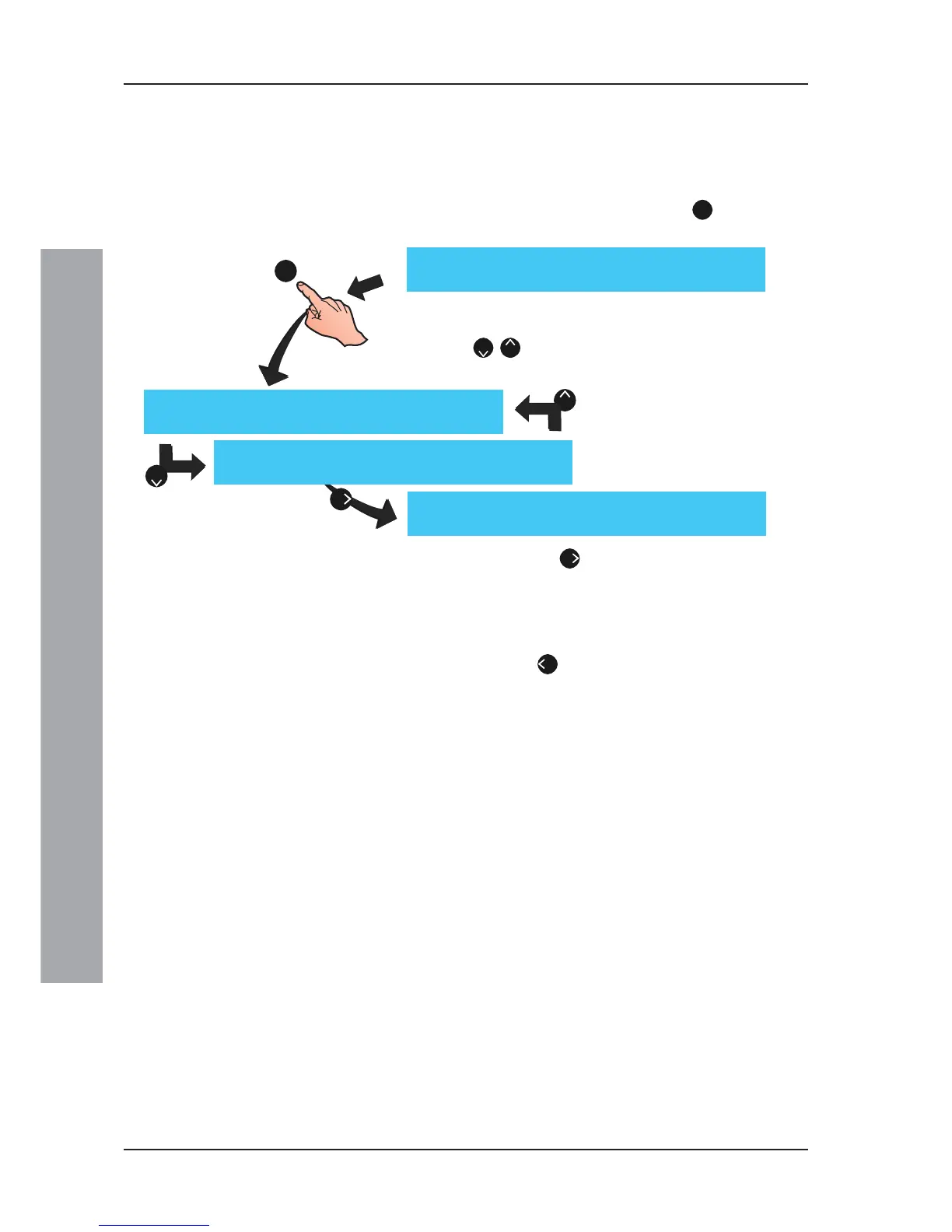ID50 Series Panel - Operating Manual
Operator Actions at Panel
38997-264-000-8, Issue 8
January 2007
4.12.1 Log - User Option
The Log User Option allows the user to view all logged
events, one at a time. To display the Log, from the VIEW
Mode menu:
1 On the numeric keypad, press the ‘
1
’ pushbutton to
select the Log option.
2 The LCD automatically displays the last recorded
event. Viewing commences from this point; press the
‘
2
/
8
’ buttons to scroll through the Log entries.
Example Log entries are given below:
Note: Press the ‘
6
’ button to view additional zone text
information. To return to the previous display press
any numeric/cursor key. Alternatively, if no key is
pressed within ten (10) seconds the LCD returns
to the View Log display automatically.
3 Press the ‘
4
’ pushbutton to return to the View Mode
menu.
[U0 View] 1:Log 2:Devices 3:Faults
4:Input Events 5:Disabled ↕ : More
[LOG 002/512] M12 MCP 12/12/00 14:55
DEVICE ADDED >
[LOG 001/512] 12/12/00 11:48
CPU FAULT >
[LOG 002/512] M12 MCP 12/12/00 14:55
ZONE10 >
1
6
2
8
