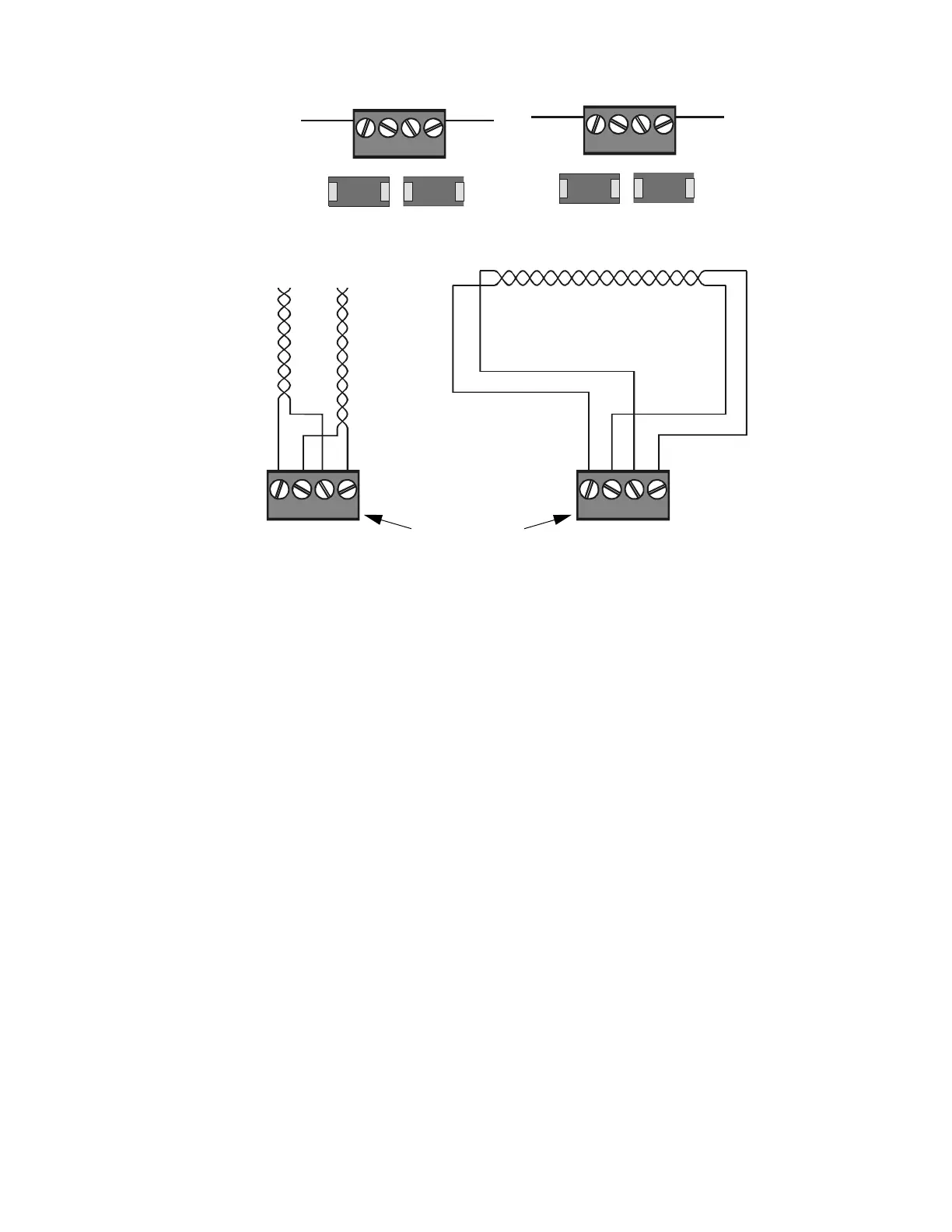Section 3 Installation Connecting a PC for Programming
46 NFS-3030 Installation PN 51330:C 10/28/2003
Figure 32 SLC Loop Connections and Wiring
3.20 Connecting a PC for Programming
A PC running the VeriFire™ Tools programming utility can upload and download the operating
program of the control panel when attached to J1 Network/Service Connection (NUP) or to the second
Network/Service connection on an attached NCM-W/F. Refer to the VeriFire™ Tools CD for
instructions.
Note: Download operations that change the basic program of the control panel must be performed by
responsible service personnel in attendance at the control panel. After downloading a program, test the
control panel in accordance with NFPA 72-1999.
B+ A+ B- A- B+ A+ B- A-
T-Tapping is not allowed
on a four-wire SLC.
Channel B (output loop)
Channel A (loop return)
Style 4 SLC Loops
Style 6 SLC Loops
TB1
B+ A+ B- A-
SLC Loop #2 Connections
on Loop Expander Module
SLC Loop Connections
on Loop Control Modules
SLC loop
connections are
the same for Loop
Expander and
Control Modules
TB1
B+ A+ B- A-
Channel
B
Channel
A
3030-slcloops.cdr