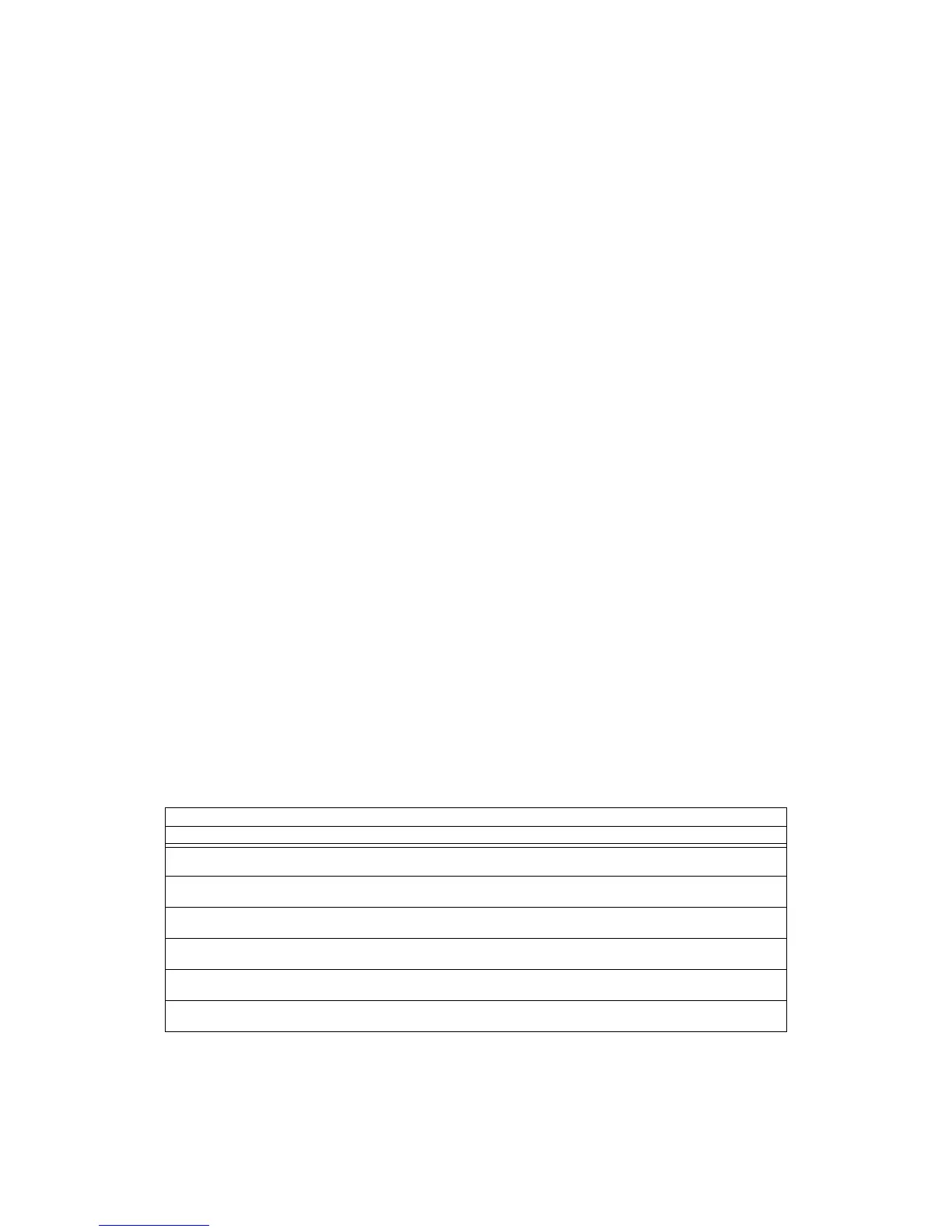System or Point Trouble Event Operation of the Control Panel
NFS-3030 Operating P/N 51344:C 11/4/03 25
How to Respond to a System or Point Trouble
If the control panel indicates a trouble, the operator can do the following:
1. Press the ACKNOWLEDGE
soft key to silence the panel sounder and switch the SYSTEM TROUBLE
LED from flashing to steady—regardless of the number of troubles, alarms, security and
supervisory signals.
The control panel sends an acknowledge message to the History buffer, installed printers and
annunciators.
2. Check the trouble message for an indication of the trouble.
•Refer to Table 2.1 or Table 2.2 below for point and system trouble explanations, if necessary.
•Press the MORE INFORMATION soft key to display the MORE INFORMATION screen and
view additional information on the device and possibly preprogrammed text for
recommended action. ( Refer to Figure 1.7 on page 16 for an example of the this screen and
an explanation of its fields.)
3. Correct the condition causing the trouble. If the trouble clears, the control panel sends a Clear
Trouble message to the History buffer, installed printers and annunciators.
If all troubles clear and no supervisory signals or fire alarms exist, the control panel does the
following:
•Returns to Normal operation (indicated by the “System Normal” message)
•Sends a “System Normal” message to the panel display, History buffer, installed printers and
annunciators
•Restores troubles automatically - even if troubles are not acknowledged
The soft key PROGRAM/ALTER STATUS is also displayed on this screen. A password is required
to enter these menus, which are described in this panel’s programming manual.
2.3.1 Trouble Types
There are a variety of point or system trouble types that may appear in the trouble message. The
tables below give lists of the troubles and indications of their cause.
Point (Device) Troubles
A message from the “Trouble Type” column in Table 2.1 will appear in the upper right corner of the
panel display when a point (device) trouble occurs. Use this table to help determine what the
trouble is.
POINT TROUBLES
TROUBLE TYPE TROUBLE DESCRIPTION ACTION
AC FAILURE The main or auxiliary power supply has lost AC
power.
Determine whether there is an AC power loss or
whether the power supply and wiring is correct.
BATTERY HIGH The power supply’s battery charge is too high. Check the batteries for problems. Replace batteries
if necessary.
BATTERY LOW The power supply’s battery charge is low, or
the RFX device’s battery charge is low.
Check the batteries for problems. Replace batteries
if necessary.
BRAND MISMATCH The brand of this SLC device is incompatible
with this FACP system.
Replace with compatible device.
CHARGER FAULT The power supply’s battery charger is not
working properly.
Correct the fault.
DET FAILED TEST This detector has failed the FACP’s periodic
detector test for alarm capabilities.
The detector should be removed and replaced by an
authorized service representative.
Technical Manuals Online! - http://www.tech-man.com