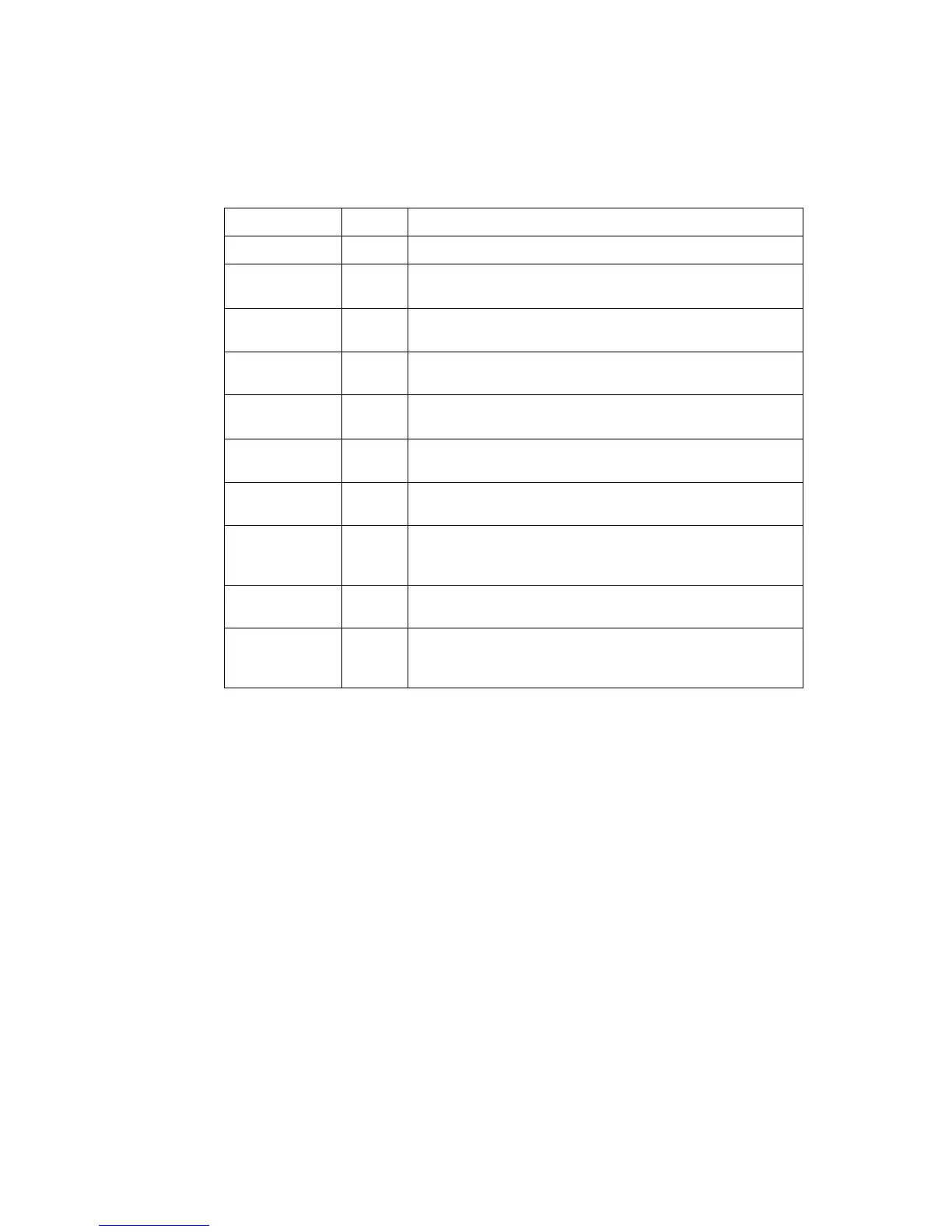Message Formats General Information
NFS-3030 Operating P/N 51344:C 11/4/03 11
RECALL LAST ENTRY -For future use. No function at this time.
INCREMENT NUMBER - For future use. No function at this time.
LED Indicators
There are ten labeled LEDs aligned along the left edge of the keypad. They light to annunciate
certain conditions, as described in Table 1.1 below.
Table 1.1 LED Indicators
1.5 Message Formats
This section describes the formats for system normal, device events and system events screens. For
a definition of these types of events, as well as instructions for dealing with them, refer to Section
2, "Operation of the Control Panel" in this manual.
1.5.1 System Normal Screen
The System Normal message appears at the top of the display when no off-normal events exist. It
consists of two lines, each 40 characters long. Line one is a custom network message. Line 2 is a
standard message giving the System Normal message, the time, day of the week, and date. The
Main Menu is selectable using the lower right soft key.
Line 5 indicates the current time and date.
LED INDICATOR COLOR FUNCTION
Power Green Illuminates when AC power is within normal operating limits.
Fire Alarm Red Illuminates when at least one fire alarm event exists. It will flash if
any of these events are unacknowledged.
Pre-alarm Red Illuminates when at least one pre-alarm event exists. It will flash if
any of these events are unacknowledged.
Security Blue Illuminates when at least one security event exists. It will flash if any
of these events are unacknowledged.
Supervisory Yellow Illuminates when at least one supervisory event exists. It will flash if
any of these events are unacknowledged.
System Trouble Yellow Illuminates when at least one trouble event exists. It will flash if any
of these events are unacknowledged.
Other Event Yellow Illuminates for any category of event not listed above. It will flash if
any of these events are unacknowledged
Signals Silenced Yellow Illuminates if the NFS-3030 Notification Appliances have been
silenced. It flashes if some but not all of the NFS-3030 NACs have
been silenced.
Point Disabled Yellow Illuminates when at least one device has been disabled. It will flash
until all disabled points have been acknowledged.
CPU Failure Yellow Illuminates if there is an abnormal hardware or software condition.
Contact technical support. The panel is out of service when this LED
is illuminated or flashing.
Technical Manuals Online! - http://www.tech-man.com