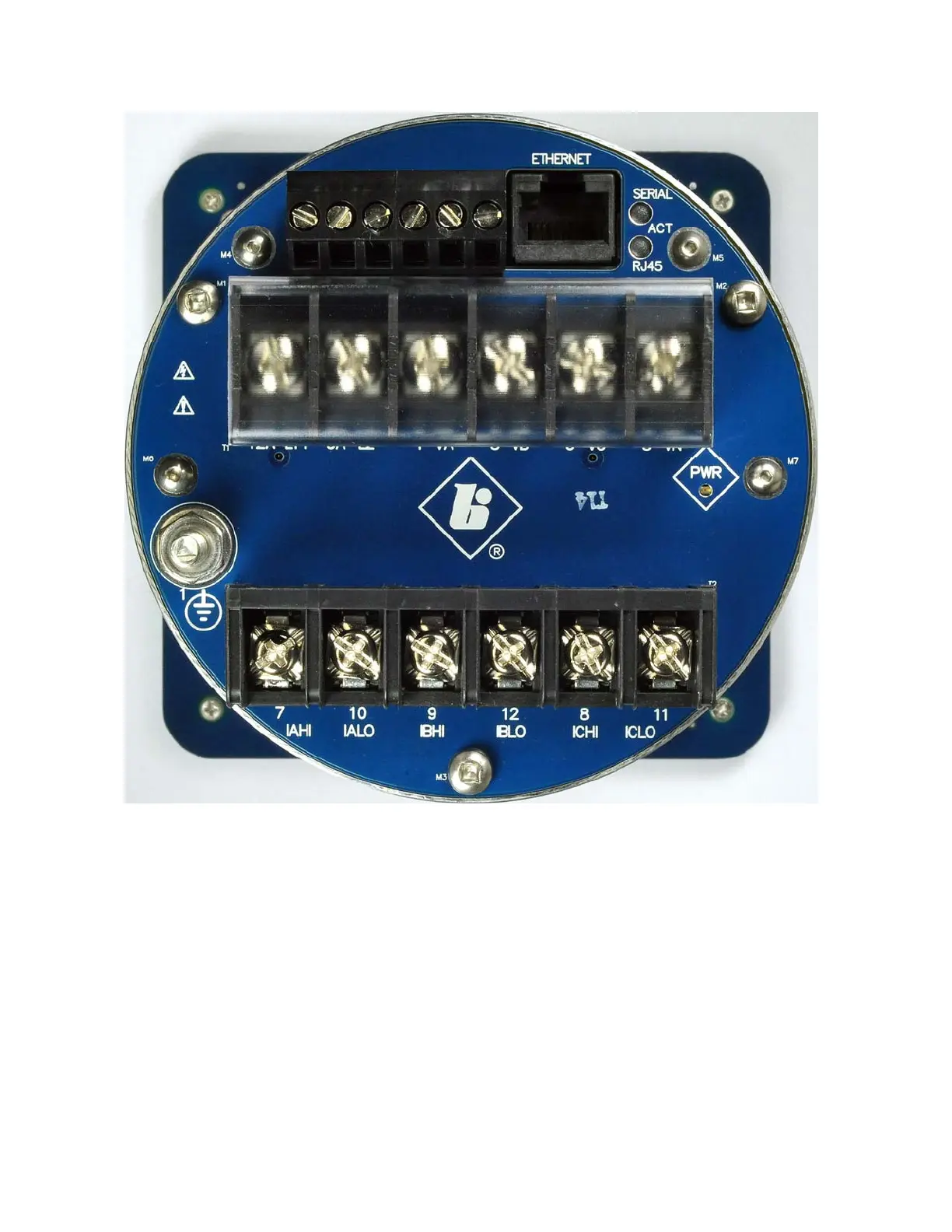28
ML0035 September 27, 2017 Copyright 2017 Bitronics, LLC
Figure 3B – Rear View M650 (shown with 6 position terminal block for External
Split-Core CTs – Current Input Option C)
3.1 Auxiliary Power
The M650 meters are powered by connections to L1(+) and L2(-). A Blue LED Power
(PWR) indicator is provided on the rear panel to indicate that the unit is powered ON.
It is located on the right of the rear panel.
There is an option that allows the voltage across the Auxiliary Power input voltage
across terminals L1(+) and L2(-) to be monitored. This monitoring option is only found
in 50 Series SCADA meters that have been manufactured with this monitoring option.