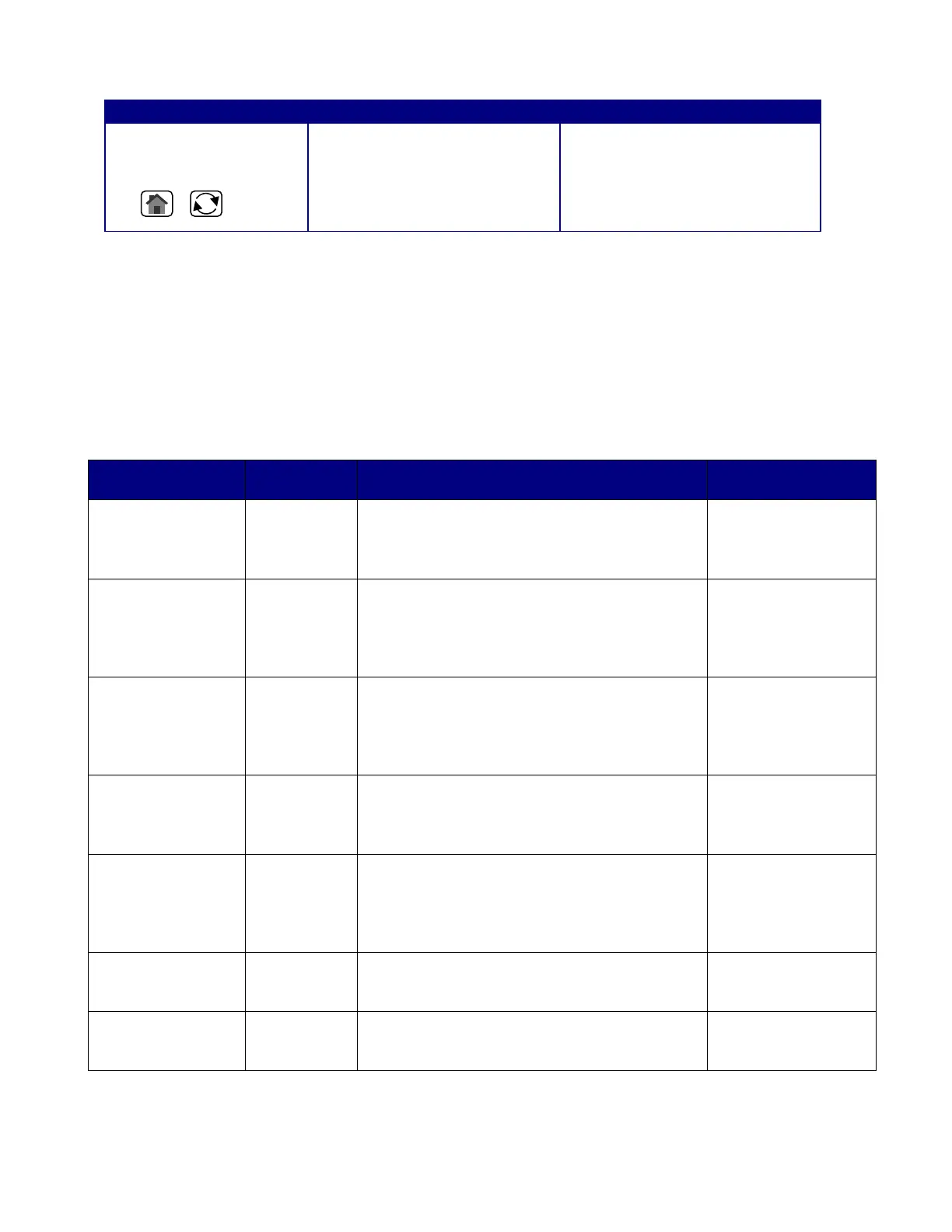50
ML0035 September 27, 2017 Copyright 2017 Bitronics, LLC
Button Displa
Mode Function Setup Mode Function
Combination Home
(Enter) and Toggle
(Exit) keys
Designate the displayed
screen as “Home Screen”
Resets are found in setup menu
4.1.3 Display Error Messages
Error messages from self test are shown on the display. The table below summarizes the
errors and the messages displayed:
SELF TEST RESULT SUMMARY FOR 50 SERIES DEVICES
Fault Fault
Indication
Effects of Fault Corrective Action
Display Oveflow Display
flashes
9999
Measured quantity is too large to be
displayed. Communication option
output may still be accurate, if overload
does not exceed meter in
ut ratin
s
Correct fault
external to
instrument.
Input gain
calibration
checksum error
G CAL Calibration constants for the input gain
are in error. The display and the
communication option output are
reduced in accuracy to approximately
+/-3%.
Return to factory
for repair
Input phase
calibration
checksum error
P CAL Calibration constants for the phase are
in error. The display and the
communication option output are
reduced in accuracy to approximately
+/-3%.
Return to factory
for repair
nalog outputs
calibration
checksum error
CAL Calibration constants for the analog
outputs are in error. The analog output
option is reduced in accuracy to
a
roximatel
+/-3%.
Return to factory
for repair
Input Ove
-
Range
CLIP Peak input quantity exceeds the range
of the instrument. Both display and
communication option output accuracy
reduced by an amount depending upon
the de
ree of ove
-ran
e.
Verify input
signals are within
range. If within
range, return to
factor
for re
air.
Protocol
Configuration
Erro
P CFG Instrument protocol configuration may
be corrupted and inaccurate. This may
cause communication errors.
Reset
configuration.
Firmware
Download in
Pro
ress
FLASH Will be displayed during download and
will disappear shortly after user reboots
mete
Reboot meter
when prompted.