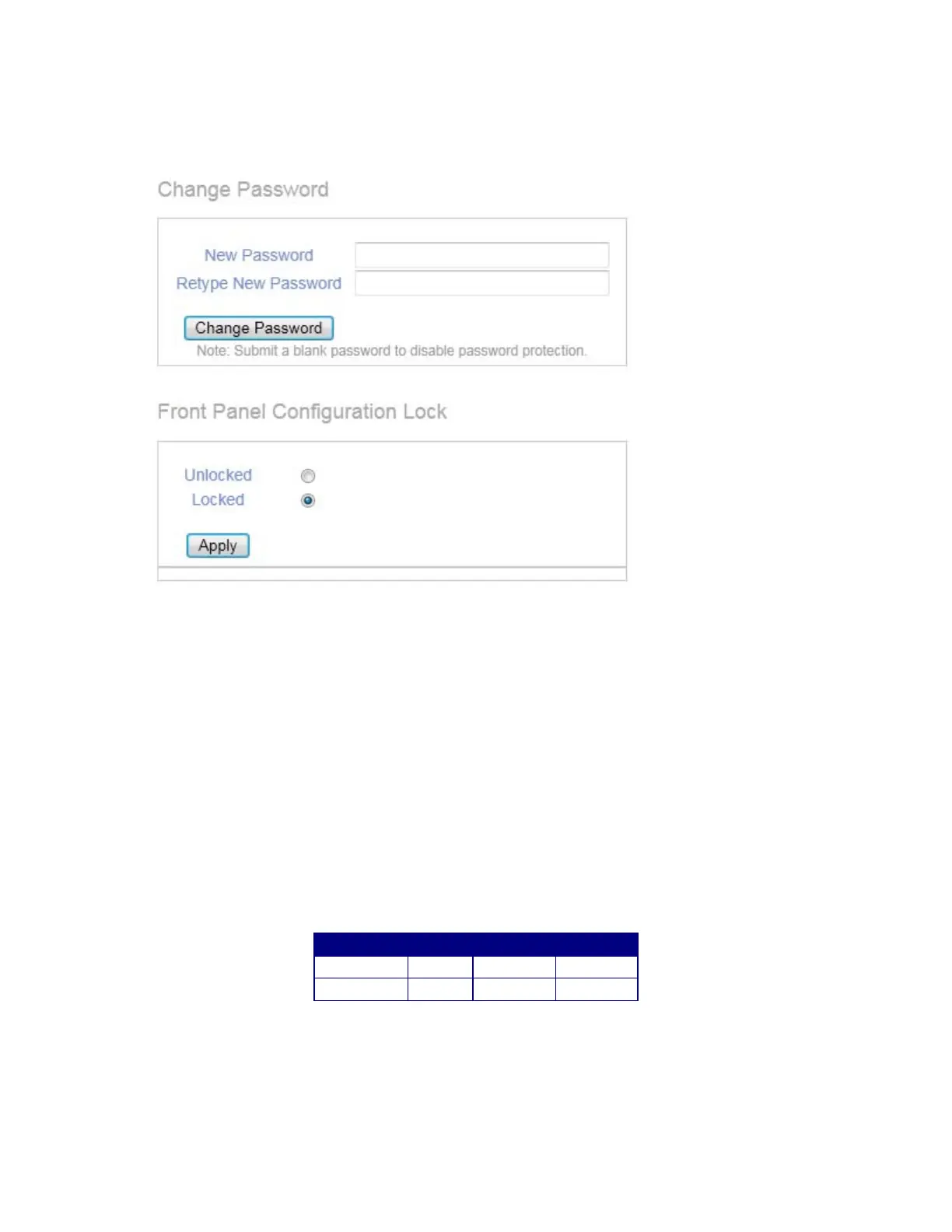55
ML0035 September 27, 2017 Copyright 2017 Bitronics, LLC
A user has five attempts to enter the correct password. If unsuccessful, the unit will be
locked out for 5 minutes before another attempt can be made.
5.4 Using the M650 with a Bitronics Analog Output Converter
The M650 may be used with any of the Bitronics AOC units (NAO8101, NAO8102,
NAO8103, or NAO8104). The AOC may be connected to the serial port. The serial
port must be configured for the appropriate protocol and register set for the AOC that
will be connected. Setting up the serial ports is accomplished by using the web
interface or front buttons. AOC units will only function with the M650 configured for
Optimal Resolution and the Bitronics Legacy register set. When using AOCs that
communicate via Modbus (NAO8101 and NAO8102), the M650 serial port must be set
for an RxD to TxD Delay of 10ms for proper operation. Serial port and connection
information is shown below. Refer to Figure 7 for interconnection. As stated
previously, the AOC address must match the protocol address assigned to the M650
communications port.
Protocol Baud Parit
Media
DNP 9600 NONE RS485
Modbus 9600 EVEN RS485
