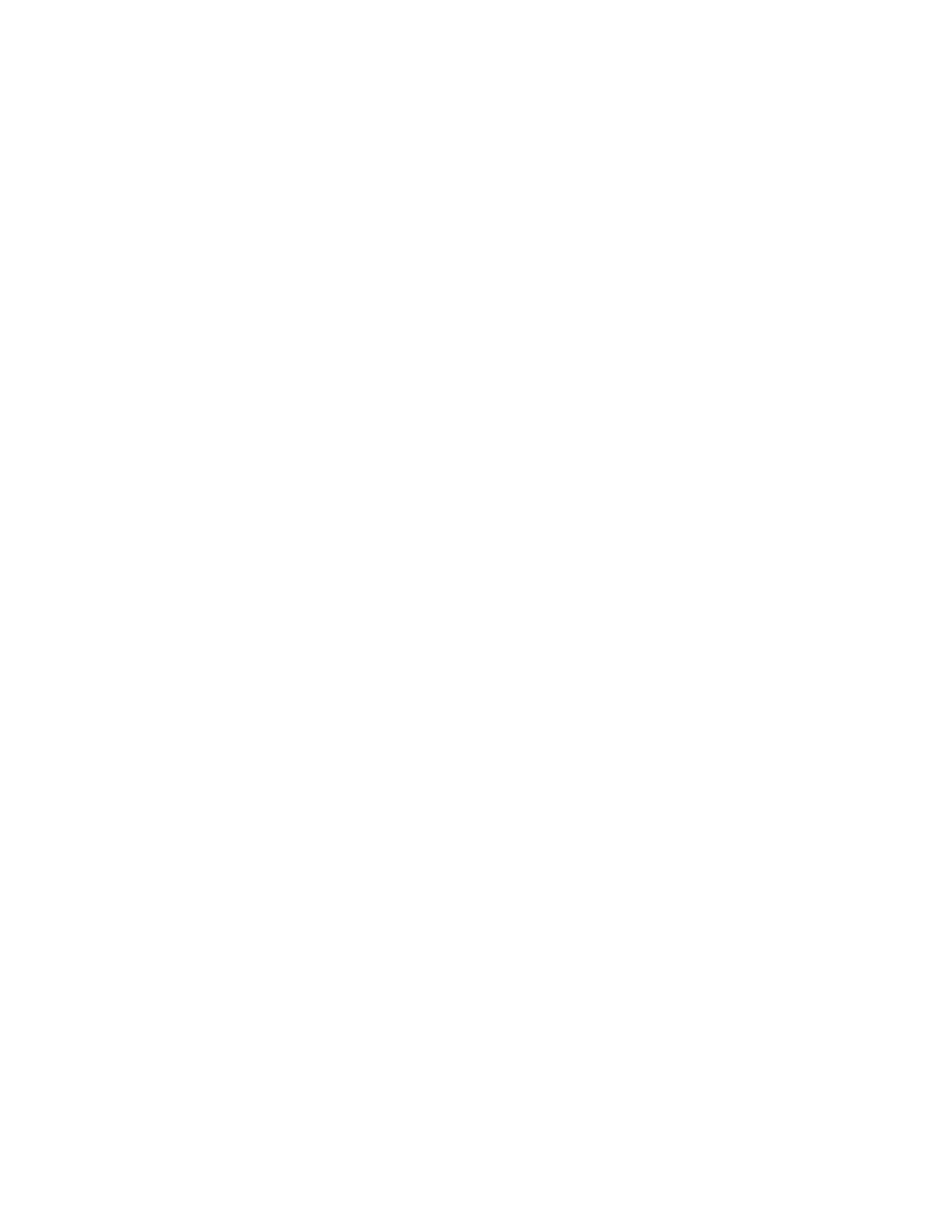36
ML0035 September 27, 2017 Copyright 2017 Bitronics, LLC
4.0 OPERATION
4.1 Display
The M650 meters can display several per-phase and total quantities for the circuit
being monitored. In order to make all quantities available, the display scrolls from
quantity to quantity approximately every 5 seconds. The quantities are refreshed once
a second. The Alphanumeric display at the bottom of the instrument indicates to the
user what quantity is being displayed. The Alphanumeric display also provides the
user with primary engineering units (Watts, kWatts, MWatts, etc.). Listed on the
following pages are standard screens available in the M650 (note that demand and
harmonic summary screens are only available in model M3). Configurable screen
enable settings allow the user to enable or disable each of the display screens, in
order to view only a selected subset of all the measurements the meter is capable of
displaying. Refer to the section in this manual on Setup Mode for instructions on
programming Screen Enable Settings (Setup menu -
1.6
Scrn Ena).
The following screens are enabled by default:
Amps A,B,C
Volts AN,BN,CN
Volts AB,BC,CA
Total Watts / Total Vars
VAs Total / Power Factor
Frequency
Demand Amps A,B,C
The Default HOME screen is:
Amps A,B,C.