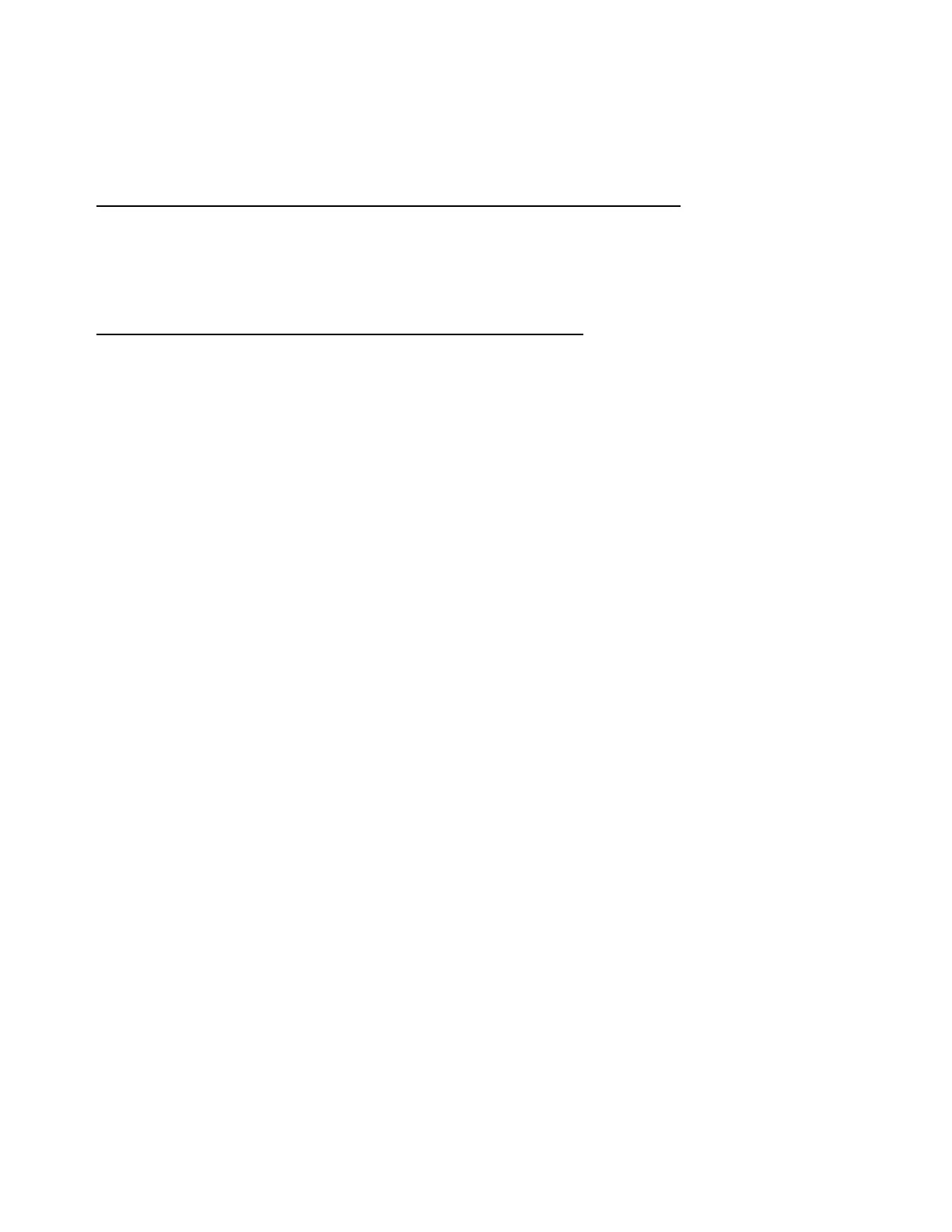47
ML0035 September 27, 2017 Copyright 2017 Bitronics, LLC
The screens that are displayed in the scrolling mode can be programmed
(ENABLED/DISABLED) by the user. This programming can be done by using the front panel
buttons of the device or through the web server.
Enable/Disable Display Mode Screens via the front buttons on Display:
The Screens can be enabled or disabled (refer to Section 5.5) via the front display buttons by
entering the setup mode section and going to the Screen Enable menu (1.6, Scrn Ena). This
setup can also be accomplished via the web interface through the Ethernet service port by
going to the appropriate setup page.
Enable/Disable Display Mode Screens via the Web Server:
The screens can be enabled or disabled via the web server (refer to section 5.6). From the
web page, select the Settings tab then click on Screen Enable in the menu list.
For all the Watt, VAR and/or PF displays the "SIGN" of the quantity is indicated by the center
segment of the left most digit, which will be illuminated to produce a "-" for negative
quantities. Positive quantities will have no polarity indication. This restricts the display to 4
digits in the Watt and/or VAR display, however this is a restriction for the display only,
internally the instrument still carries full precision.