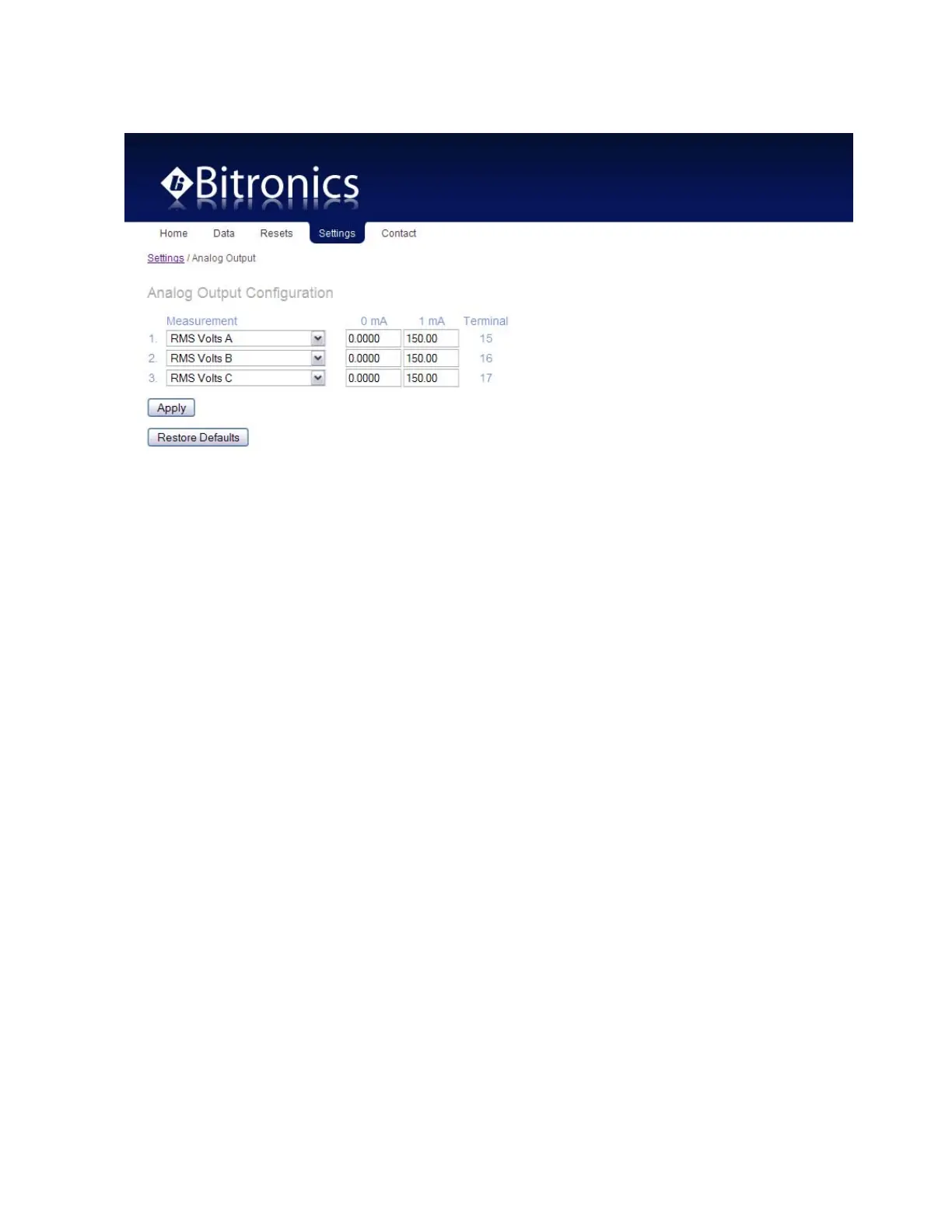ML0035 September 27, 2017 - 69 - Copyright 2017 Bitronics, LLC
Analog Output (if option ordered):
Protocol Selection (if Option ordered):
First select between Modbus or DNP3. You will then select Optimal Resolution
(default) or Primary Units. Next you will choose a session. Under Type, there will be
4 different selections for Modbus and 3 for DNP3. Under Modbus the options are
Disabled, TCP, ASCII, or RTU. For DNP3 the selections are Disabled, Serial, or TCP.
Under DNP3, clicking on the Advanced button reveals more advanced functions that
may or may not need to be changed. Clicking on the Basic button hides the advanced
functions. A detailed description of the setup parameters for Modbus and DNP3 can
be found in the Appendix of the respective protocol manuals.
There are both fixed and configurable register/point lists. Please refer to the
appropriate protocol manual for more information regarding how to view or edit the
register/point list.