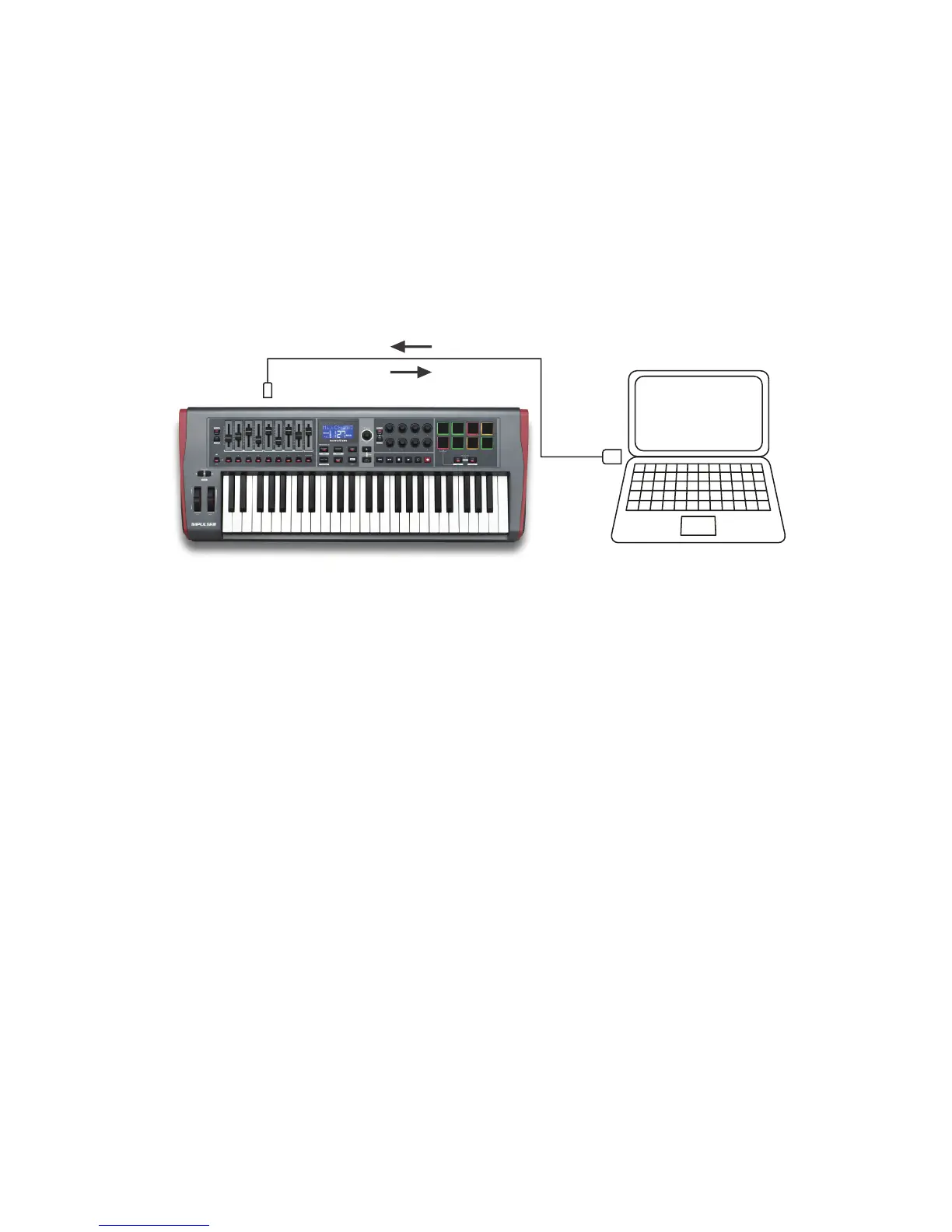15
English
IMPULSE SETUP EXAMPLES
There are two basic ways of using Impulse: with or without connection to a computer.
Interfacing to a computer
If you are intending to use Impulse with your computer music software, the physical connection
is a simple USB cable between Impulse and a USB port on the computer.
Control information
Power
Feedback - LCD Screen and LEDs
USB
Automap mode
The simplest method of interfacing Impulse to your computer is to use the Novation Automap
software application supplied. Automap will automatically detect both your Impulse keyboard
and whichever DAW plug-in is currently active, and will congure Impulse’s assignable controls
to the various plug-in parameters in an intelligent manner. You have the option of editing these
assignments if you would prefer the control mapping to differ in some respects from the default.
As well as controlling parameters on your plug-ins, Impulse also provides you with a hardware
mixer control surface in the form of per-channel faders and mute or solo buttons (applicable to
Impulse 49 and 61 only). By default, Automap will assign the faders in channel order to the
per-track levels in the DAW’s mixer, but they can also be reassigned.
Manual mapping mode
This method of interfacing is recommended for advanced users only. Impulse is connected to
your computer in the same way, but is used as a general purpose MIDI controller for your
plug-ins, etc., by you making all the control assignments individually. Thus you can create
custom templates to suit your precise method of working.
