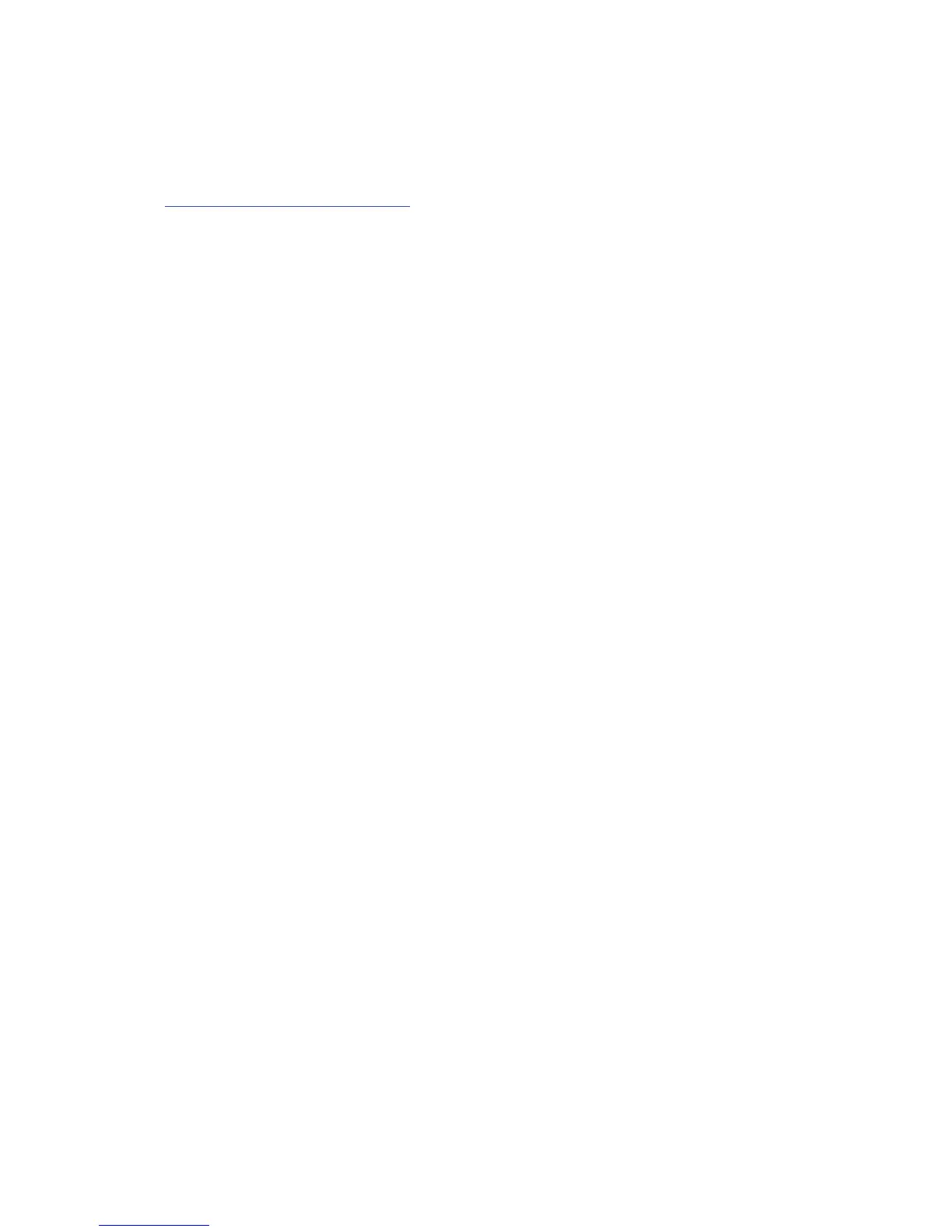37
English
TROUBLESHOOTING
For the latest information and assistance with your Impulse please visit:
www.novationmusic.com/answerbase
Basic Troubleshooting Examples
• Impulse will not power up properly when connected to a laptop computer via USB.
When a USB connection is used to power the Impulse from a laptop computer the Impulse
may not power up successfully. This is due to the Impulse not being able to draw enough
power from the laptop computer. When powering Impulse from a laptop’s USB port, it is
recommended that the laptop is powered from AC mains rather than its internal battery.
See tip on page 10 for more information.
We also recommend that you connect Impulse directly to a computer’s native USB port,
and not via a USB hub. Correct operation cannot be guaranteed if a hub is in use.
Alternatively, for stand-alone use power the Impulse from a suitable AC:USB DC power
adaptor.
• Transmitting MIDI Program Change does not affect a connected MIDI device.
Some MIDI devices will not accept Program Change messages without receiving a Bank
Select message (CC32 and/or CC0).
• Impulse cannot be selected as a MIDI device from within an application.
When opening an application that uses the Impulse as its source of MIDI input and it is
found that the Impulse cannot be selected as the MIDI input - either the Impulse is greyed
out or it does not appear in a list of available MIDI devices - close the application, wait for
10 seconds, reopen the application and try again.
Under some circumstances it is possible for the Impulse driver to take a few seconds to
become active. If an application is started immediately after the Impulse is powered, without
a few seconds pause in between powering the Impulse and launching the application, the
Impulse driver may not always be available.