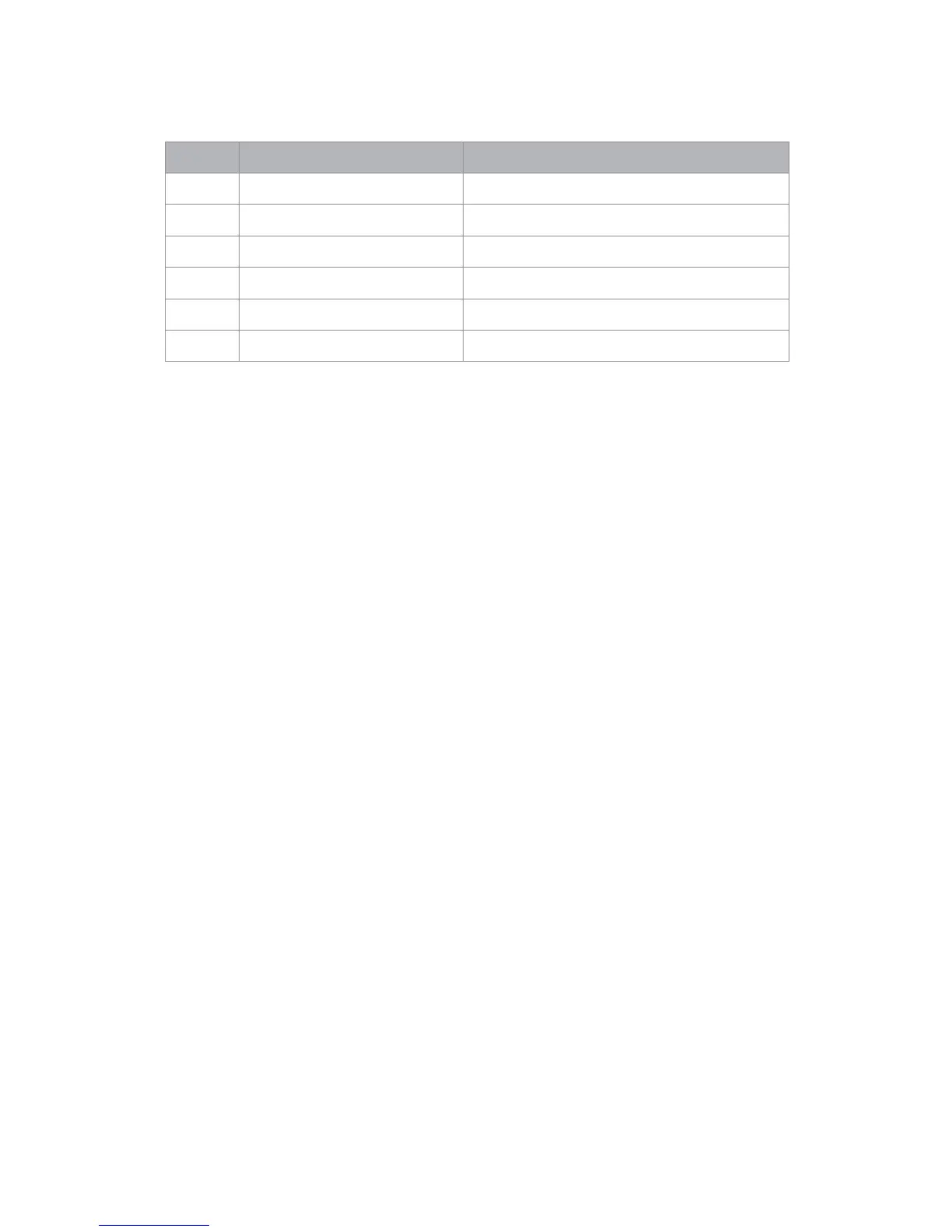36
English
Button Session View Arrangement View
Rwd Steps up one scene Rwd; Shift+Rwd = return to start
FFwd Steps down one scene FFwd; Shift+FFwd = go to end
Stop Stops Stop
Play Play Play
Loop Play Selected Scene Enables/disables Loop function
Rec Starts Arrangement Recording Records
• Impulse can be placed in Clip Launch mode by pressing Roll and Arp buttons
simultaneously. This redenes the function of the drum pads, which now trigger the Clips
in the currently selected Scene. The pads will illuminate according to the Clip status:
• Unlit – no Clip present
• Yellow – Clip available
• Green – Clip playing/ready to play
• Red – Clip recording/ready to record
Flashing colours indicate that Ableton Live Lite is awaiting the start of the next bar before
acting on the last command.
• Impulse is also compatible with Ableton’s Max for Live. All controllers (faders, buttons,
encoders, pads) will be fully supported as Max for Live controls, i.e., using the Live API.
Wheels, aftertouch and pedals however will not be supported, as they do not interact with
Live directly; they simply send MIDI messages.
• Preview mode is provided to conrm how an encoder is currently congured without
actually changing any Ableton Live parameters. Enter Preview mode by holding down
Shift and pressing the Controls button. The LED in the Controls button blinks to conrm
the mode. Moving any of the eight encoders will display its Ableton Live assignment.
Pressing the Controls button again will exit Preview mode.