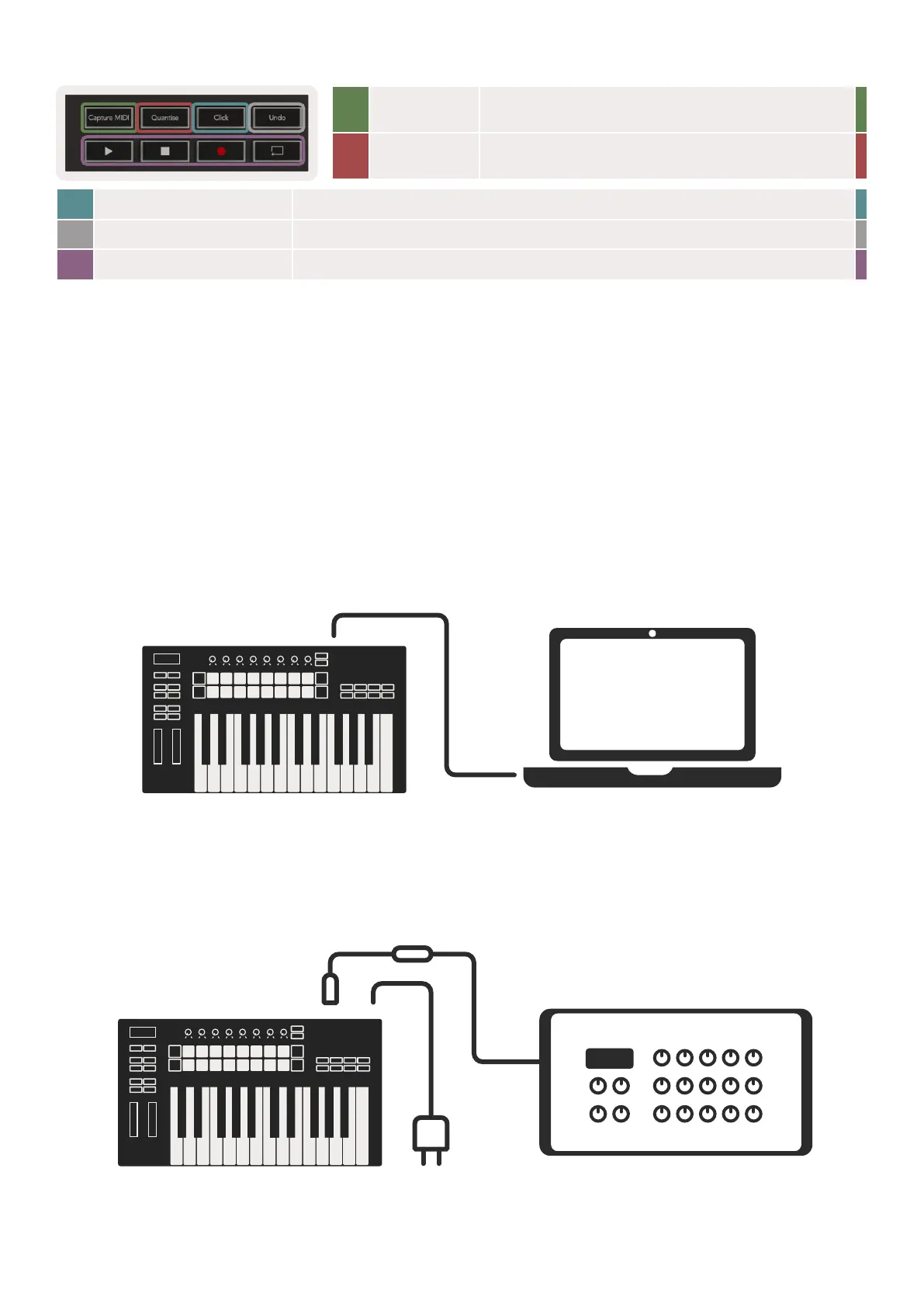10
22 Capture Midi Capture any recently played MIDI notes in your
DAW (supported by Ableton Live and Logic).
23 Quantise Triggers the quantise function in Ableton Live and
Logic, to snap notes to the grid.
24 Click Toggles Logic and Live’s metronome on and off.
25 Undo Triggers Logic and Live’s undo function.
26 Play, Record, Stop, Loop Controls the playback in your DAW.
22
26
23 24 25
1.7 Getting Connected
1.7.1 Connecting Launchkey with a Computer
Your Launchkey is USB bus-powered, meaning it turns on as soon as you connect it to your computer
with a USB cable. When connecting Launchkey for the first time, visit Components to make sure you
have the latest firmware. This will make sure you have all the latest features enabled.
Note: When connecting Launchkey to a Mac you may be shown the Keyboard Setup Assistant. This
is because Launchkey also functions as a computer keyboard device in order to enable the Navigate
functionality. The Keyboard Setup Assistant can simply be dismissed.
1.7.2 Connecting Launchkey with External MIDI Enabled Instruments
If you want to use the 5-pin DIN socket for MIDI output on your Launchkey without a computer, you
can power the unit with a standard USB power supply (5V DC, minimum 500mA).
