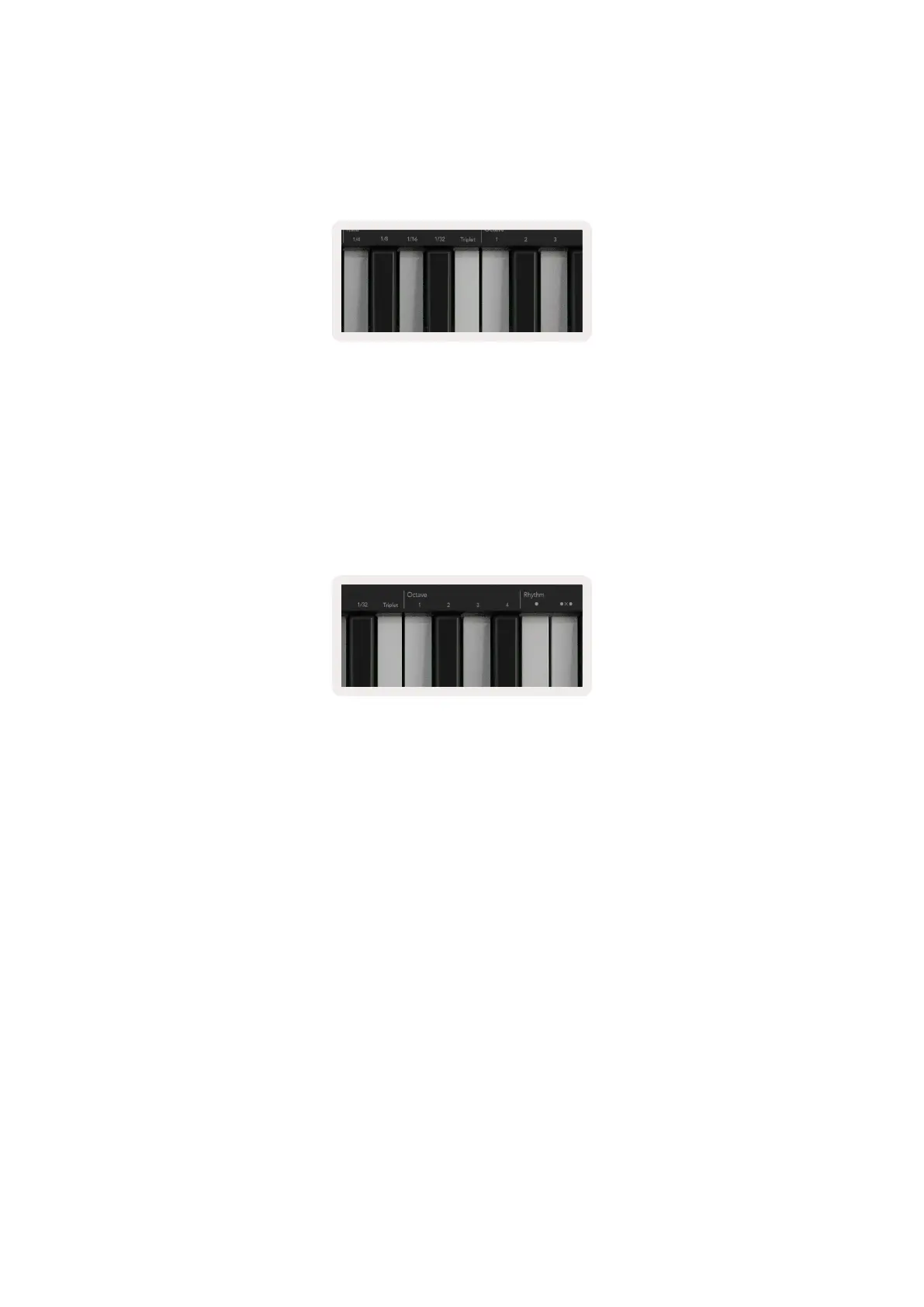32 33
below 1/4, 1/8, 1/16, or 1/32.
Additionally, you can toggle triplet rhythms on/off for each of the above musical values by pressing
the key below ‘Triplet’. This turns your arpeggio notes into quarter, eighth, sixteenth and thirty-
second note triplets.
3.5.4 Arp Octaves
These 4 keys specify across how many octaves your arpeggio will repeat. To change, press and hold
the Arp button, and then press the key below 1, 2, 3 or 4. Choosing an octave higher than 1 will
repeat the arpeggio at higher octaves. For example, an arpeggio that was C3, E3, and G3 at 1 octave
will become C3, E3, G3, C4, E4, and G4 when set to 2 octaves.
3.5.5 Arp Rhythms
Arp Rhythms add musical rests (silent steps) to your arpeggio’s pattern, allowing for greater variations
in your arpeggios. Hold Arp then press one of the following keys:
Dots - These three options are rhythmic patterns.
• O – The normal Arpeggiator setting, this places a note on every division of the selected Arp rate.
• OXO (note - rest - note) – This rhythm adds a rest between every pair of notes.
• OXXO (note - rest - rest - note) – This pattern adds two rests between every pair of notes.
Random - This option creates random rests for random lengths. Each step has a 50% chance of being
either a note or a rest. In the case that it is a rest, the note is shifted to the next step and is not
skipped.
Deviate - This is the most unique Arp Rhythm, and makes many variations of notes. It uses the Deviate
rotary knob, where every turn creates a different rest pattern.
