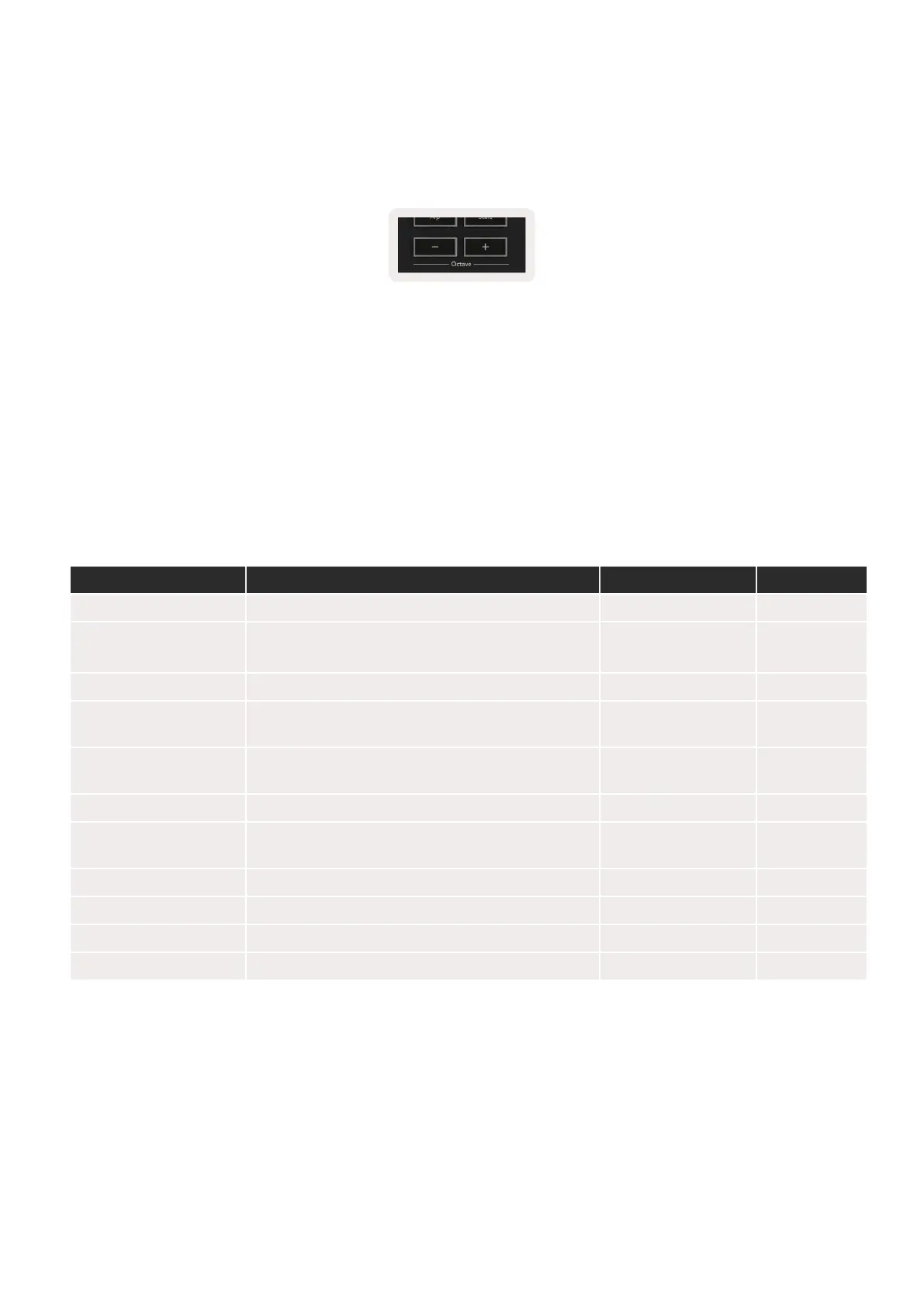34 35
Setting Description Value Range Default
Keys MIDI Channel Sets the MIDI channel for the Keys 1 -16 1
Chords MIDI
Channel
Sets the MIDI channel for the Scale Chord and
User Chord
1 -16 2
Drums MIDI Channel Sets the MIDI channel for the Drum Mode 1 -16 10
Velocity Curve (Keys) Select a velocity curve for the keys Soft / Normal / Hard
/ Off
Normal
Velocity Curve (Pads) Select a velocity curve for the pads Soft / Normal / Hard
/ Off
Normal
Pad Aftertouch Set the Aftertouch type Off / Channel / Poly Poly
Pad AT Threshold Set the threshold in which the aftertouch kicks in Low / Medium /
High
Normal
Pot Pick-up Turn pot pickup on/off Off / On
Off
MIDI Clock Out Turn MIDI clock out on/off Off / On
On
Brightness Adjust the brightness of the pads and the screen 1-16 9
Vegas Mode* Turns on/off Vegas Mode* Off / On On
*Vegas Mode is the light show that is shown on the pads and fader buttons after a period of inactivity.
3.6 Octave Buttons
Pressing the Octave buttons will increment and decrement the keyboard octave by 1. The available
octaves range from C-2 to C8. Shift pressing the Octave buttons will transpose the keyboard by up or
down by 1 semitone.
To reset the keyboard octave to 0 press the Octave +/- buttons at the same time. To reset the
keyboard transposition to 0 Shift press the Octave +/- buttons at the same time.
3.7 Settings
Pressing the Settings button brings up the settings menu on the screen. You can scroll through the list
of settings using the scene ▲▼ buttons. To adjust the values of the settings, either use the pads or
the track ◄ ► buttons. The available settings are shown below.
