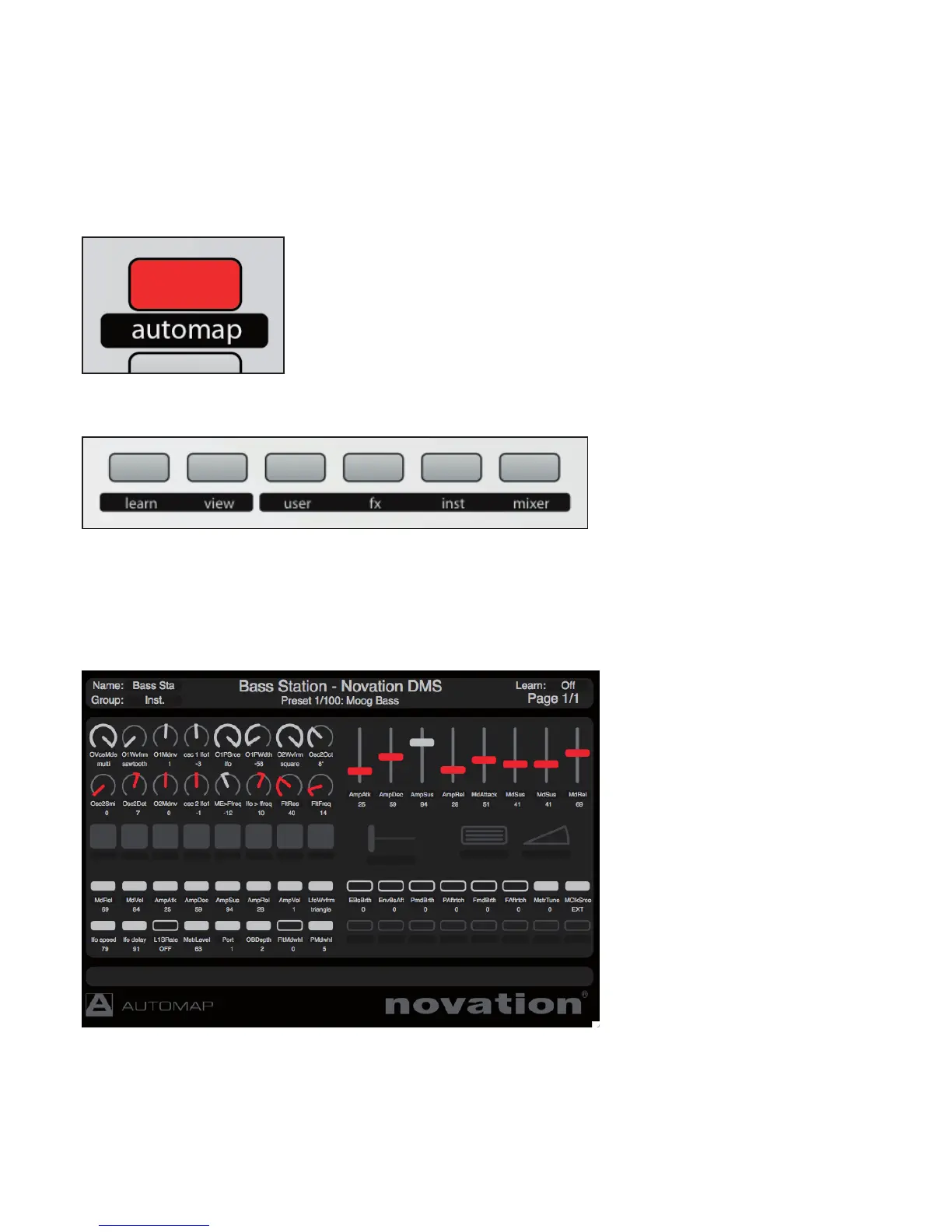11
AUtoMAP MoDE
Full instructions on how to use Automap Software have been omitted from this user guide. The Automap software is
the same for all Automap Hardware, so please refer to the Automap User Guide, This guide can be found on this CD or
downloaded from the website.
Both the latest software and user guides can be downloaded at the following link: www.novationmusic.com/support
SELECtInG AUtoMAP MoDE
To use the SL Mk II in Automap Mode, press the automap button so that it is lit.
AUtoMAP MoDE - SyStEM BUttonS
The Automap system buttons are important when in Automap mode and are used for navigation, assigning and browsing
the Automap HUD (heads up display)
view• – opens or hides the Automap HUD window
learn• - used for assigning and mapping parameters to ZeRO SL MkII controls.
Group buttons - • user, fx, inst and mixer allow the user to browse and load up the corresponding mappings.
