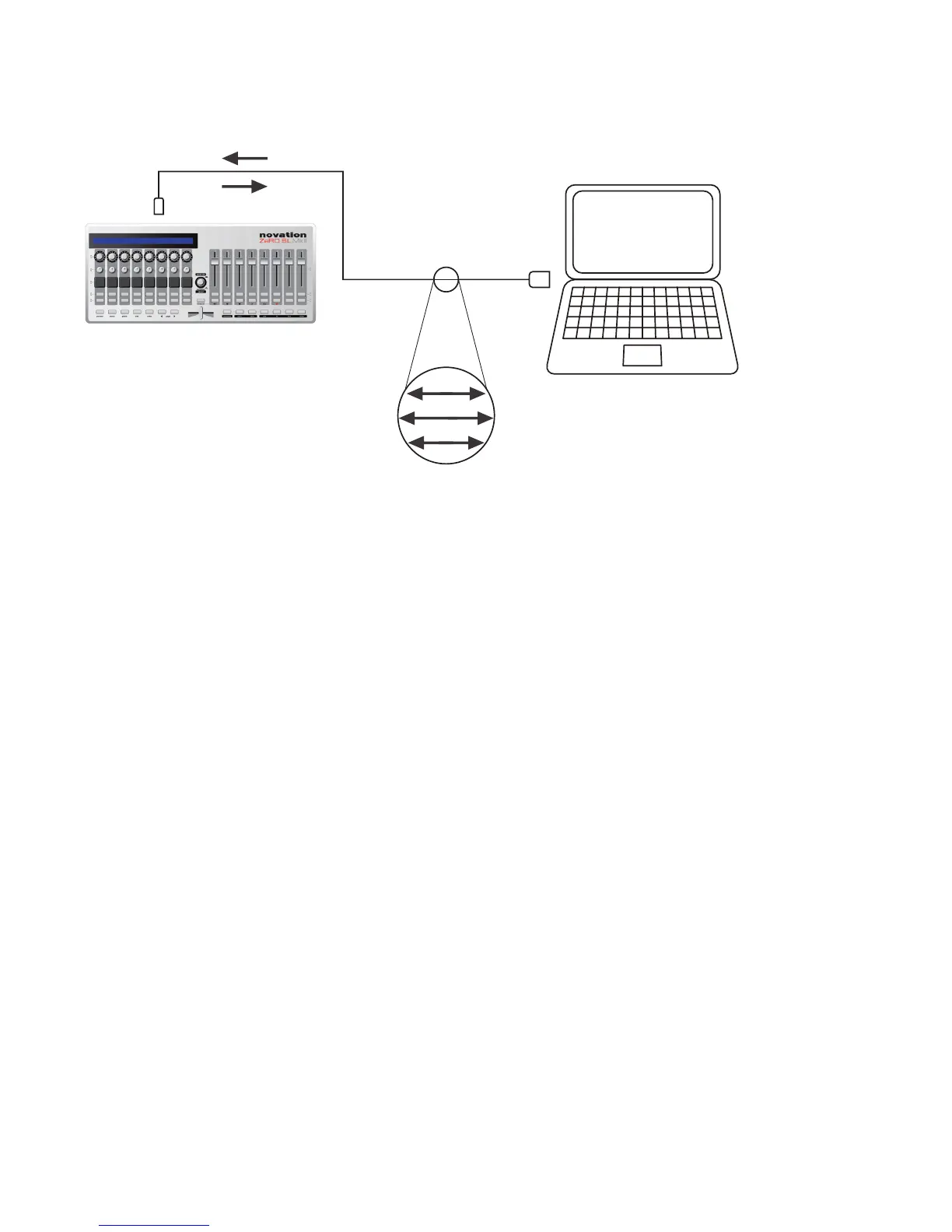13
PoRtS
What is a Port and how does it work?
The ZeRO SL MkII connects to the computer via a single USB cable, however this USB connection actually consists of 3
sub-connections called ‘ports’.
Port 1
This port will be used when connecting external MIDI equipment to the ZeRO SL MkII MIDI inputs and for the ZeRO SL MkII
Control and Expression Pedals.
Port 2
Is generally reserved for special templates in advanced mode, but can be also used in more complex Advanced
mode set-ups.
Automap Port (Hidden)
This is a hidden port (i.e. your computer does not display this port anywhere) and is used for all Automap Server
messages. The Automap Server application then acts as a bridge between the ZeRO SL MkII Hardware and your DAW
software and plug-ins.
