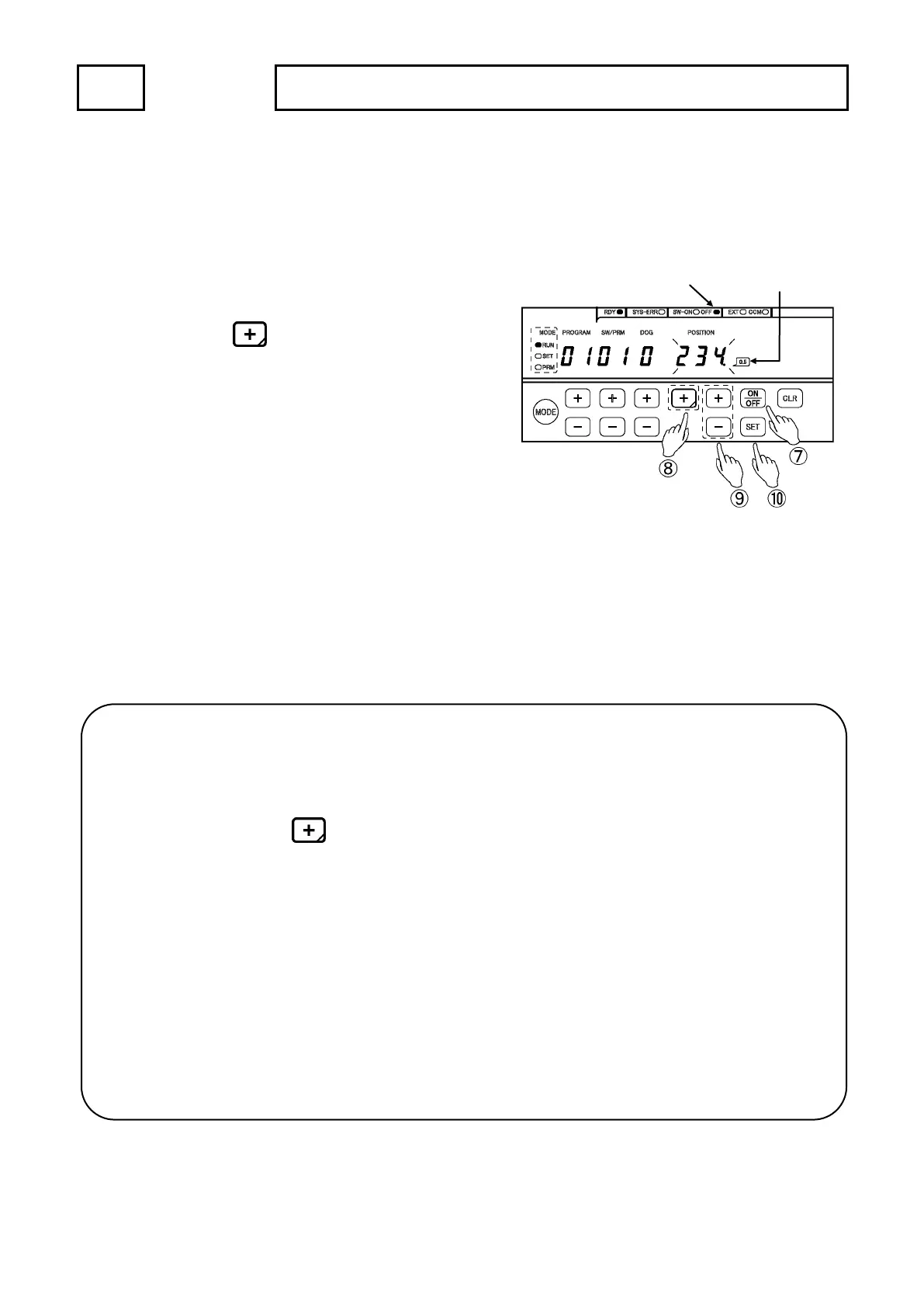OPERATION 10. HOW TO USE APPLIED FUNCTIONS (OPERATION MODE)
*1: In the case of fine-adjusting the ON angle only, the operation after procedure ⑦ is not needed.
In the case of fine-adjusting the OFF angle only, the procedure ④, ⑤, and ⑥ are not needed.
*2: Even if pressing POSITION
key or [CLR] key, changes the setting value monitoring mode of the switch output.
*3: SW-ON LED and OFF LED switch when [ON / OFF] key is pressed every time.
Turns ON the SW-ON LED when fine-adjusting the ON angle.
Turns ON the OFF LED when fine-adjusting the OFF angle.
*4: The ON angle cannot be adjusted more than the OFF angle. Similarly, the OFF angle cannot be
adjusted more than ON angle. Moreover, it cannot adjust in the range that prevents having overlaps to
anteroposterior dogs.
Turns ON the OFF LED. *3
Presses [ON / OFF] key in order to
fine-adjust the OFF angle.
Turns ON the OFF LED.
Changes the fine-adjust mode.
Presses
key of POSITION, and then the
value blinks in the POSITION display area.
Fine-adjust the OFF angle value. *4
Fine-adjusts the OFF angle value by
pressing [+] or [-] key of POSITION.
The value which is fine-adjusted is
reflected the switch output.
Changes the setting value monitoring mode of the switch output. *2
Presses [SET], and changes the setting
value monitoring mode of the switch output.
°
Decimal point is ON : 0.5°
Decimal point is OFF : 0.0°
is ON