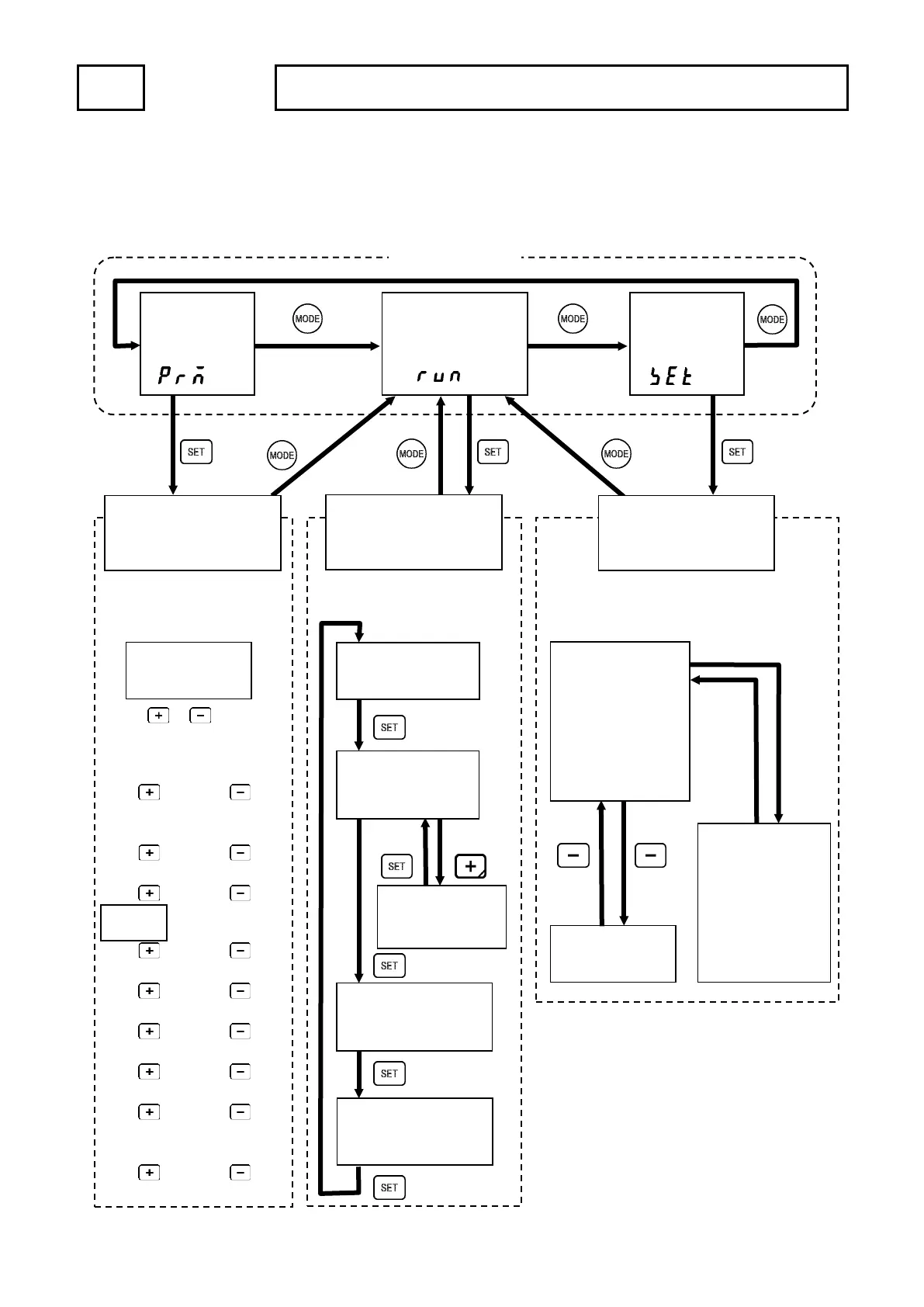OPERATION 7. HOW TO USE BASIC FUNCTION
7-2. Operation Flow
An operation flowchart is shown below.
Operation (RUN)
Blink
Mode selection
Parameter setting
(PRM)
Blink
Switch setting
(SET)
Blink
Parameter setting
Refer to the chapter 7-5 or 8.
Monitoring the current
position value
Monitoring the setting value
of the switch output
Fine-adjustment mode
of the switch output
Monitoring the ON / OFF state
of the switch output
Monitoring the rotation speed
of ABSOCODER’s shaft
Operation (RUN) mode
POSITION
Refer to the chapter 7-7 or 10.
Switch output setting
Setting contents:
-Program No.
- Switch No.
-ON/OFF setting value
- Multi-dog
setting
DOG
Press
long
Cancel the switch
output setting value
Cancel methods:
- By a dog unit
- By a switch unit
- By a program unit
DOG
Press
long
Refer to the chapter 7-6 or 9.
Press long
Parameter setting (PRM)
mode
PRM LED ON
Switch setting (SET) mode
SET LED ON
04
↑↓
・
・
↑↓
01
↑↓
00
↑↓
99
↑↓
98
↑↓
97
↑↓
96
↑↓
・
・
↑↓
40
Press or key of the
SW/PRM when selecting the
parameter No..
Press long
Press long