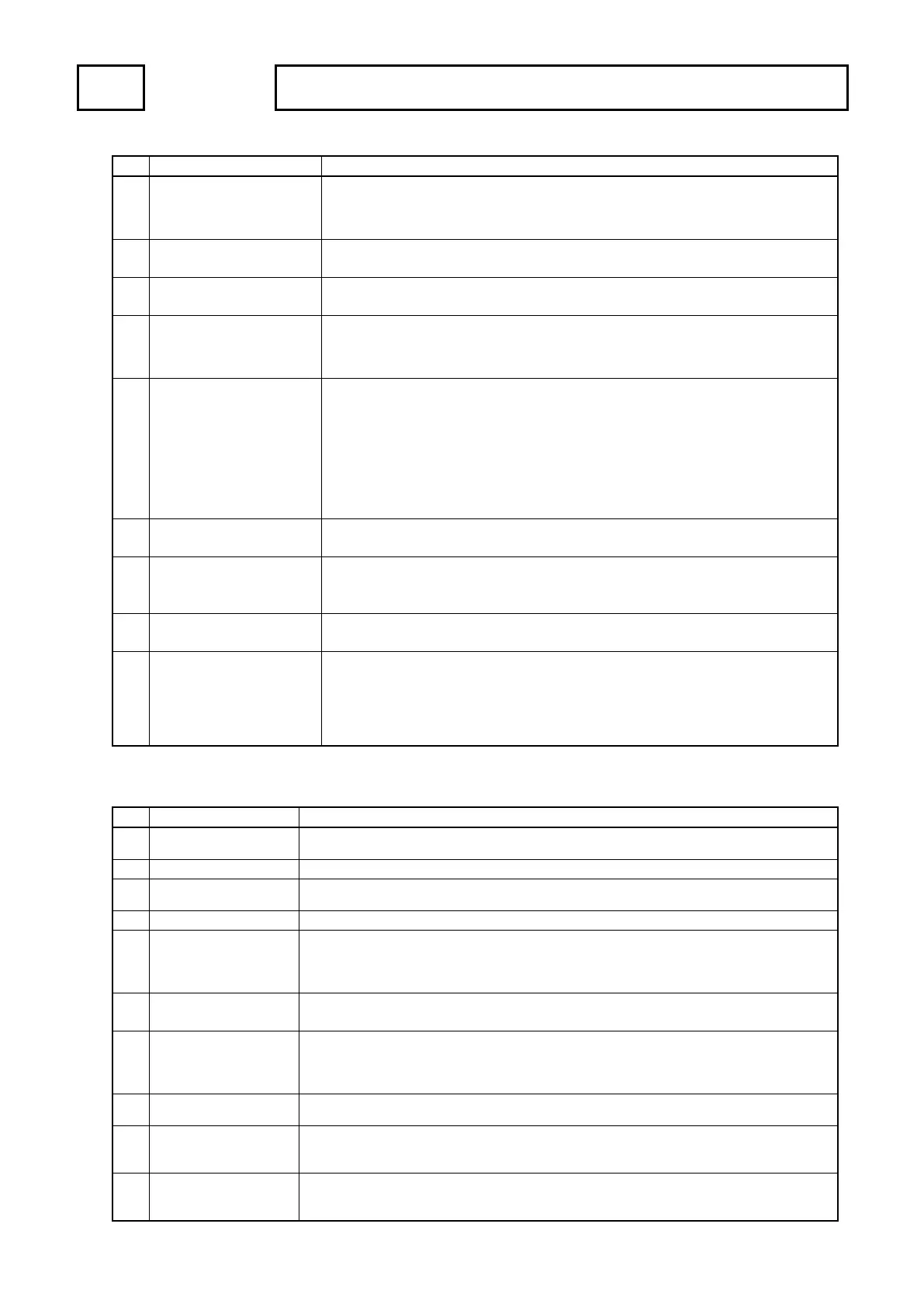OPERATION 7. HOW TO USE BASIC FUNCTION
●Indicators
①
Mode indicator
RUN, SET, PRM
Indicates selecting mode.
RUN LED is ON: The operation (RUN) mode is selected.
SET LED is ON: The switch setting (SET) mode is selected.
PRM LED is ON: The parameter setting (PRM) mode is selected.
②
System ready indicator
RDY LED is ON: Indicates that there is no error during selecting the operation (RUN) mode.
This indicator is same condition as “System ready output signal” of the output connector.
③
System error indicator
SYS-ERR
SYS-ERR LED is ON: Indicates that VARICAM hardware has a malfunction.
④
ON / OFF indicator
SW-ON, OFF
SW-ON LED is ON: Displays ON setting value of the switch output on the display area ⑨
"POSITION"
OFF LED is ON: Displays OFF setting value of the switch output on the display area ⑨
⑤
Program selection indicator
(Serial communication
indicator)
EXT, COM
(1) Indicates the program No. input method.
Both EXT LED and COM LED are OFF: Selecting key input on the panel
EXT LED is ON: Selecting the input from BCD connector
COM LED is ON: Selecting following contents:
- Inputs by the serial communication
- Sets “2” or “3” at the parameter No.85 (protocol)
(2) Monitors the serial communication
EXT LED is blinking: Sending the data
COM LED is blinking: Receiving the data
⑥
Program No. display
Displays selecting program No..(This function is not available to VS-5F and VS-5F-1)
⑦
Switch No. / parameter No.
display
A switch No. is displayed
when selecting the switch setting (SET) mode or operation (RUN)
mode.
A parameter No. is displayed when selecting the parameter setting (PRM) mode.
⑧
Dog No. display
A dog No. of the switch output is displayed.
⑨
Position display
POSITION
(Displays by 0.5°unit)
A setting value is displayed when selecting the switch setting (SET) mode or parameter
setting (PRM) mode.
A current position value or an error code is displayed when selecting the operation (RUN)
mode.
The decimal point expresses "0.5 degree".
Decimal point is ON: 0.5 degree, Decimal point is OFF: 0.0 degree
● Control keys
⑩ MODE key
Selects the mode from the operation (RUN), switch setting (SET), and parameter setting (PRM)
mode.
⑪
Selects the program No.. (This key is not available to VS-5F and VS-5F-1.)
⑫ SW / PRM key
Selects the switch No. in the switch setting (SET) mode or operation (RUN) mode.
Selects the parameter No. in the parameter setting (PRM) mode.
⑬
Selects the dog No. of the switch output.
⑭
POSITION key
(Units: 10°)
Increases or decreases the setting value that is displayed at ⑨ "POSITION".
(The value can be changed every 10 degrees.)
Changes to the fine-adjustment mode of the switch output when pressing [+] key at operation
⑮
°
Increases or decreases the setting value that is displayed at ⑨ "POSITION".
(The value can be changed every 0.5 degrees.)
⑯ SET key
Enters the mode by pressing this key when selecting a mode.
Enters the setting value by pressing this key when selecting the switch setting (SET) mode or
parameter setting (PRM) mode.
Changes the monitor contents by pressing this key when selecting the operation (RUN) mode.
⑰ ON/OFF key
Changes either ON or OFF setting value of the switch output.
Changes
④
"ON / OFF indicator" when pressing this key.
⑱ TEACH key
Uses this key when setting the switch output by the teaching.
Reads the machine’
s current position by pressing this key when selecting the switch setting
(SET) mode.
⑲ CLR key
Use this key following case:
- Cancels the setting value when designating the switch output or parameter.