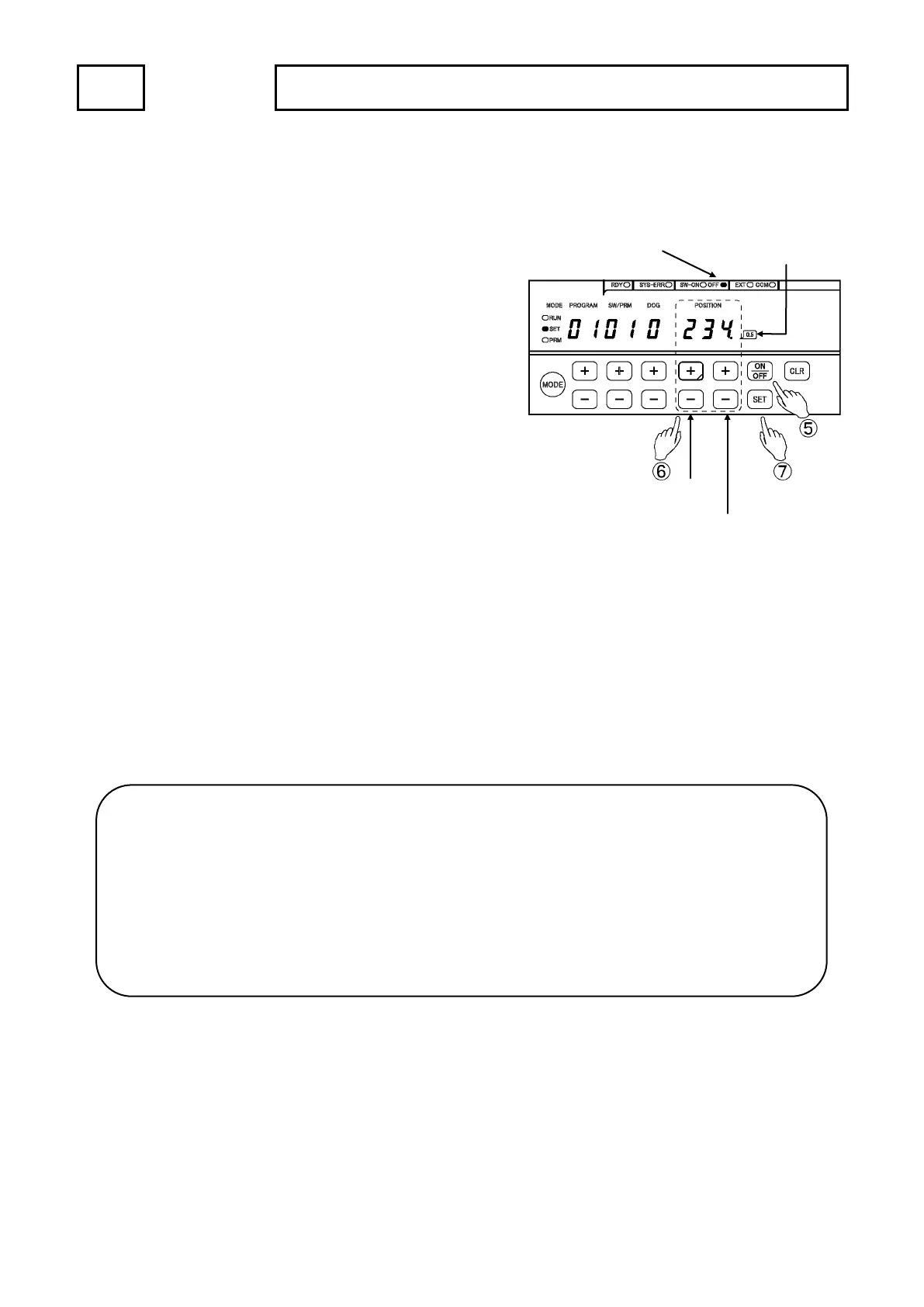OPERATION 7. HOW TO USE BASIC FUNCTION
POINT
*1: SW-ON LED and OFF LED switch when [ON / OFF] key is pressed every time.
Turns ON the SW-ON LED when setting the ON angle.
Turns ON the OFF LED when setting the OFF angle.
*2: ON and OFF angle must be set together.
In the case of setting only ON angle and go to different operation, the screen displays “u17 (‘No setting’ error)”.
Turns ON the OFF LED. *1
Presses [ON / OFF] key in order to designate
the OFF angle. The OFF LED turns ON.
Inputs the OFF angle value.
Inputs the OFF angle value by
pressing [+] or [-] key of POSITION, and
then the value blinks in the POSITION
display area.
Setting range: 0 to 359.5°
If [CLR] key is pressed in this timing, the inputting
value will be canceled.
Enters the OFF angle value. *2
Presses [SET] key, and then POSITION
display area turns ON.
The OFF angle value is entered.
Repeats below procedure.
Repeats procedure ② to ⑦ until number of switch outputs which you need.
Operates from procedure ① when setting the switch output to different program.
By 10°
units
By 0.5°
is ON
°
Decimal point is ON : 0.5°
Decimal point is OFF : 0.0°
