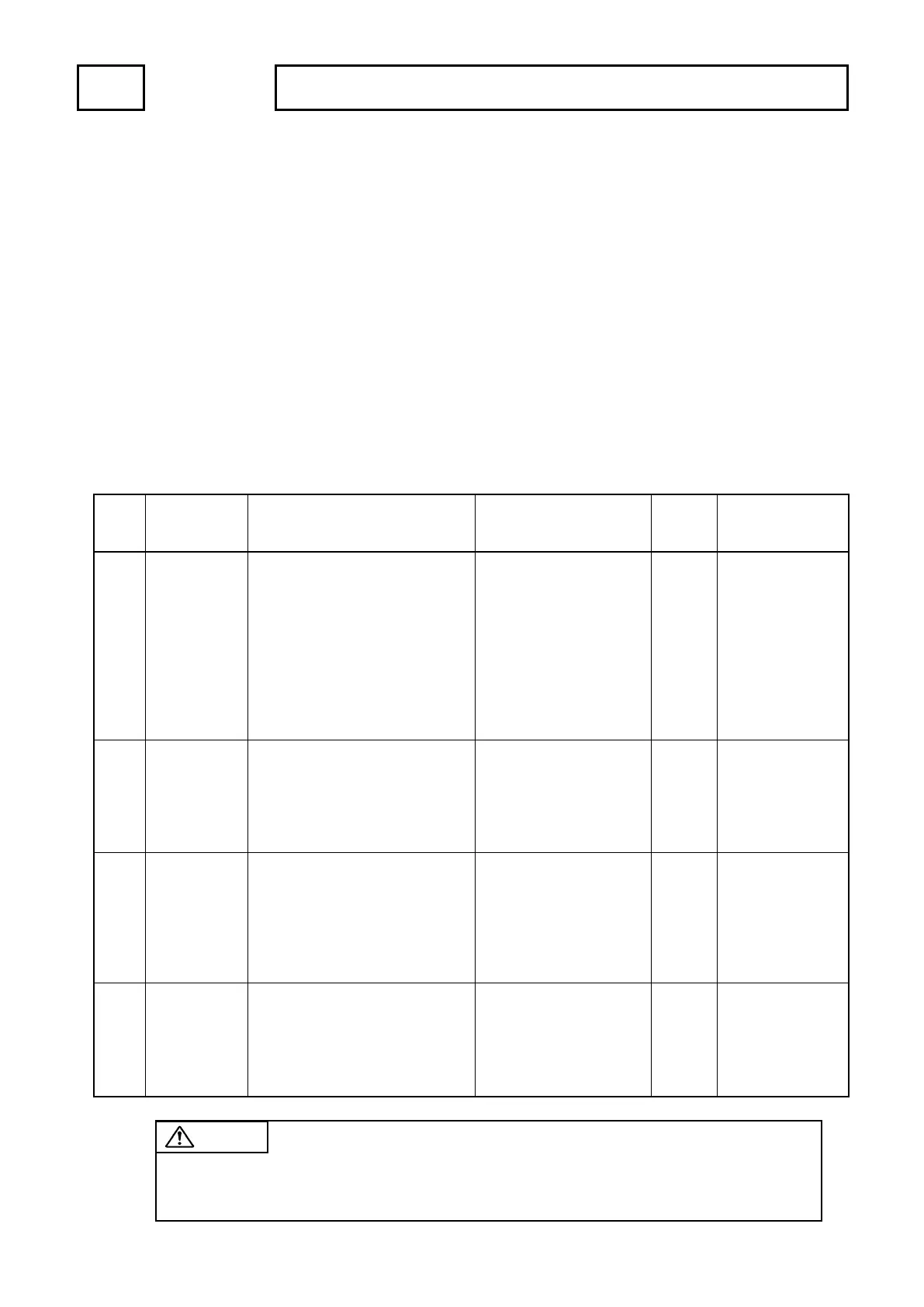OPERATION 8. HOW TO USE APPLIED FUNCTIONS (PARAMETER)
8-13. Serial Communication Function
This function is applicable with all VS-5F Series.
VARICAM is equipped the serial communication connector, so following functions are available:
- Data can read and write by communicating with the host controller.
- Connectable with the touch panel
- Connectable with the external display unit (NDP)
- VARICAM can use the setting and editing software “VS-5F-EDW2”, so the data can be read, edited, written, and
printed by the personal computer.
For more details regarding the serial communication, please contact your NSD representative.
● Parameter list (1/2)
No. Name Description Setting range
Initial
value
setting procedure
89
Communication
setting
Designates this function when writing
data to VARICAM by communication.
Writing is available when selecting “1:
Setting enabled”.
- The setting values
and parameter can be writable.
-
This setting is invalid when changing
the mode from parameter setting
(PRM) to others.
0: Setting disabled
1: Setting enabled
0
8-1-1
8-1-2
86
Node number
Designates this function when “9
(VARIMONI)” is selected at the
parameter No. 85.
Designates the node number to
VARICAM.
0 to 15 1
8-1-1
8-1-3
85
Protocol
Selects the communication protocol.
1: MELSEC-A
(Bidirectional protocol)
2: MELSEC (MC protocol)
3: OMRON
8: NDP (external display unit)
0
8-1-1
8-1-2
84
Device
selection
Designates this function when “
MELSEC (MC protocol)” is selected at
the parameter No. 85.
Selects the device of programmable
0: D (Data register)
1: R (File register)
0
8-1-1
8-1-2
When “2” or “3” is selected at the parameter No. 85 (Protocol), parameter No. 97 (Program No.
input format) is disabled and the selecting program No. is fixed to ”0”
