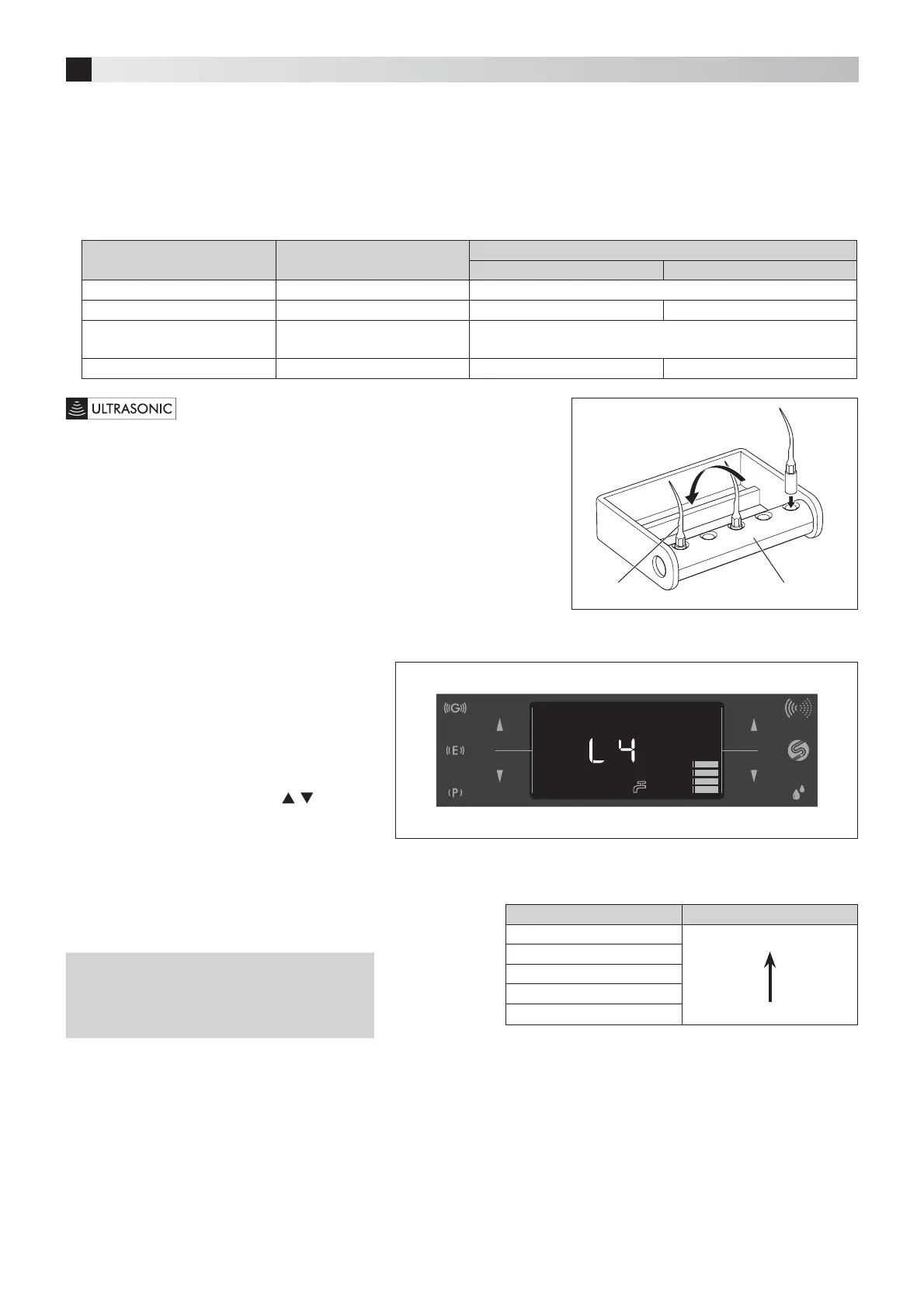30
11
Other Functions
11-1 Initialized Program (Factory Setting)
The setting value for each of the modes are stored in this product. These values can be initialized to the factory settings.
1) Turn the POWER switch ON while depressing the Foot Control button B.
2) “Clr” is displayed on the LCD Panel. While “Clr” is displayed, release the Foot Control button B and then depress the button D to start
initializing.
3) “Fin” is displayed on the LCD Panel when the initialization is complete. An alarm sound is heard and the product starts in the normal mode.
(Refer to the table below for the initial settings.)
Ultrasonic Mode
Powder Mode
Prophy Mode Perio Mode
Ultrasonic Mode selection Perio –
Power Level 1 1 1
Irrigation Mode Bottle
–
(fixed to tap water)
Irrigation Volume 10 10 10
11-2 Using the Tip Holder (for Ultrasonic Tip, option)
t6TFUIF5JQ)PMEFSUPTUPSFUIF5JQTBGUFSSFNPWJOHUIFNGSPNUIF)BOEQJFDF
t5IF5JQ)PMEFSJTBVUPDMBWBCMF6QUP5JQTDBOCFTUFSJMJ[FEBUUIFTBNFUJNF
Rotate the Holder in the direction of the arrow so the Tips are set in the frame for
sterilization (Fig. 60).
11-3 Basic Water Level Setting
Basic Water Level can be adjusted depending on the supply water pressure in the
usage environment. If the Irrigation Volume is too large or too small even when
adjusted by the Irrigation Volume Keys, follow the procedure below to adjust the
Basic Water Level.
Tip Tip Holder
Fig. 60
1) Turn the POWER switch of the Control Unit to ON.
2) Touch the Operation Mode Select Key to select
Powder Mode.
3) Touch and hold the Irrigation Mode Select Key for
2 seconds. Alarm sounds are heard and the LCD
panel switches to the Basic Water Level
adjustment mode.
4) Touch the Irrigation Volume Keys ( / ) to
change the Basic Water Level (“L1” - “L5”). Adjust
the Level as necessary.
5) Touch and hold the Irrigation Mode Select Key for
2 seconds to save the selected level to memory.
An alarm sound is heard and the selected level is
saved, and then the LCD Panel switches back to
normal mode.
NOTICE tBasic Water Level returns to “L4” when
this product is initialized to the factory
defaults. Set the Basic Water Level
again after initializing.
Fig. 61
: Basic Water Level adjustment mode [Water Level 4]
Reference
Level Water volume
L5 Large
Small
L4 (Initial value)
L3
L2
L1
