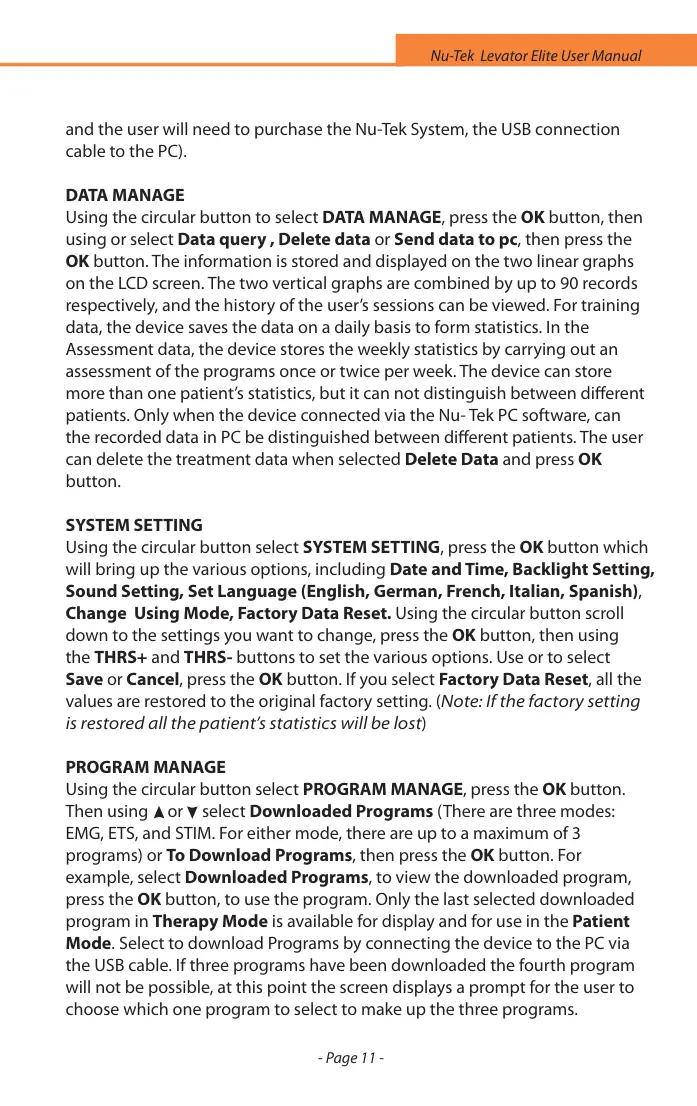- Page 11 -
Nu-Tek Levator Elite User Manual
and the user will need to purchase the Nu-Tek System, the USB connection
cable to the PC).
DATA MANAGE
Using the circular button to select DATA MANAGE, press the OK button, then
using or select Data query , Delete data or Send data to pc, then press the
OK button. The information is stored and displayed on the two linear graphs
on the LCD screen. The two vertical graphs are combined by up to 90 records
respectively, and the history of the user’s sessions can be viewed. For training
data, the device saves the data on a daily basis to form statistics. In the
Assessment data, the device stores the weekly statistics by carrying out an
assessment of the programs once or twice per week. The device can store
more than one patient’s statistics, but it can not distinguish between dierent
patients. Only when the device connected via the Nu- Tek PC software, can
the recorded data in PC be distinguished between dierent patients. The user
can delete the treatment data when selected Delete Data and press OK
button.
SYSTEM SETTING
Using the circular button select SYSTEM SETTING, press the OK button which
will bring up the various options, including Date and Time, Backlight Setting,
Sound Setting, Set Language (English, German, French, Italian, Spanish),
Change Using Mode, Factory Data Reset. Using the circular button scroll
down to the settings you want to change, press the OK button, then using
the THRS+ and THRS- buttons to set the various options. Use or to select
Save or Cancel, press the OK button. If you select Factory Data Reset, all the
values are restored to the original factory setting. (Note: If the factory setting
is restored all the patient’s statistics will be lost)
PROGRAM MANAGE
Using the circular button select PROGRAM MANAGE, press the OK button.
Then using or select Downloaded Programs (There are three modes:
EMG, ETS, and STIM. For either mode, there are up to a maximum of 3
programs) or To Download Programs, then press the OK button. For
example, select Downloaded Programs, to view the downloaded program,
press the OK button, to use the program. Only the last selected downloaded
program in Therapy Mode is available for display and for use in the Patient
Mode. Select to download Programs by connecting the device to the PC via
the USB cable. If three programs have been downloaded the fourth program
will not be possible, at this point the screen displays a prompt for the user to
choose which one program to select to make up the three programs.
