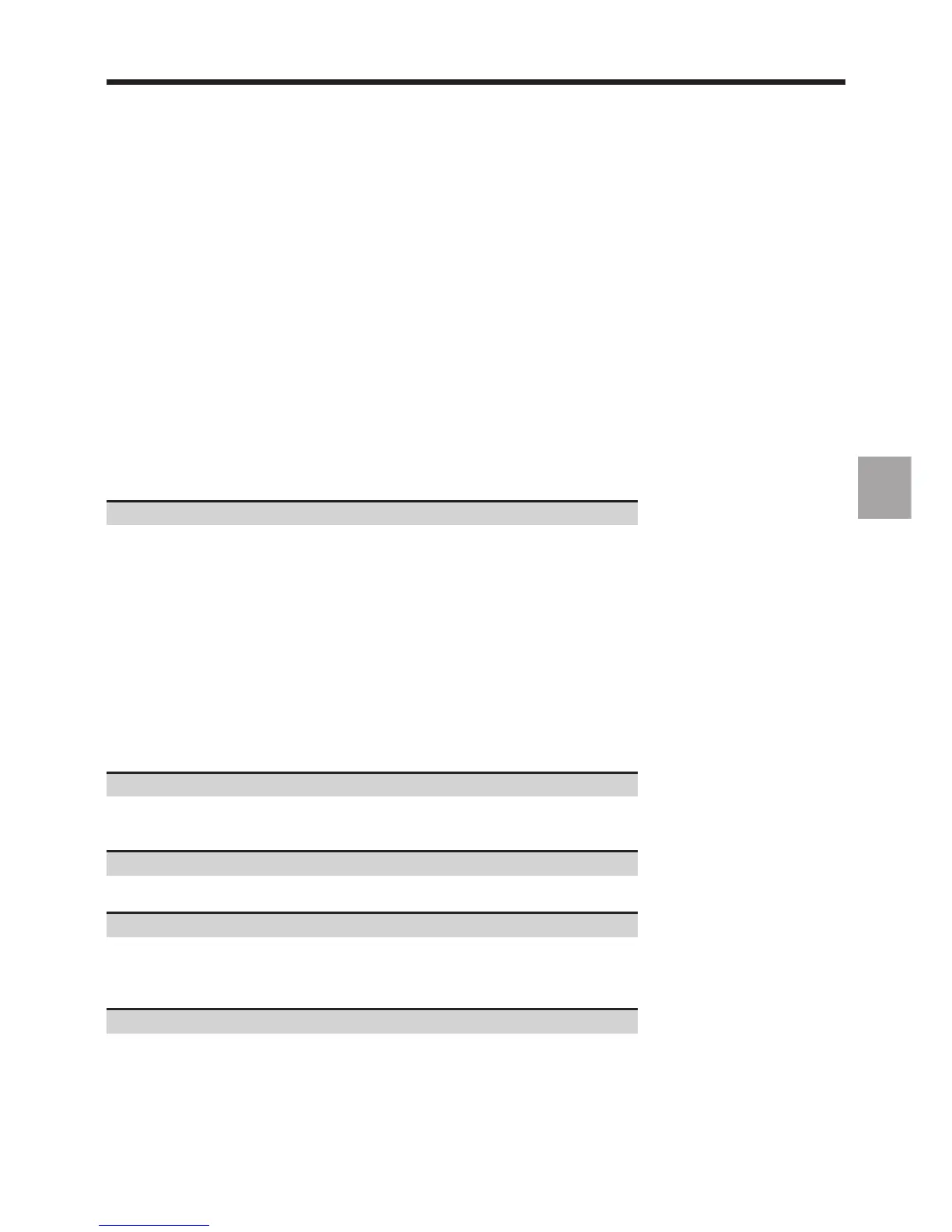en-938821/2 5 - 49
CNC Operation
5
5.5 Operator Interventions
During execution of a programme, two types of interventions may be required of the operator:
- unplanned intervention when a machining incident has occurred, or
- programmed intervention when a manual operation is required for the programme to continue.
5.5.1 Unplanned Interventions
Unplanned interventions are initiated by the operator. Certain of these interventions for which the procedures are
described herein require declaring functions as present in the system and a machine panel with pushbuttons to activate
them. By convention, the pushbuttons are considered as existing on the machine panel, but their actual locations (and
names) on the machine are left up to the machine manufacturer (see manufacturers data).
5.5.1.1 Interruption of Machining
When machining is interrupted, all the movements on all the axes are stopped.
Actions
Press the "FEED STOP" button on the machine panel.
Display of the "CYHLD" indicator in the status window (See 3.1.3). The "INCYC" indicator remains displayed.
Machining is interrupted immediately, but the spindle continues to rotate.
The axes can be retracted (see 5.5.1.2).
5.5.1.2 Retracting the Axes
Axis retraction is related to interruption of machining (see 5.5.1.1). The toolhead is retracted manually by moving the
axes with the jogs or handwheels. The axes must be stopped when the jog mode (FREE or HANDWH) is selected.
Requirements
Machining interrupted (CYHLD indicator lit).
Actions
Press the "AXRCL" button on the machine panel.
"INTER" indicator flashing in the status window (see 3.1.3). The axis jogs or the handwheels on the machine panel
are enabled.
Retract the axes with the jogs or handwheels.
In the current position pages, the "TO GO" column displays the distance from the stop point.
Perform the operations required.
There are two ways of returning the axes to their starting position:
- Manually (see 5.5.1.3)
- Automatically (see 5.5.1.4).
Restart machining by pressing the "CYCLE" pushbutton on the machine panel.
The programme continues.