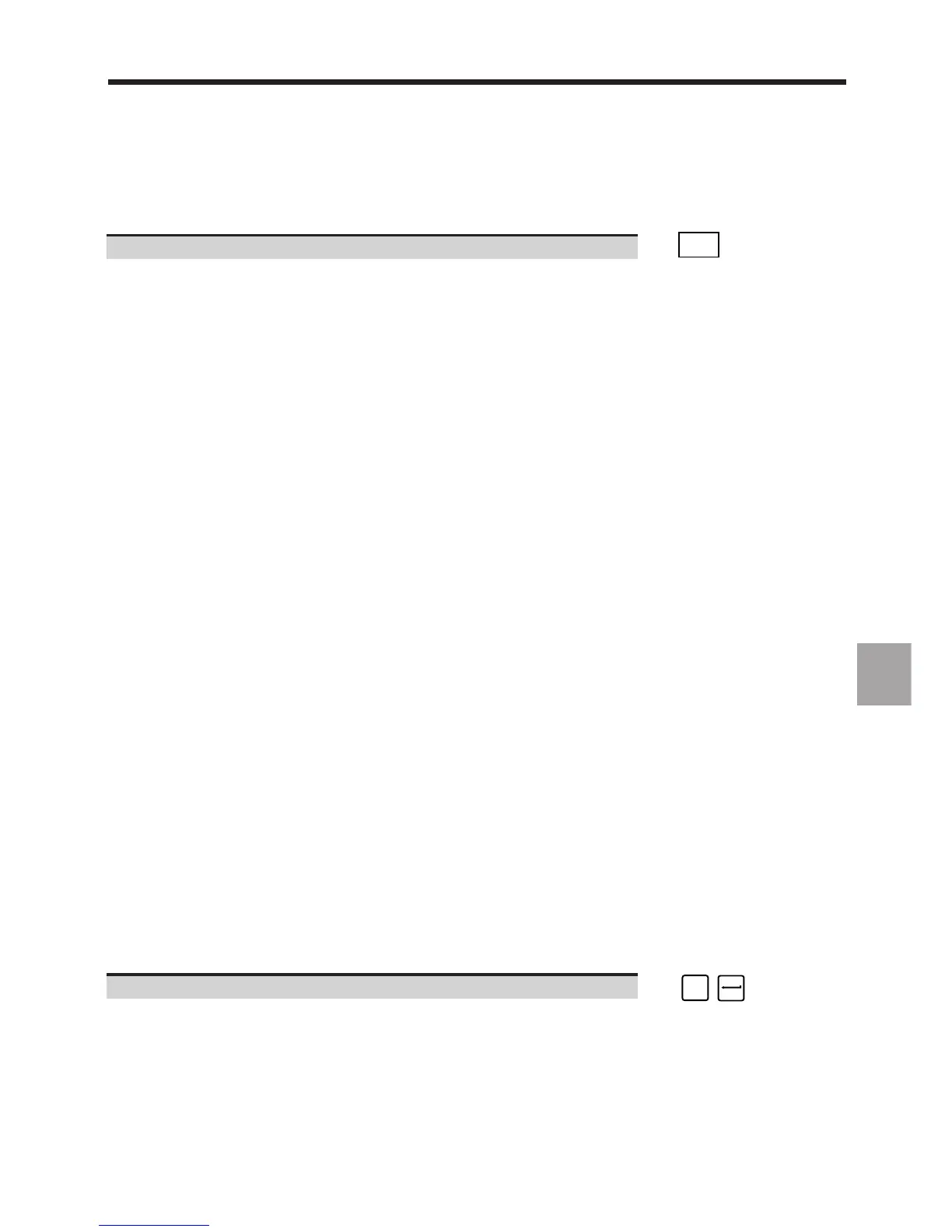en-938821/2 8 - 25
8
Operator-Accessible Maintenance
Exit from the Procedure
Exit from the utility. ☞
EXIT
Display of the "CN UTILITY " menu.
8.8 Protected Memory Area Management
The purpose of protected memory areas is to prohibit access to some programmes (fixed subroutines) which may be
subject to copyright, and to guarantee correct operation of the machine (the programmes in protected areas may not
be modified).
To achieve this, the RAM memory is divided into four areas:
- area 0: free access user area,
- area 1: customer area,
- area 2: OEM area,
- area 3: NUM area.
Areas 1 to 3 are called protected and their access may require entry of a password: for example, the customer cannot
access the OEM area if the OEM has introduced a password.
Programmes with the same numbers can exist in several memory areas. In this case, the programme in the area with
the lowest number is executed (for instance, if subroutine %8567 is called and this subroutine exists in areas 1 and
3, the subroutine in area 1 is executed).
The size of the protected memory areas is specified by machine parameter P95 (See Parameter Manual).
Protected area programmes are divided into two categories:
- free access programmes,
- locked programmes.
A programme lock prohibits:
- its display on the list page (See 4.5.2),
- its display on the programme page (See 4.8),
- its copying to area 0 (See 8.8.4).
A programme can be locked when copying it to a protected area or later.
Some actions modify or delete all the programmes in one of the protected areas. This modification is followed by a
machine power cutoff since deleting or modifying programmes may have consequences on the machining operations
in progress.
The operating procedures for protected memory area management below concern area 1 (customer), but the
procedure is identical for all other areas.
Requirements
"UTILITIES PRESENT" menu displayed (See 8.2.2).
Actions
Select "RESIDENT MACROS". ☞
#
3