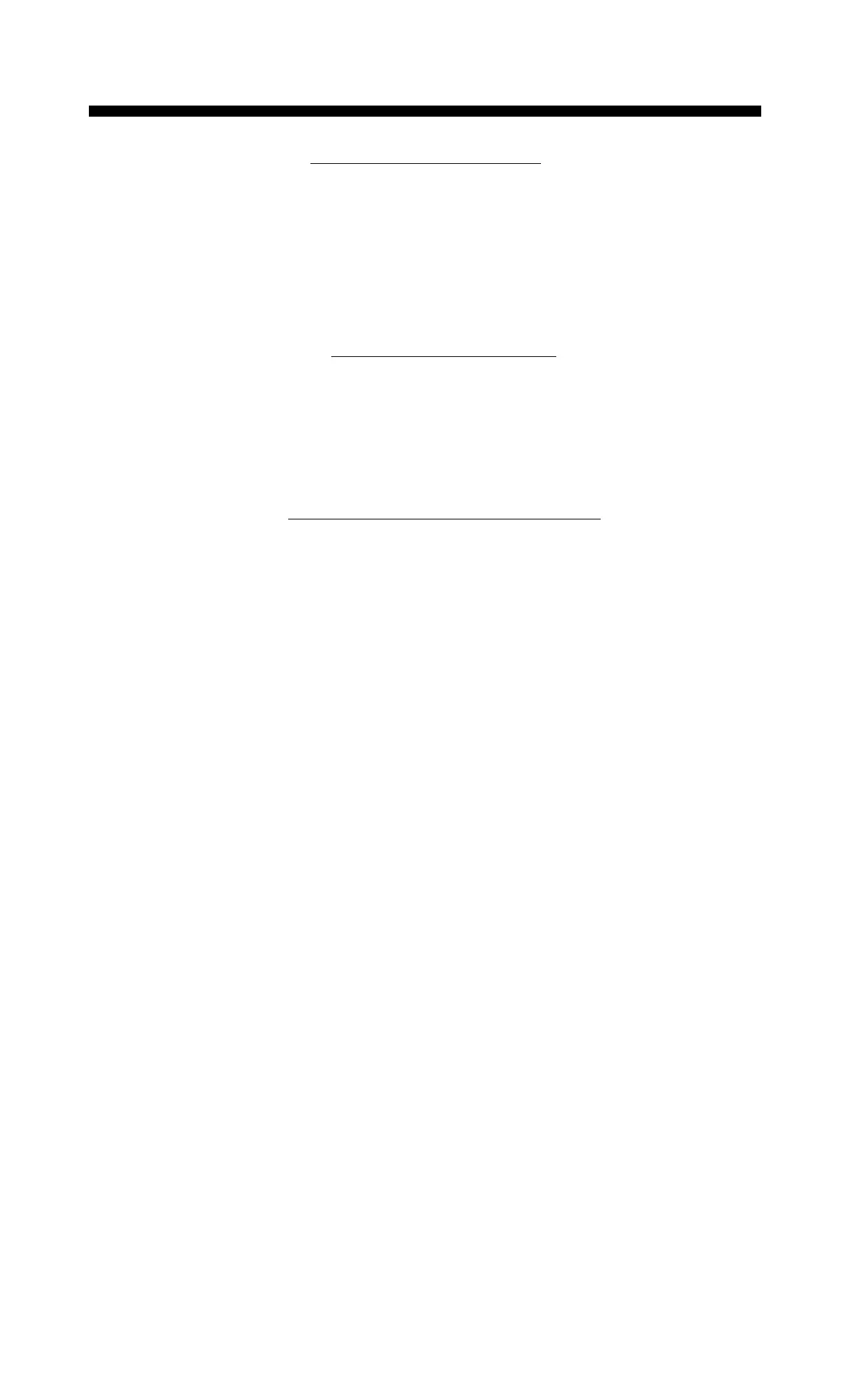OPERATION
BPM Range Select
When the unit is first turned on, the BPM range will default to medium range.
Medium range corresponds to 80-150 beats per minute, which is ideal for most
dance music. As a general rule, this section should be left alone except on
those rare occasions when you're not mixing music between the 80-150
BPM range. Press the BPM Range button once to select the high range of 130-
199 BPM (for fast Meringue or Salsa music), or twice to select the low range of
50-95 BPM (for ballads,Rap or Reggae).
Channel Selection
When your mixer is first turned on the channels selected will be 1 & 2
respectively. If you wish to track the beat of another channel, tap on the
channel select button until the desired input is reached.
NOTE: The Beatkeeper will track the source that is selected with the
channel toggle switch.
Syncing Your Beatkeeper
When learning how to use the Beatkeeper, choose some dance music with
a hard, steady beat.
Start the music for left channel of your Beatkeeper. When the
Beatkeeper has located the beat, the BPM display will illuminate with the
music's Beats Per Minute.
You'll notice a flashing green LED every time the Beatkeeper detects a
rhythm defining instrument. The Beatkeeper will soon flash a red LED on every
beat, the same way you would tap your foot to the beat of the music. The
Beatkeeper will display a BPM which will update every five-seconds while
scanning. As long as the beat is well-defined the BPM number will equal the
beats per minute of the song being played. Once you see the red beat LED
flashing with the beat of the music, press the respective Sync Lock
button, and the Sync Lock LED will illuminate.
Activating the Sync Lock tells the Beatkeeper to stop scanning the music
for a different BPM and to start tracking the beat changes of the current BPM as
you adjust the pitch of the music. This function is manual to ensure that the
Beatkeeper is right on the beat. Once the Sync Lock LED is on, the
Beatkeeper tracks the beats of the music and updates the BPM display on
every beat.
To unlock, simply tap the Sync Lock button once and the Beatkeeper is
back in BPM scanning mode.
After syncing an audio input, try speeding up and slowing down the music.
You'll notice that the red beat LED will continue to flash on the downbeat, and
the BPM number will adjust itself to match the tempo of the music. This indicates
that the Beatkeeper is successfully tracking the beat and will continue to do so
throughout your mix. If you stop the music you will notice the Beat LED will go
solid and the BPM number will remain in memory. Once the music is restarted
the Beatkeeper will remember the last tracked rhythm pattern and pick up on
the beat right away.
PLAY the music, OBSERVE the beat match, and PRESS the Sync Lock
Button. That's it. If you can do that twice, you can mix with the Beatkeeper.