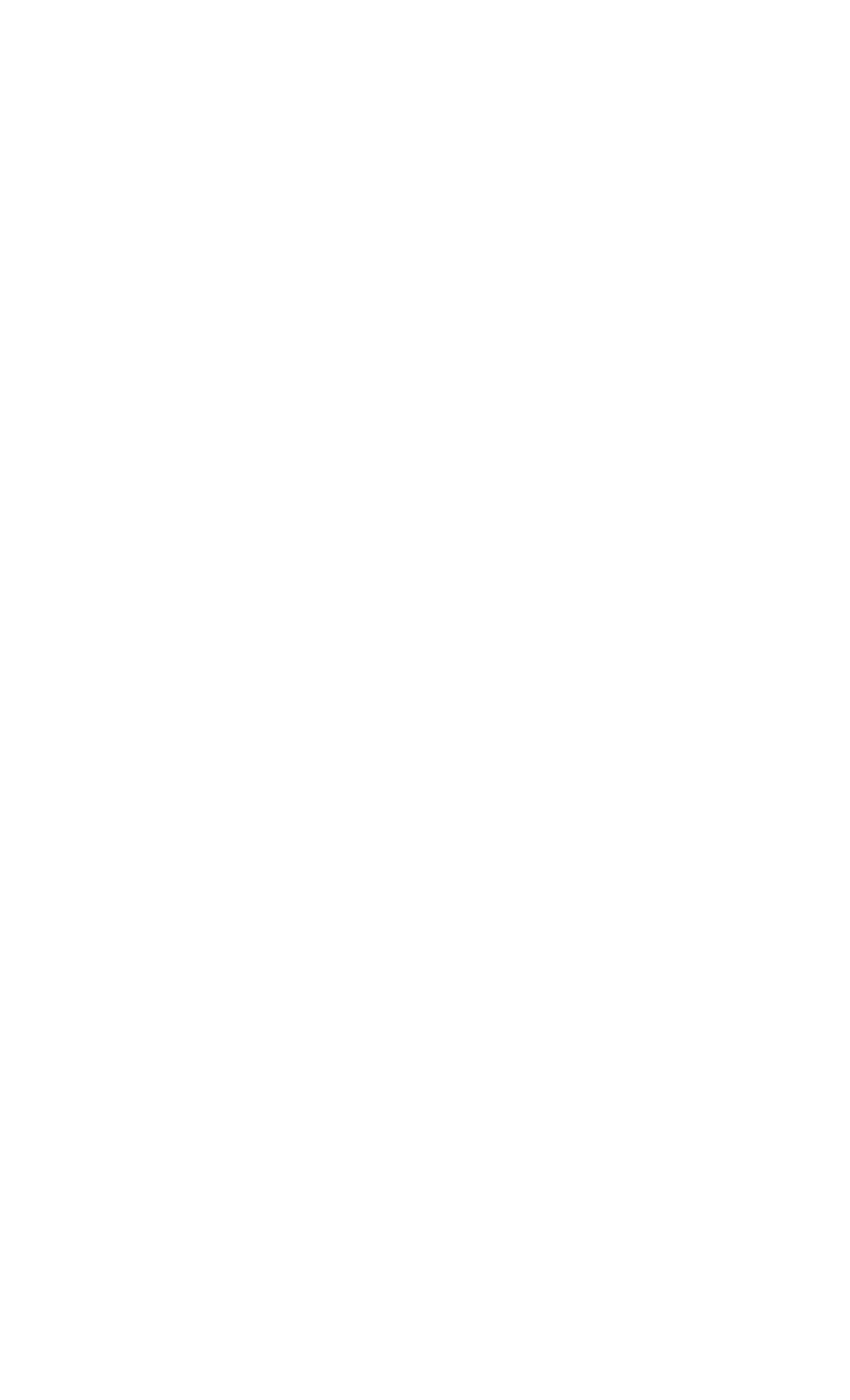T6 The BPM display is correct, but the beat LED isn't flashing on the
downbeats of the music.
If this happens tap the Sync Lock button (turning the Sync Lock LED on) and tap
the Beat Assist button once to make the Beatkeeper™ track the downbeat. You can
also use this to force the Beatkeeper™ to track an offbeat for more advanced
mixing.
Alternatively you may sync manually by tapping the Beat Assist button 2 or more
times on the beat.
T7 I have sound coming out of my mixer, but the Beatkeeper™ is not
doing anything.
Check to see that the RCA jacks on the back are attached as described in the
Installation section of this manual.
* Note that if you hook up an input of the Beatkeeper™ to a mixer output
you will only be able to sync what can be heard on the mixer output.
If the connections are all correct and you are using a CD player or a record player
with line inputs allow time for a solid drum or bass beat to become audible in the
music.
T8 The Beats per minute number seems to jump all over the place.
The Beatkeeper™ is analyzing different sections of the music to find the BPM. If
there is a temporary suspension of a distinct beat or if the rhythm is too complex,
this number may not follow the actual BPM.
a) You can wait for a passage of music with a steady beat for a more accurate BPM
indication.
b) Hit the Sync Lock button once the red beat LED starts following the beat
or c) Tap the Beat Assist button at least twice along with the music beat.
Either method (b or c) will cause the Sync Lock LED to turn and lock on, indicating
that the Beatkeeper™ is now tracking the music.
T9 The Beatkeeper™ won't work with records once I hook it up to
CDs.
The Beatkeeper™ is designed to work with two CDs, one record and one CD, or
two record inputs. If you switch an input while the unit is on, the Beatkeeper™
cannot distinguish between a record and a CD. When first turned on, the
Beatkeeper™ assumes a record is hooked up to each input. However, if the signal
level increases dramatically, the unit will adjust to compensate for the stronger
signals of CD players until the Beatkeeper™ is turned off. If you wish to change
from CDs to records, simply turn the unit off and then back on.
T10 It takes too long for the Beatkeeper™ to find the beat on its own.
To speed up the BPM detection process, tap the Beat Assist button at least twice.
At this point, the Beatkeeper™ will turn on the Sync Lock LED, immediately
providing a BPM estimate, while resynchronizing to the beat you tapped.
