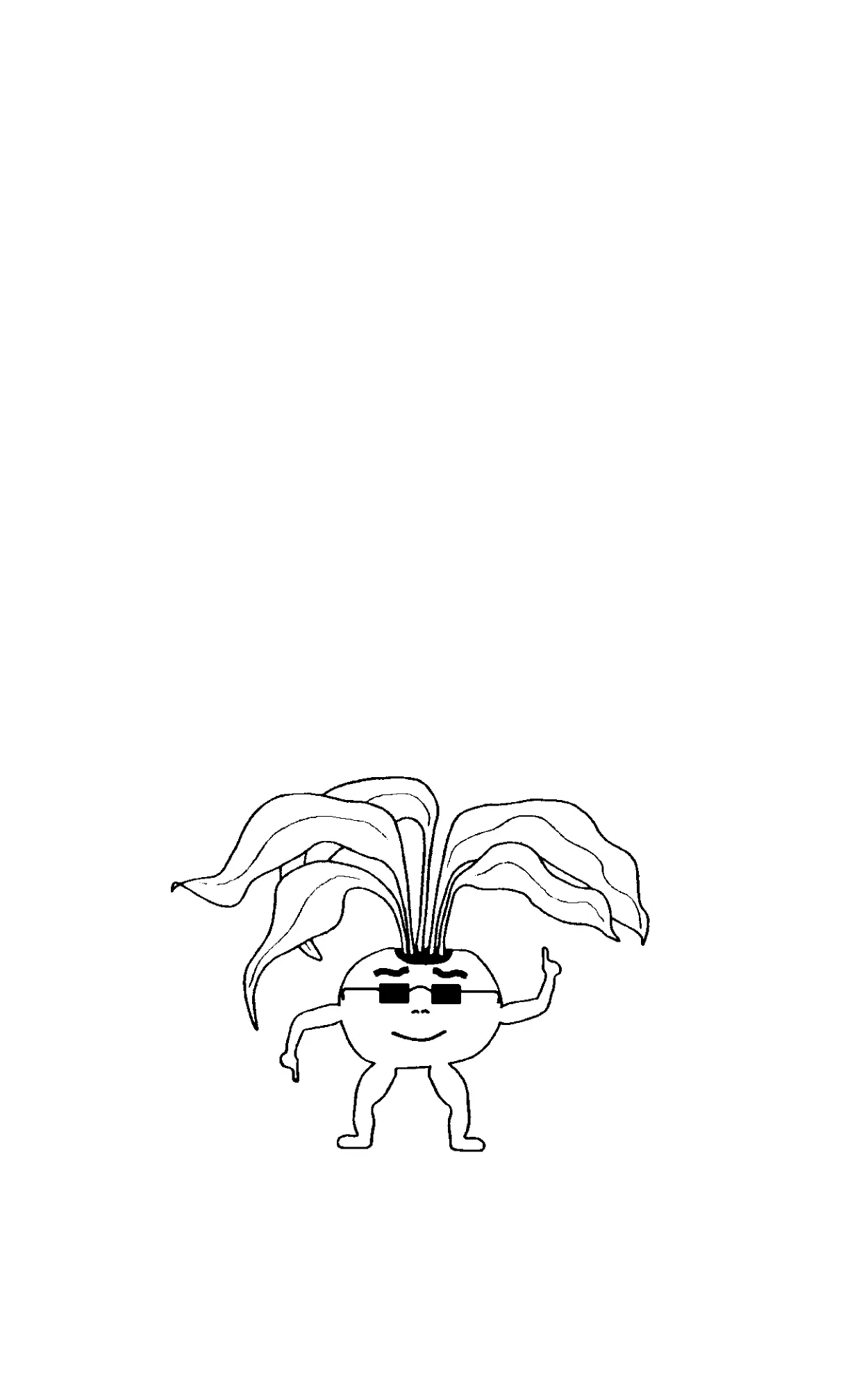T16 The Beat Offset graph is not illuminated, but the Tempo
Difference graph is.
This indicates that one or both of the inputs are not playing. The Beat Offset graph
turns off when there are no beats available for tracking on either or both inputs.
The graph automatically restarts once both inputs become active again.
T17 The Beat Offset graph has the green LED illuminated when the
red beat LEDs are a half beat off from each other.
This indicates that the songs are synced at their half beats. With rap music and
some house, mixing is often done on the half beats rather than the down beats
themselves. The Beatkeeper™ intentionally syncs this way to give the DJ the option
of beat-to-beat mixing or beat-to-halfbeat mixing.