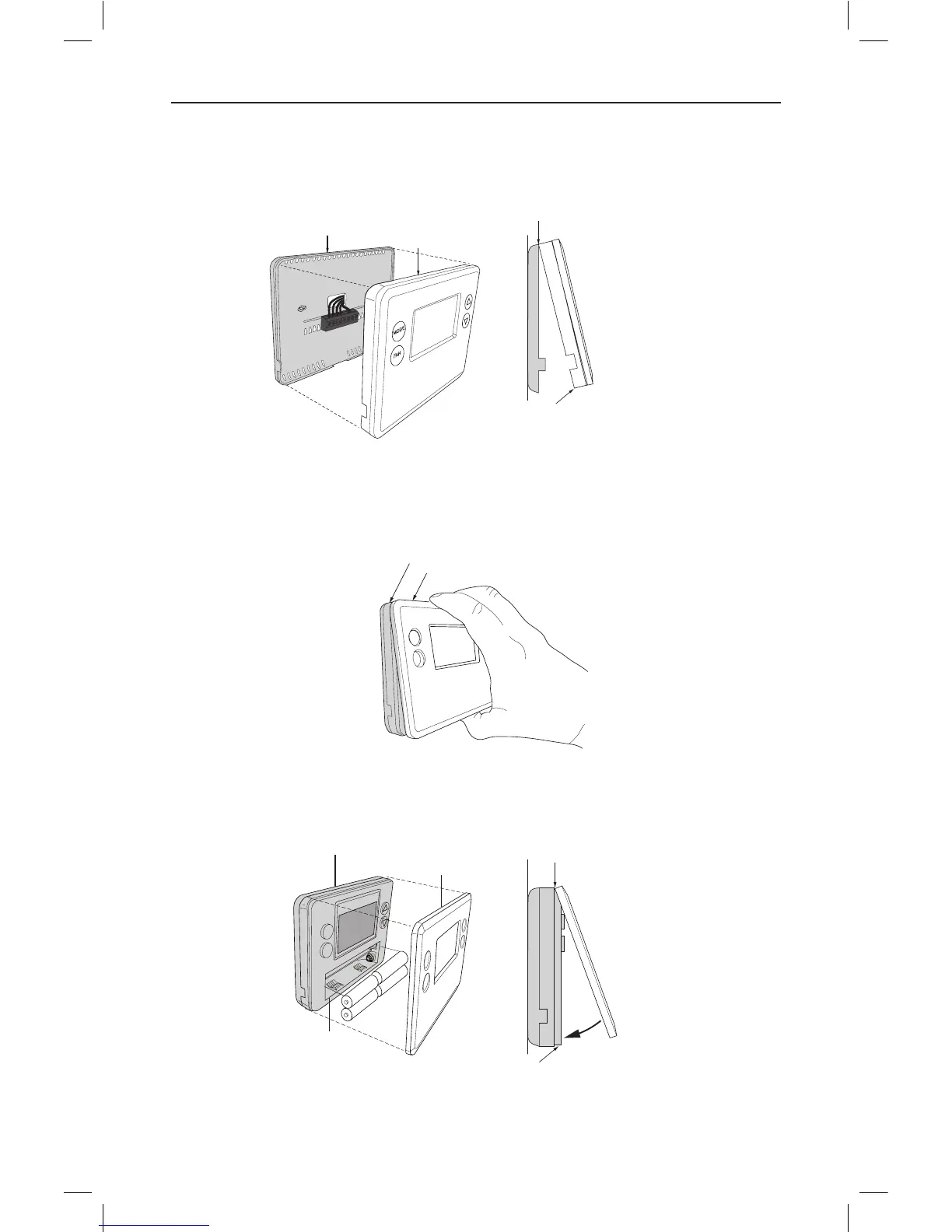10 Copyright © 2016 Broan-NuTone LLC
Mount the Thermostat
Install the thermostat body/front panel onto the wall mounted base by rmly pressing in place unl
it snaps all around the edges. The NTBZ48 is now ready to program.
Figure 11. Attaching Front Panel to Back Panel
Battery Installation
If installing baeries, open the thermostat baery front panel, pry it o with ngernails at indents on
boom of case (See Figure 12). Install the four (4) type AA baeries and assemble as shown in Fig.13.
Figure 12. Opening Battery Case/Cover
Figure 13. Battery Installation
MODE
FAN
BODY/FRONT PANEL
BACK PANEL (MOUNTED TO WALL)
HOOK ON CATCH IN
TOP OF BACK PANEL
SNAP ONTO CATCHES
AT BOTTOM OF BACK PANEL
FRONT PANEL
BACK
PANEL