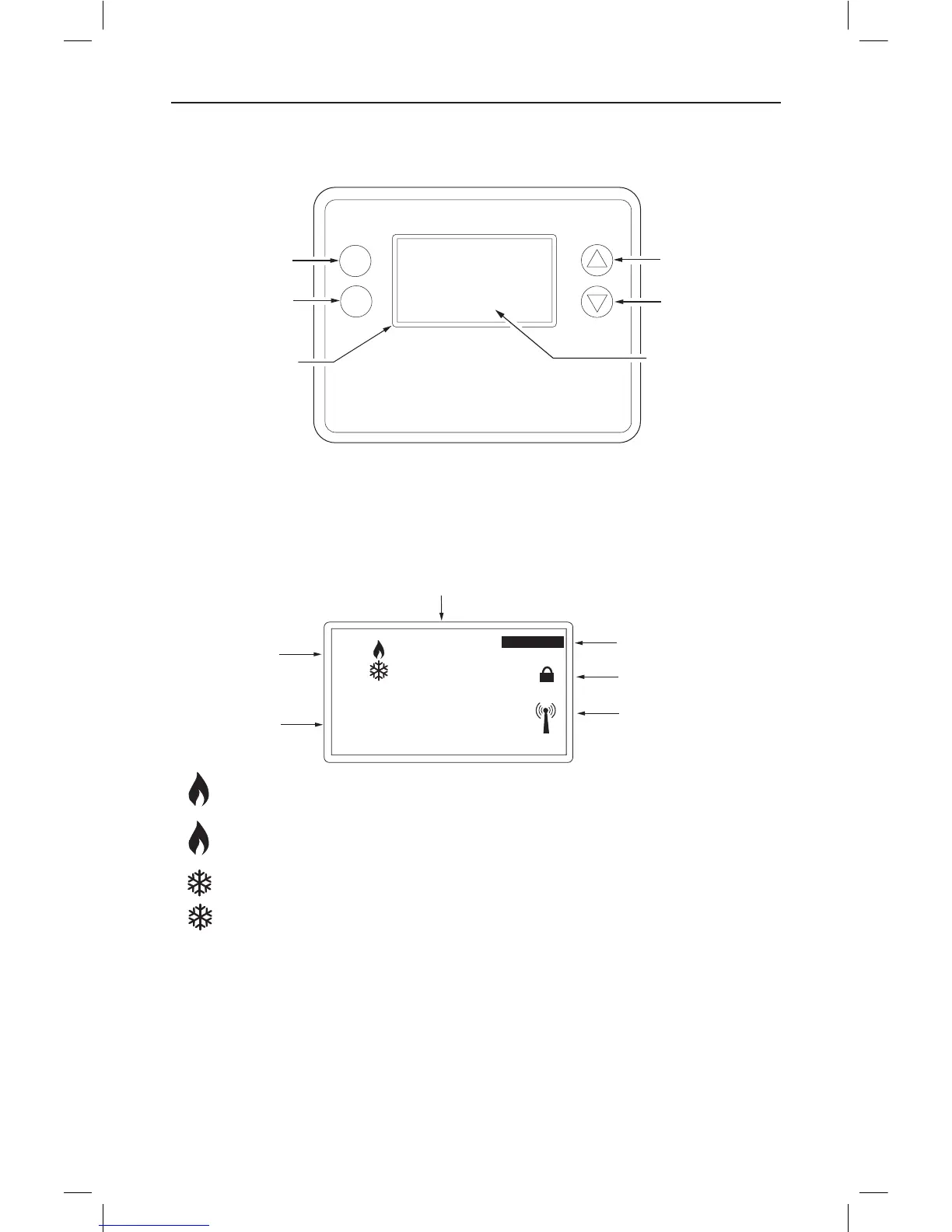18 Copyright © 2016 Broan-NuTone LLC
Thermostat Operation
Main Thermostat Screen
Figure 18. Main Screen
Backlight and Buon Operaon
The thermostat backlight is normally set to go out aer 20 seconds of no buon presses to conserve
baery power. If the backlight is o, the rst buon press of any buon will only turn on the backlight.
Once the backlight is on, the buons funcon normally.
Display
Figure 19. Display Screen System Operation Model
displayed > System is ON and heating.
blinking > System is ON and heating. Minimum Run Time (MRT) delay is active.
displayed > System is ON and cooling.
blinking > System is ON and cooling. Minimum Run Time (MRT) delay is active.
NOTE: Degrees C (Celsius) are shown in .5 degree increments. Degrees F (Farenheit) are shown in 1
degree increments.
Staging Indicators
“1” = Stage 1 heang or cooling is ON.
“2” = Stage 2 heang or cooling is ON.
“3” = Stage 3 heang (Aux Heat) is ON.
For Heat Pump systems only:
“Heat-E” = Emergency heat mode acve.
Off
Heat-E
Cool
Auto
Select
Auto
On
Done
72F 80c
23.5
F C
Low Batt
FAN MODE
INDICATORS
SYSTEM MODE
INDICATORS
TEXT DISPLAY LINE
LOW BATTERY
INDICATOR
DISPLAY LOCK
INDICATOR
Z-WAVE NETWORK
INSTALLED INDICATOR
123
MODE
FAN
Off
Auto
FAN MODE SELECTION
HEATING/COOLING
MODE SELECTION
TEMPERATURE SETPOINT
WARMER
COOLER
74
ROOM TEMPERATURE
BACKLIT DISPLAY
