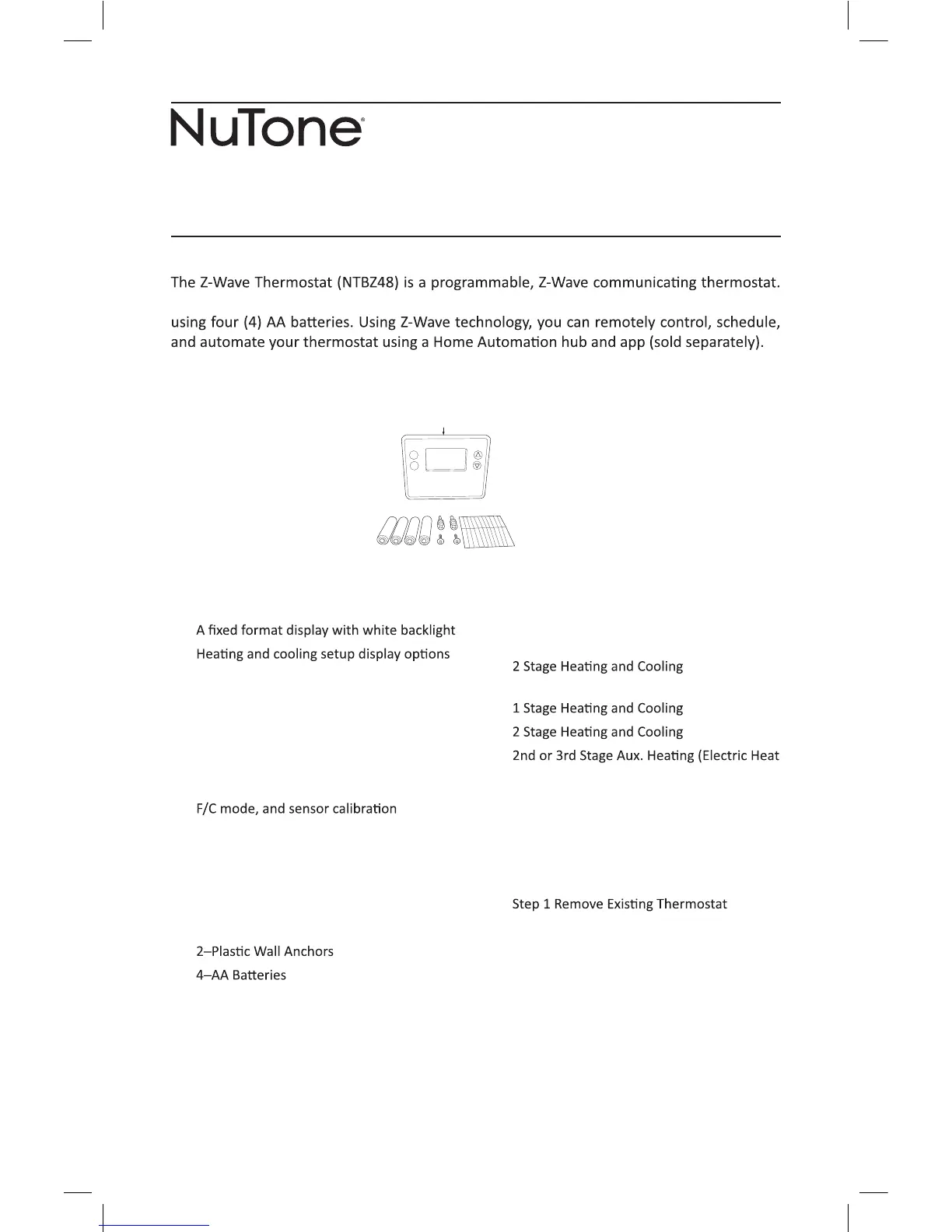Copyright © 2016 Broan-NuTone LLC 1
NTBZ48
SMART BATTERY POWERED Z-WAVE THERMOSTAT
INSTALLATION INSTRUCTIONS
It can be powered using 24VAC (if both “R”&”C”wires are available at the thermostat), or
Figure 1. Z-Wave Thermostat Front View
MODE
FAN
Y
BATTERIES (4)
PHILLIPS
SCREWS (2)
ANCHORS (2)
ADHESIVE WIRING LABELS SHEET
NTBZ48 THERMOSTAT
Features Include:
•
•
• System mode (OFF, Heat, Cool, Auto,
E-Heat)
• Fan mode control and display (Auto, ON)
• Changeover type for Heat Pump (HP)
systems
• On-screen setup of HVAC type, Fan type
•
Compatible with most HVAC gas, oil, or
electric and air conditioning systems, or
gas millivolt heating systems
•
Heat Pump Systems
•
•
•
Strips)
Box Contents
• 1─Z-Wave Thermostat
• 1─Sheet Adhesive Wiring Labels
•
•
Installation Outline
•
• Step 2 Install NTBZ48 Thermostat
• Step 3 Setup Thermostat to match System
Type
• Step 4 Install into Z-Wave Network