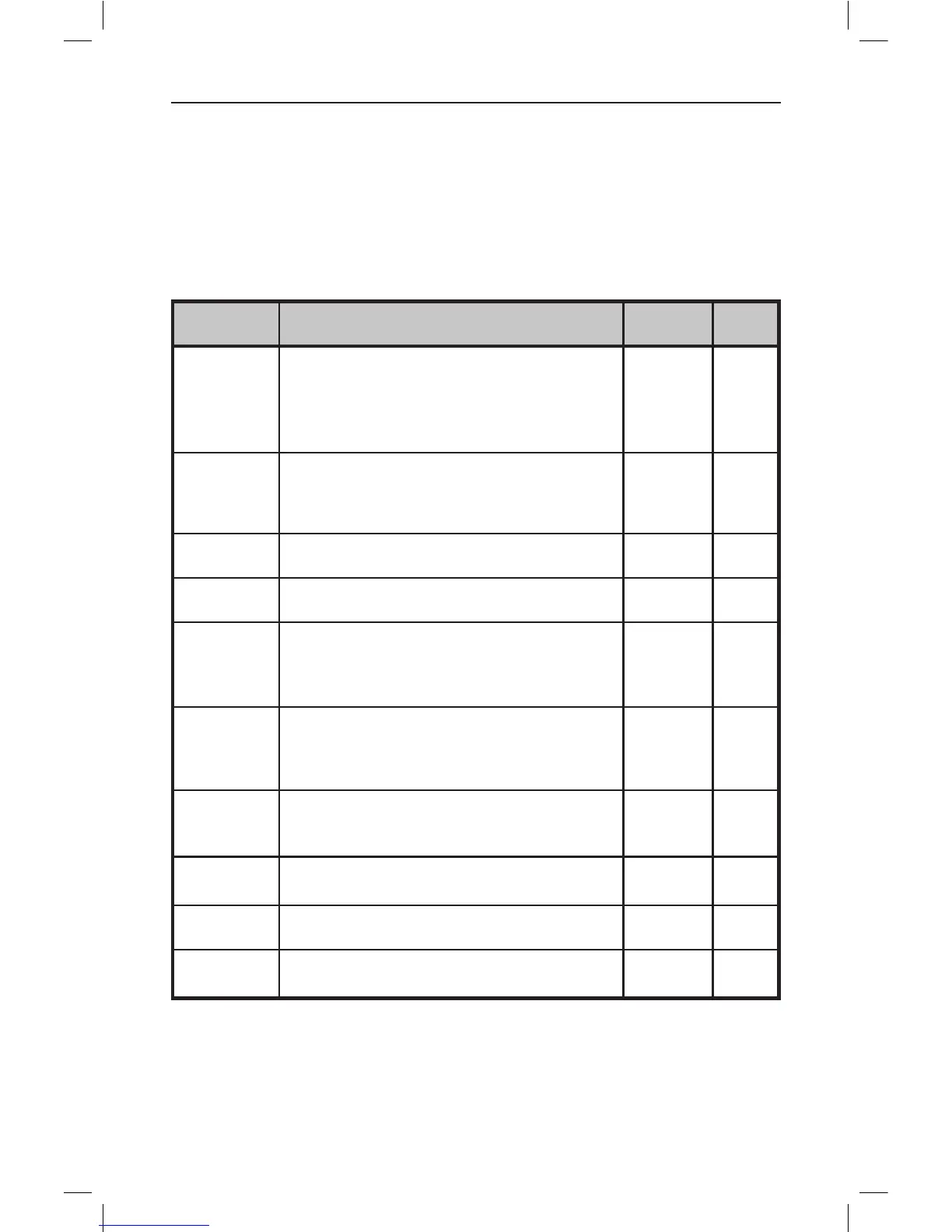16 Copyright © 2016 Broan-NuTone LLC
Advanced System Sengs Menu
The Advanced System Sengs Menu provides for addion system setup opons. These sengs can
aect system operaon and should only be changed by qualied HVAC installers.
To access the Advanced System Sengs menu, rst press and hold the FAN buon to get into the
Setup menu. While in the Setup Menu, press and hold both the FAN and buons for 5 seconds.
• Use the buons to scroll through the menu opons to the desired seng.
• Press SELECT (Mode) buon to change a seng. Once it begins to ash, use the buons to
select the desired seng.
• Press the SELECT buon to accept the new seng (ashing will stop).
Feature Description Range
Default
Setting
Test Mode Test mode shortens the system built-in delays (like
MOT and MRT).
Y = Test mode on. Reduces all delays to 10 seconds for
quicker system tesng.
N = Test mode o. Normal system delays.
Y or N N
Aux Heat
Enable (Heat
Pump Systems
only)
Enables the auxiliary heat operaon.
Typically the auxiliary heat will be heat-strips in a heat
pump system.
Y or N N
2nd Stage
Heat Enable
Enables the second stage heat operaon. Y or N N
2nd Stage Cool
Enable
Enables the second stage cool operaon. Y or N N
Minimum Run
Time
Sets the Minimum Run Time (MRT) delay before a
heang/cooling cycle can turn o.
Sets heang/cooling cycle me. Prevents rapid on/o
cycling.
1-9 3
Minimum O
Time
Sets the Minimum O Time (MOT) delay before
another heang/cooling cycle can begin. Provides
compressor short cycle protecon. “Wait” is displayed
on screen when acve.
5-9 Minutes 5
Heat Setpoint
Max.
Sets the maximum heang setpoint value.
Will not ramp or accept setpoints higher than this
maximum.
55F-96F
(4C-43C)
90F
(32C)
Cool Setpoint
Min.
Sets the maximum heang setpoint value. 60F-99F
(6C-45C)
60F
(15C)
Heat Blower
O Delay
Sets the system blower delay o me aer a heat call
ends (fan purge).
0-9 seconds 0 (o)
Cool Blower
O Delay
Sets the system blower delay o me aer a cool call
ends (fan purge).
0-9 seconds 0 (o)