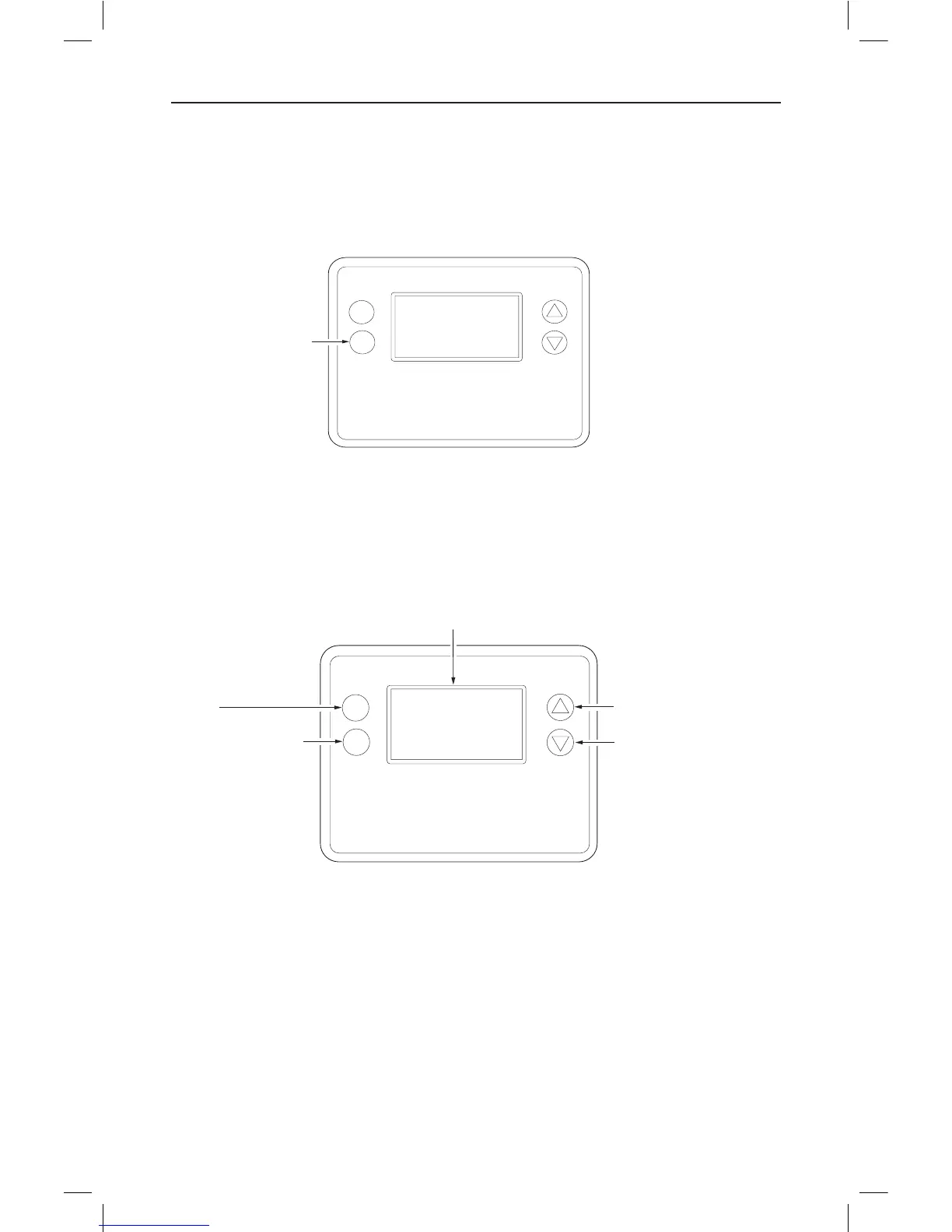12 Copyright © 2016 Broan-NuTone LLC
Entering Menu Mode
To change the System setup, go to the thermostat's Menu Mode and select SYSTEM. From there
select the correct HVAC sengs to match the installaon type.
Press and hold the FAN buon to enter the Menu Mode. SETUP is the rst menu item displayed.
Press the buon to advance to the SYSTEM screen.
Figure 14. Menu Mode Setup
Menu Mode Navigaon
When the Thermostat Menu Mode screen is displayed, press the buons to scroll through the
following menu items.
Figure 15. Menu Navigation
The following menu items are displayed in order.
• SETUP (user preference sengs)
• SYSTEM (HVAC system setup)
• Z-WAVE (install/uninstall from Z-Wave network)
• CLOCK (set me and day)
• INFO (rmware versions and Z-Wave network informaon)
MODE
FAN
Select
Done
Setup
PRESS DONE TO
EXIT BACK TO THE
MAIN THERMOSTAT
SCREEN
PRESS SELECT TO
ENTER THE DISPLAYED
MENU
MENU CHOICES ARE
DISPLAYED IN THE
STATUS DISPLAY LINE
USE THE
BUTTONS TO CHANGE
TO THE DESIRED MENU
ITEM, THEN PRESS
SELECT