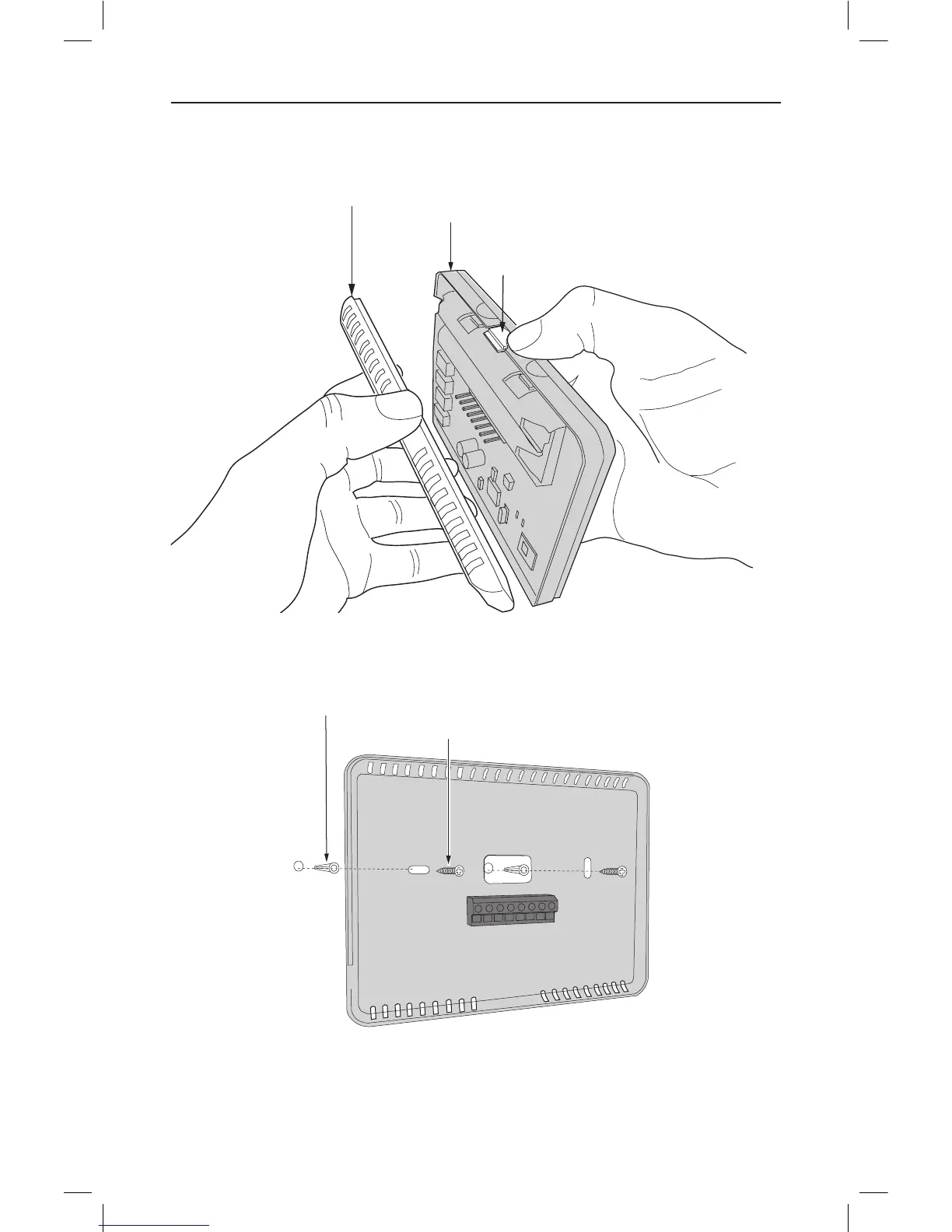6 Copyright © 2016 Broan-NuTone LLC
Install the Back Panel
Remove the back panel of the thermostat by pushing down the thumb tab on the boom of the body.
Figure 3. Removing back panel of thermostat.
Mount the thermostat back panel on the wall (See Figure 4).
1. Use the two (2) wall anchors and two (2) Phillips screws (provided) to mount the back panel.
2. Level as needed.
Figure 4. Mounting the Back Panel
BACK PANEL
BODY (WITH PCB)
PUSH ON THUMB TA B TO RELEASE
BACK PA NEL
Y2 Y1 G RC C RH W1 W2 Standard
Y2 Y1 G R C R WI 0 Heat Pump
ANCHORS (2) PROVIDED
PHILLIPS SCREWS (2) PROVIDED