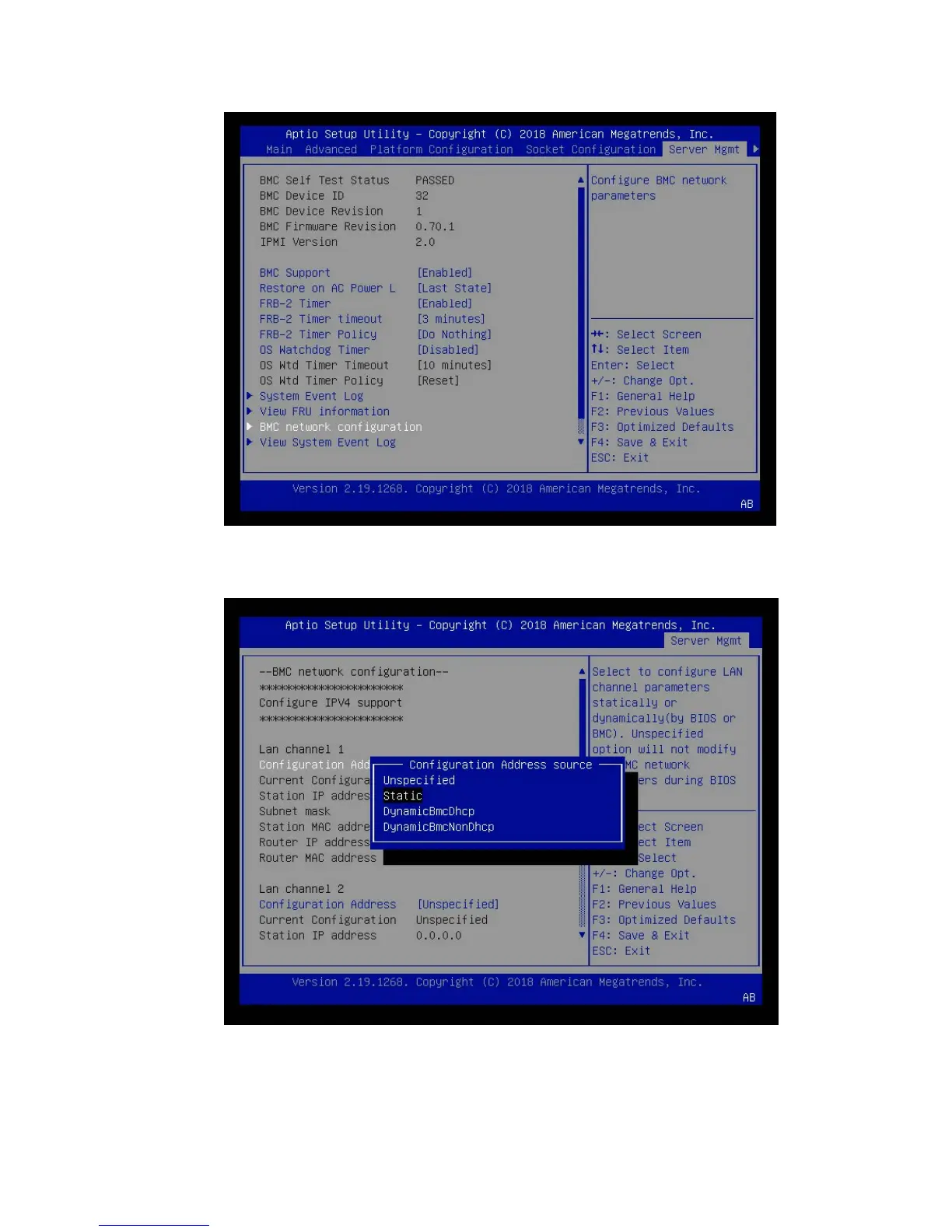Network Configuration
DGX-2 System User Guide
34
4. Scroll to Configuration Address Source and press Enter, then at the Configuration
Address source pop-up, select Static and then press Enter.
5. Set the addresses for the Station IP address, Subnet mask, and Router IP address as
needed by performing the following for each: