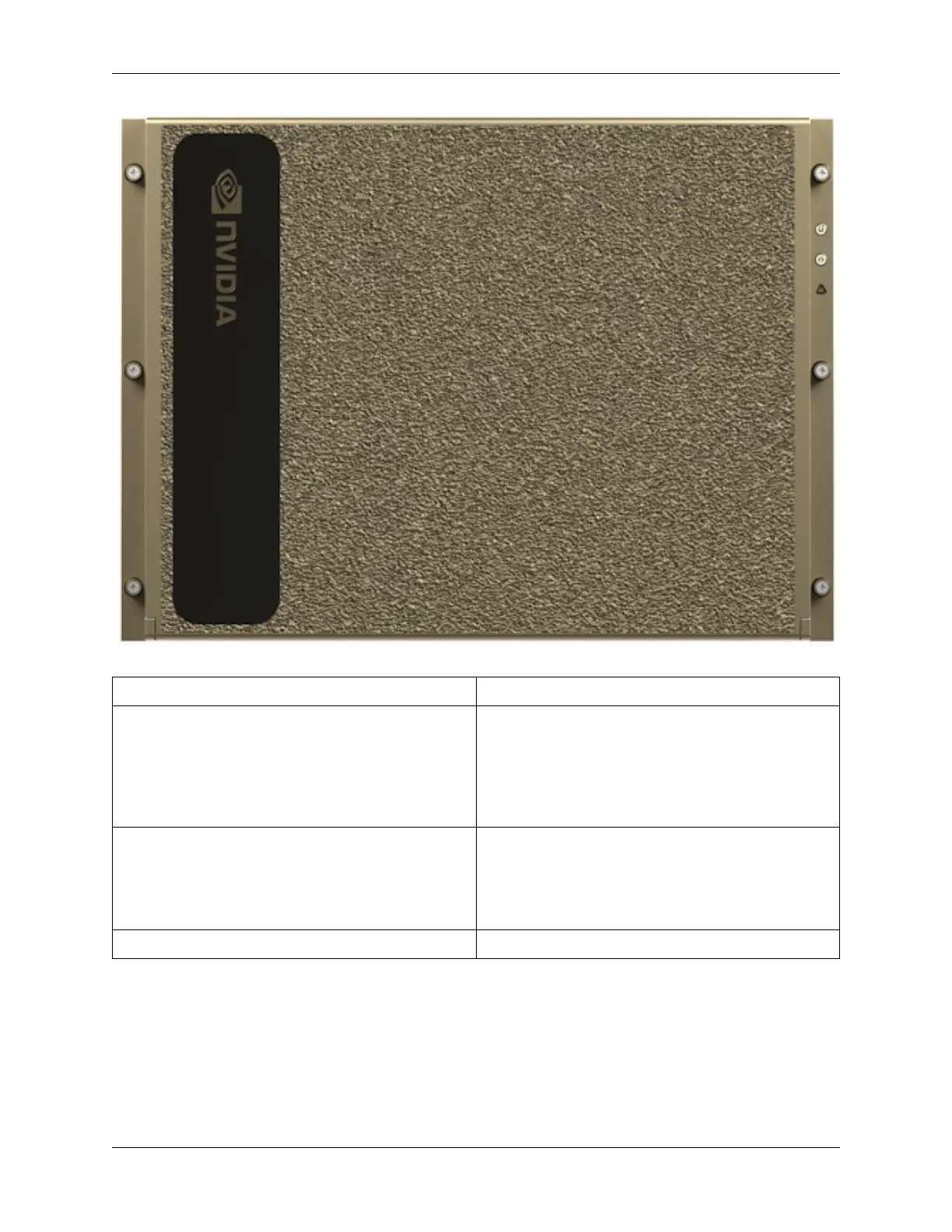NVIDIA DGX H100 User Guide
Control Description
Power Button Press to turn the DGX H100 system On or O.
▶ Green ashing (1 Hz): Standby (BMC
booted)
▶ Green ashing (4 Hz): POST in progress
▶ Green solid On: Power On
ID Button Press to have the blue LED turn On or blink (con-
gurable through the BMC) as an identier dur-
ing servicing.
Also causes an LED on the back of the unit to
ash as an identier during servicing.
Fault LED Amber On: System or component faulted
6 Chapter 1. Introduction to the NVIDIA DGX H100 System