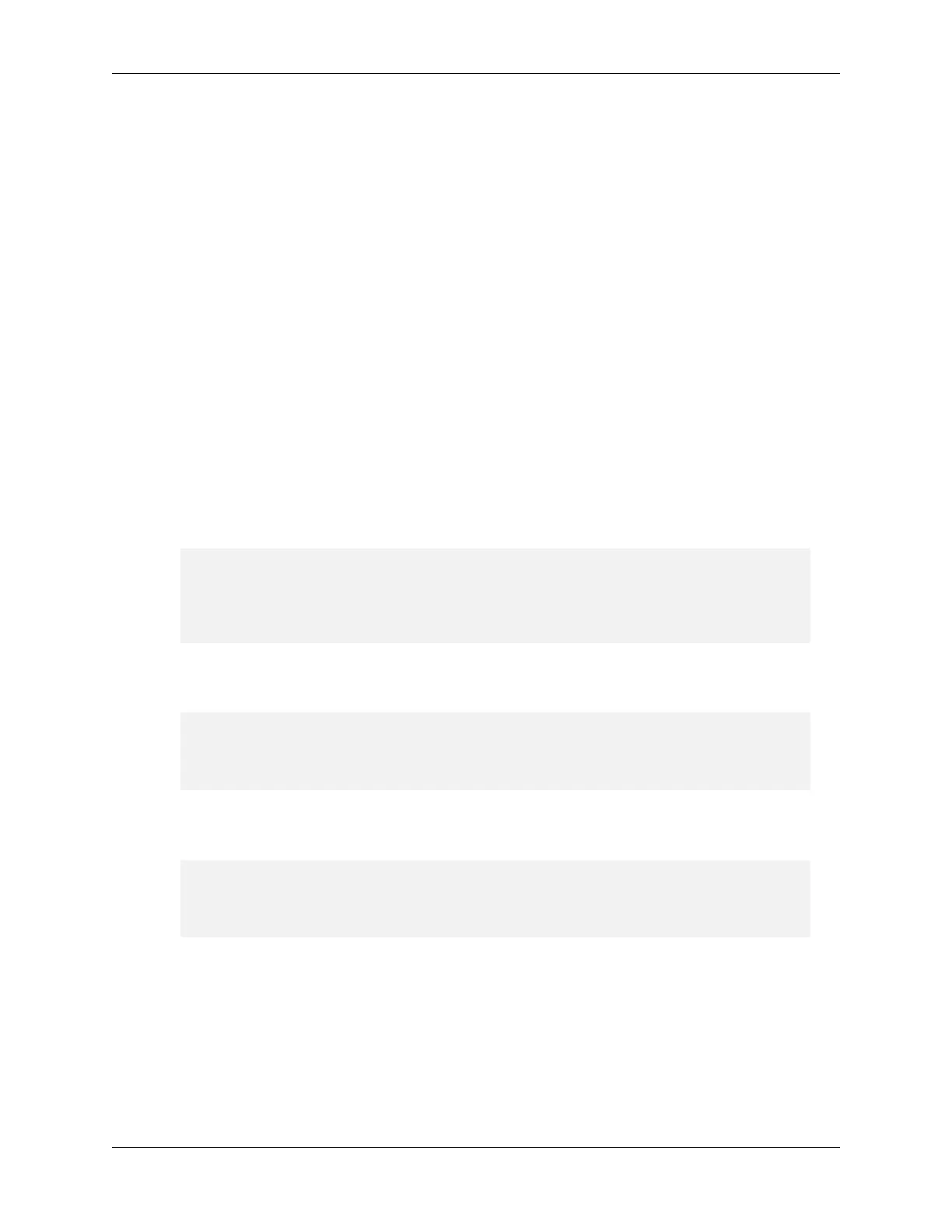NVIDIA DGX H100 User Guide
▶ System/Chassis power operations
▶ Get health event log/advanced system event log
▶ Logging Service, which provides critical/informational severity events
▶ Event Services (SSE)
Refer to the following documentation for more information:
▶ DMTF Redsh specication
▶ DSP0266 1.7.0 specication
▶ Redsh Schema 2019.1 announcement from DMTF
8.2. Redsh Examples
8.2.1. BMC Manager
▶ Accounts
The following curl command changes the password for the admin user.
curl -k -u <bmc-user>:<password> --request PATCH 'https:∕∕<bmc-ip-address>
,→∕redfish∕v1∕AccountService∕Accounts∕1' --header 'If-Match: *' --header
,→'Content-Type: application∕json' --data-raw '{"Enabled" : true,
,
→
"Password" : "DGXuser12345678!" , "UserName" : "admin" , "RoleId" :
,→"Administrator" , "Locked" : false}'
▶ Reset BMC
The following curl command forces a reset of the DGX H100 BMC.
curl -k -u <bmc-user>:<password> --request POST --location 'https:∕∕<bmc-
,→ip-address>∕redfish∕v1∕Managers∕BMC∕Actions∕Manager.Reset' --header
,→'Content-Type: application∕json' --data '{"ResetType": "ForceRestart"}
,→'
▶ Reset BMC to factory defaults
The following curl command resets the BMC to factory defaults.
curl -k -u <bmc-user>:<password> --request POST --location 'https:∕∕<bmc-
,→ip-address>∕redfish∕v1∕Managers∕BMC∕Actions∕Manager.ResetToDefaults' --
,→header 'Content-Type: application∕json' --data '{"ResetType":"ResetAll
,→"}'
56 Chapter 8. Redsh APIs Support
